FIFA 23 is an incredibly popular game published by EA Sports. The game has a wide range of exciting game modes and thrilling gameplay. However, the game isn’t without its issues as there are many bugs and issues.
One of the issues that the players are fed up with is the Anticheat Error on FIFA 23. This error stops the players from running the game on their computers. In this guide, you will get to know different methods to fix the Anticheat error on FIFA 23.
Table of Contents
How to fix the Anticheat error on FIFA 23
Method 1: Run the game or launcher as the administrator
- Right-click on the launcher or the game
- Now, select the properties
- Head over to the Compatibility tab
- Now, tick the box beside Run this program as an administrator
- Lastly, click on Apply before clicking on OK
Method 2: Troubleshoot the clean boot
You’ll need to find out if there is a third-party app interfering with the game and causing trouble. The best way of finding this out will be by disabling all the services except the ones that are related to the game. Turn on other services and perform a Clean Boot. Once you know that this is causing the issue, you should go ahead and delete it.
Method 3: Allow the launcher and game through the Firewall
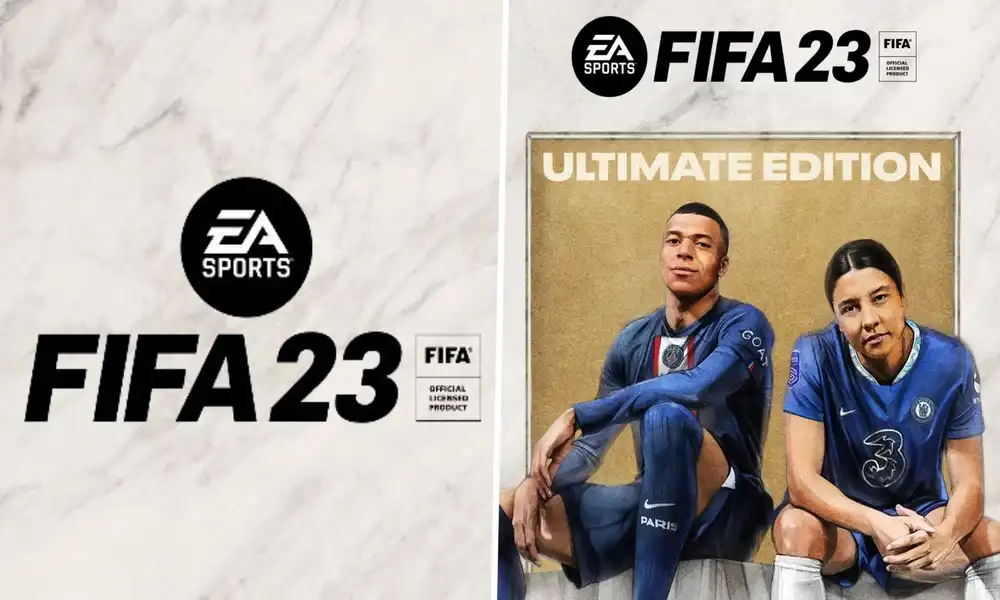
- Search for “Windows Security” from the Start Menu
- Now, go to Firewall and Network Protection -> Allow an app through Firewall
- Then, click on the Change Settings button
- Allow the launcher and FIFA 23 through Public and Private networks
- If you don’t find them, you should click on “Add another app”
- Now, go to the location where you installed these programs
- Then, add them to the list before allowing them through both networks
- Now, you should be adding the FIFA 23 folder to the exception list
- Launch the game
Method 4: Reinstall the game
If nothing works, your last resort would be to reinstall the game and resolve the issue. This is something that can be done when the game is corrupted beyond the point of repair. Once you have reinstalled the game, you should also reinstall the Anticheat application.