Twitch is a popular live streaming service, primarily used for video game streams but also featuring other genres such as esports competitions and music concerts. With many users subscribing to numerous creators, the platform introduced a Pin Channel feature to allow users to easily access their favorite channels with a single click.
However, some users have reported that their pinned channels randomly become unpinned without any manual intervention. If you’re experiencing this issue, don’t worry – there is a workaround you can try to resolve it.
Twitch Support knows about the problem with pinned channels getting unpinned and is fixing it. We don’t know when it will be fixed, but it’s good that they are working on it. If you’re having this issue and need help, you can try our guide to fix it.
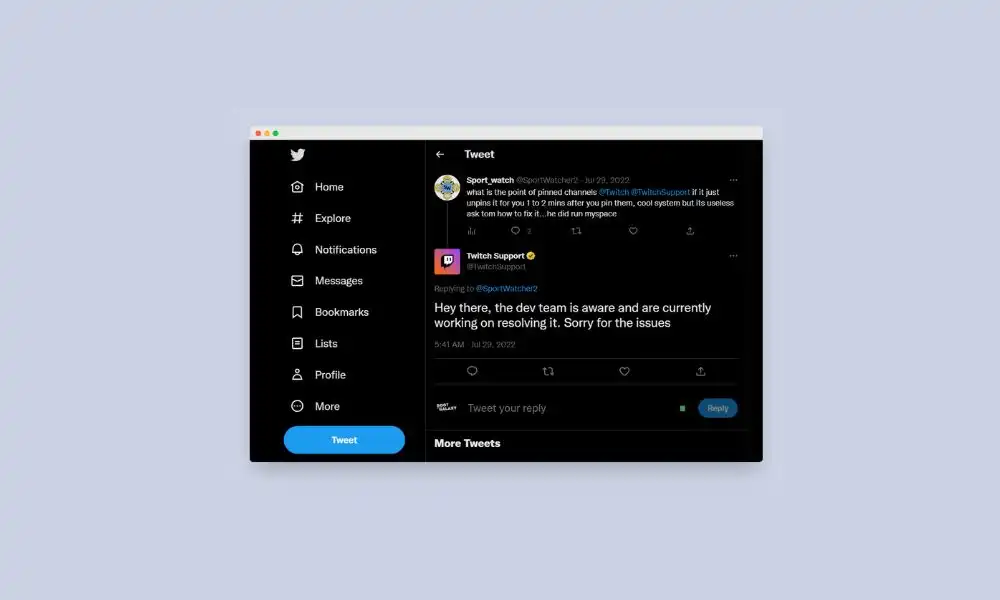
Steps to Fix the Issue Twitch ‘Pin channel’ bug where channels get unpinned or removed
To fix the issue of the Twitch pinned channel getting unpinned, you’ll need to delete your browser cookies and stored data. These instructions are for Chromium-based browsers such as Edge, Chrome, and Opera, but the process will be similar for other browsers.
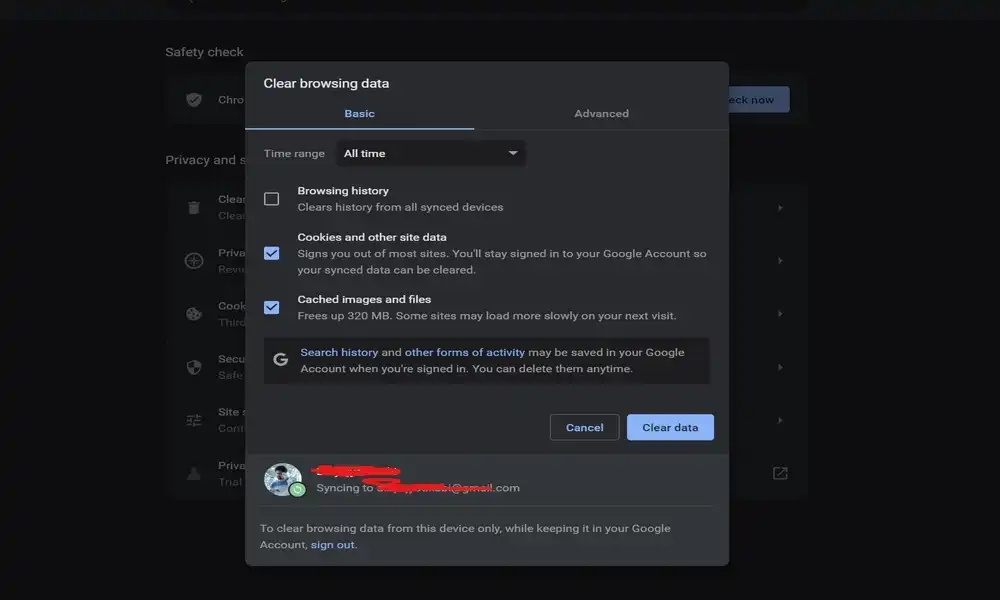
- Launch your browser and go to chrome://settings/clearBrowserData.
- Check the boxes for Cookies and other site data and Cached Images and Files.
- Click on Clear Data and wait for the process to complete.
- Re-pin your desired Twitch channels, and the issue should be resolved.
Also Read: How to fix Twitch Drops Rewards Not Showing or Missing in Modern Warfare 2
It is important to be aware that the Twitch developers are aware of this issue, but they have not specified when a fix will be available. In the meantime, the workaround mentioned above should help with resolving the problem. If further assistance is needed, please do not hesitate to reach out for help.