When it comes to instant messaging services, there is hardly an iota of doubt that Meta is among the best in this domain. While it isn’t always the first player in the market to come out with new features, when it does, it is often ahead of its competitors, something that Apple can relate to. Despite all the positives attached, WhatsApp isn’t free from its fair share of issues. Currently, many users have been voicing their concern that WhatsApp Backup not working on iPhones that are running iOS 16.2.
It is no surprise that WhatsApp, with its millions of users worldwide, is prone to bugs and other issues. Thankfully, the WhatsApp team is always hard at work to fix these problems and improve the app’s performance. If you are running into issues with your WhatsApp backup not working on iOS 16.2, a fix is likely already in the works. In the meantime, you can try the steps outlined in this guide to attempt to resolve the issue yourself. Whether you use WhatsApp for personal or professional reasons, it is always a good idea to keep your data backed up and secure.
Further, many users have also re-verified that the issue hasn’t got anything to do with their network or storage space on the device/iCloud. This bug first popped up with the iOS 16 update and has grown tremendously with the new iOS 16.2 update encapsulating a large number of the user base. If you are facing this issue, don’t worry – there are a few simple steps you can take to fix WhatsApp backup not working on iOS 16.2.
Table of Contents
Causes of WhatsApp Backup Not Working on iOS 16.2
- There are several possible causes for this issue, including:
- A bug in the iOS 16.2 update
- Compatibility issues between WhatsApp and iOS 16.2
- Interference from other apps or services
Also Read: How to Undo Deleted Messages on WhatsApp
Steps to fix WhatsApp Backup Not Working on iPhones running iOS 16.2
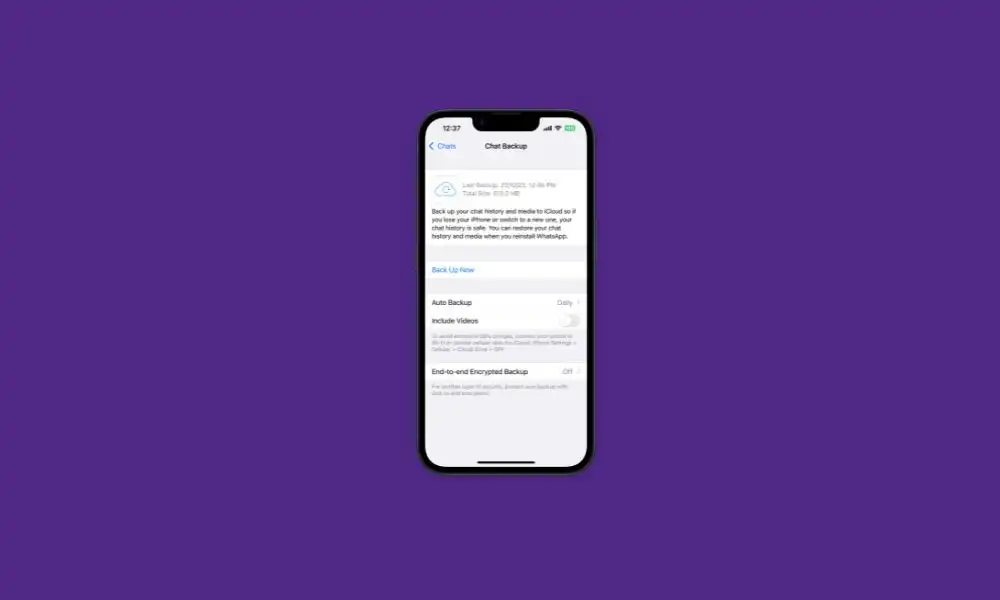
- Open WhatsApp and go to Settings -> Chats -> Chat Backup
- Minimize the WhatsApp app without removing it from the Recent Apps list
- Now, head over to the device’s Settings menu, tap on your profile and choose iCloud
- After that, head over to Apps using iCloud, choose WhatsApp and turn off its toggle
- Once it is done, minimize the Phone’s Settings menu without removing it from the Recent Apps list
- Open WhatsApp from the Recent Apps menu
- You will get the option “Sign in to iCloud to back up your history. Tap here for instructions.”
- Minimize WhatsApp and turn on WhatsApp in iCloud as you turned it off in Step 4
- Once more, open WhatsApp from Recent Apps and tap on Back Up Now
- You will notice that the backup is being done without any issues
Conclusion
WhatsApp backup not working on iOS 16.2 can be a frustrating issue, but fortunately, it is usually easy to fix. By following the steps outlined in this guide, you should be able to get the backup feature working properly again. If none of these solutions work, you might need to seek additional help from the WhatsApp support team or Apple. Regardless, don’t panic – with a little bit of patience and effort, you should be able to resolve the issue and get your WhatsApp conversations and media backed up safely.