The Meta-owned platform WhatsApp constantly rolls out new and interesting features for its users. In the latest update, WhatsApp has released a new feature that allows the user to recover deleted messages within seconds. This new feature became available for beta users who are using WhatsApp Android version 2.22.18.13. The Undo Deleted Messages on WhatsApp can only be used if the user was supposed to delete messages for everyone but instead ended up clicking the option “Delete for me” by mistake.
The messages that are deleted for everyone might not be recovered through this feature. In this guide, you will get to know how to undo deleted messages on WhatsApp.
Table of Contents
WhatsApp testing the new feature in the 2.22.18.13 beta update
WhatsApp offers several exciting features in its messaging app WhatsApp, from disappearing Messages to the option to delete messages after you have sent them, as long as you’re doing it within a certain time frame. Reports suggest that WhatsApp is also testing the ability to undelete messages that you have deleted in its latest beta release. This option is being rolled out to users on the Google Play Beta Program under version 2.22.18.13.
This new feature is said to be designed for when you’re deleting a message on a WhatsApp cat but you have selected the “Delete for me” option by mistake instead of “Delete for everyone”. It is still unknown if there’s no confirmation whether the Undo Delete Message feature will be rolled out with the final version of WhatsApp.
Officially announced
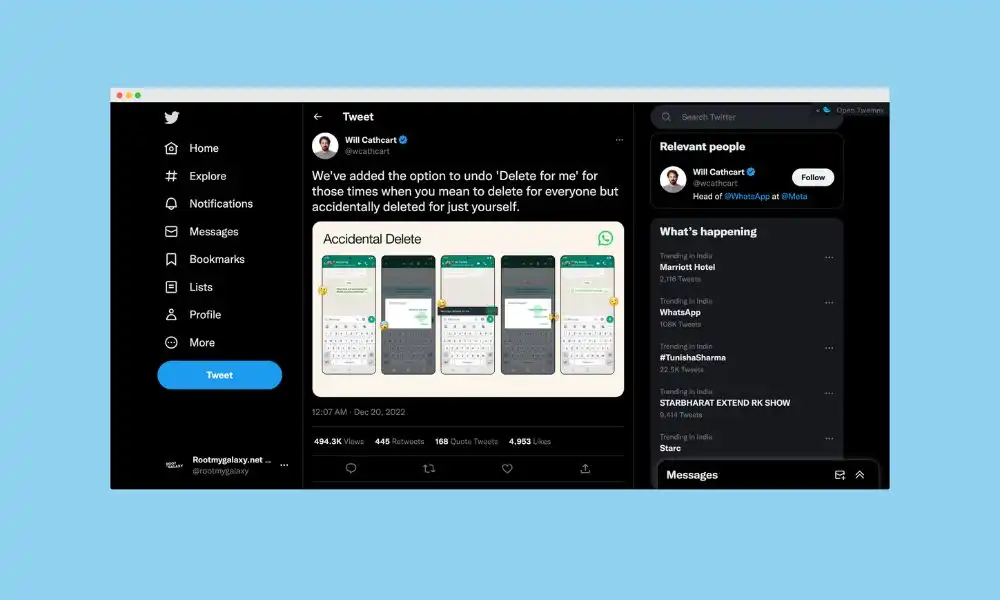
Taking to Twitter, WhatsApp head Will Cathcart revealed a new feature that allows users to correct their mistakes. A floating notification with an ‘Undo’ button will be available for a few seconds, giving users the opportunity to rectify their errors. While the five-second limit might not be enough in some cases, the company might extend it in the future. Earlier this year, the time limit for deleting messages after sending was increased from a few minutes to 60 hours.
Also Read: WhatsApp introduces the Personalized Avatars feature (How to Use)
How to undo deleted messages on WhatsApp?

Based on the WhatsApp beta version 2.22.18.13 for Android, for undoing a deleted message on WhatsApp, you will have to be quick. You will only have a few seconds to “undo” deleted messages.
It’s important to remember that once you delete a message for everyone, there will be no way to undo the action. This action is irreversible.
A pop-up will appear at the bottom when you’re deleting a message in a WhatsApp chat. This pop-up will read “Message Deleted” and there will also be an “Undo” button next to it. The pop-up will be there for a couple of seconds before it disappears. If you select “Undo”, the deleted message will get recovered. In case the pop-up disappears, there will not be any way of undeleting the deleted message.