The update to OxygenOS 13 is based on the latest Android 13 firmware and it adds more stability and reliability to OnePlus smartphones. The performance is boosted substantially and it delivers a seamless mobile gaming experience. As it turns out, the update isn’t without its bugs and issues. Multiple users are complaining that they are getting issues with Bluetooth, especially the wireless settings stopping issue. In this guide, you will get to know multiple methods to fix Wireless Settings Stopping issue with Bluetooth on OxygenOS 13.
OnePlus users are experiencing Bluetooth and battery-related issues after upgrading to OxygenOS 13. A company official has apologized for the inconvenience and assured users that a fix is in the works.
Table of Contents
Bluetooth Issue with OnePlus 8, 8 Pro and 9R after OxygenOS 13 Update and It’s Fix
The new OxygenOS 13 stable build has brought a variety of new features and improvements, but it has also introduced some hidden bugs and issues. Among the most common is the Bluetooth issue affecting OnePlus 8, 8 Pro and OnePlus 9R users.
If you’re experiencing Bluetooth issues on your OnePlus device after upgrading to OxygenOS 13, there are steps you can take to troubleshoot the problem. A company official has provided instructions and assured users that the issue will be addressed in a future update.
To fix the Bluetooth issues on your OnePlus device, follow these steps:
Step 1: Open the Settings app on your phone.
Step 2: Find the Apps option in the menu and click on it.
Step 3: Click on the Recovery system app.
Step 4: From here, install the Wireless Earphones app and restart your phone.
If the issue persists after following these instructions, you can try updating the Wireless Earphones app on the Google Play Store. If the issue is related to the internal system of your OnePlus phone, you will need to wait for an update to fix it.
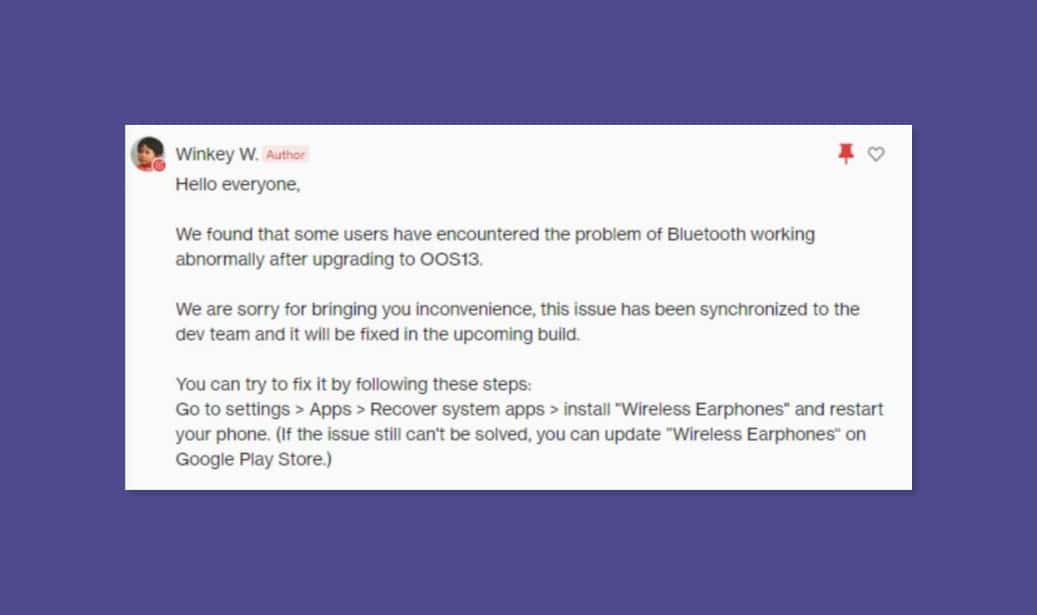
Note: Some other methods which you can try if the issue is still there are mentioned below.
How to fix Wireless Settings Stopping issue with Bluetooth on OxygenOS 13
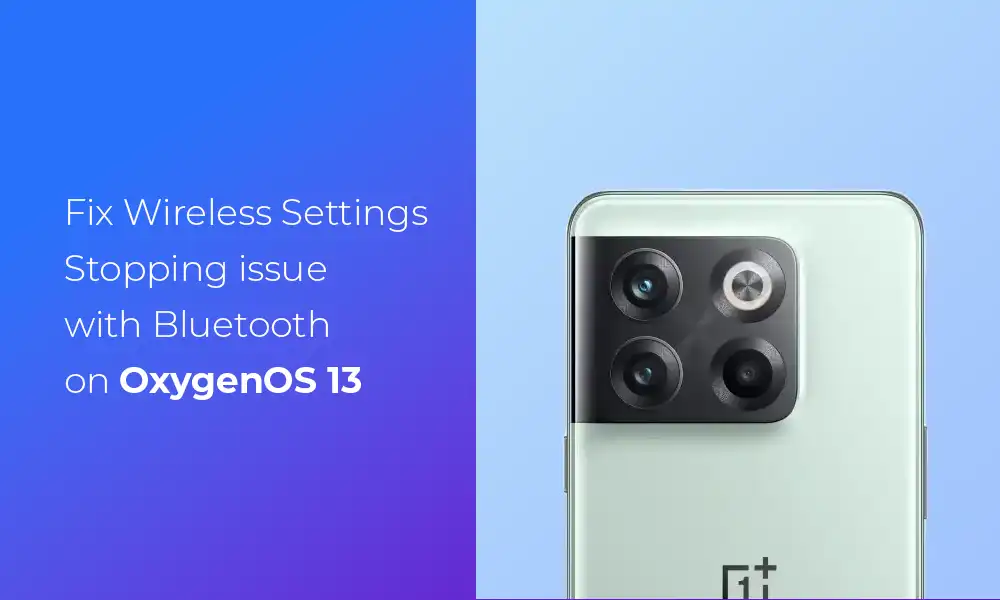
Method 1: Restart your smartphone
The best and easiest way of fixing this bug would be to restart your smartphone normally. Restarting your device will eradicate most of the problems that might have occurred because of unknown reasons. This will also include the Bluetooth device that you are trying to connect with. Restarting both devices will likely fix this issue.
Method 2: Delete Bluetooth cache and data
- Turn off Bluetooth on your smartphone and then open Settings
- Now, scroll down and locate “Apps and Notifications”
- After that, click on All Apps and try to locate Bluetooth
- Click on App Info and tap on Storage and Cache
- Click on Clear Storage Data before selecting Clear Cache
Method 3: Forget and pair Bluetooth once more
- Open the notification panel of your smartphone and then long-press on Bluetooth
- It’ll open up the Bluetooth settings and select the device you’re trying to pair
- After that, click on Forget Device
- Lastly, connect the Bluetooth device
Method 4: Check for software updates
- Open the Settings app
- Scroll down until you’ve found the System Update or the System tab
- Check if there are any new updates available
- If there is one, you should click on Download and Install it
Method 5: Check the Bluetooth settings
- Open the Settings on your smartphone and then click on Bluetooth
- After that, turn on the Bluetooth toggle to “ON”
- Now, click on Bluetooth Visibility and then change it to Everyone
Thank you for reading our article on the Bluetooth issues affecting OnePlus users after upgrading to OxygenOS 13. We hope that the troubleshooting steps provided above will help you fix the problem on your device. If you continue to experience issues, we encourage you to wait for the upcoming update from the company. If you have any feedback or comments, please share them in the comment section below. Thank you for your support!