Here we are with a guide to show you how you can Record Call on Samsung Galaxy Note 10 and S10 Series devices. Most of the Android devices nowadays come with an inbuilt call recorder, but for some reason, Galaxy Note 10 and S10 series devices are missing that feature. We have seen many queries regarding the call recording on various forums.
If you are a Galaxy S10, S10 Plus, S10e, Note 10 or Note 10 Plus user, then we have got you covered here. This method will work on all most any Any Android device as we will be using an app here. Follow the given guide to Record Call on Samsung Galaxy Note 10 and S10 Series devices.
There are times when you might need to record some calls for some reasons on your Samsung Galaxy S10 and Note 10 series phones but you can’t do that as the devices don’t have that option. Thanks to Android OS we can use some good call recording apps to fulfil the purpose. I will show you how you can do it.
Note: Make sure to check out the call recording rules and regulations of your region. Once you have done that now let’s proceed to the steps.
You may like: How To Take Screenshots On Samsung Galaxy Note 10 and Note 10+
Table of Contents
Steps To Record Call on Samsung Galaxy Note 10 and S10 Series devices
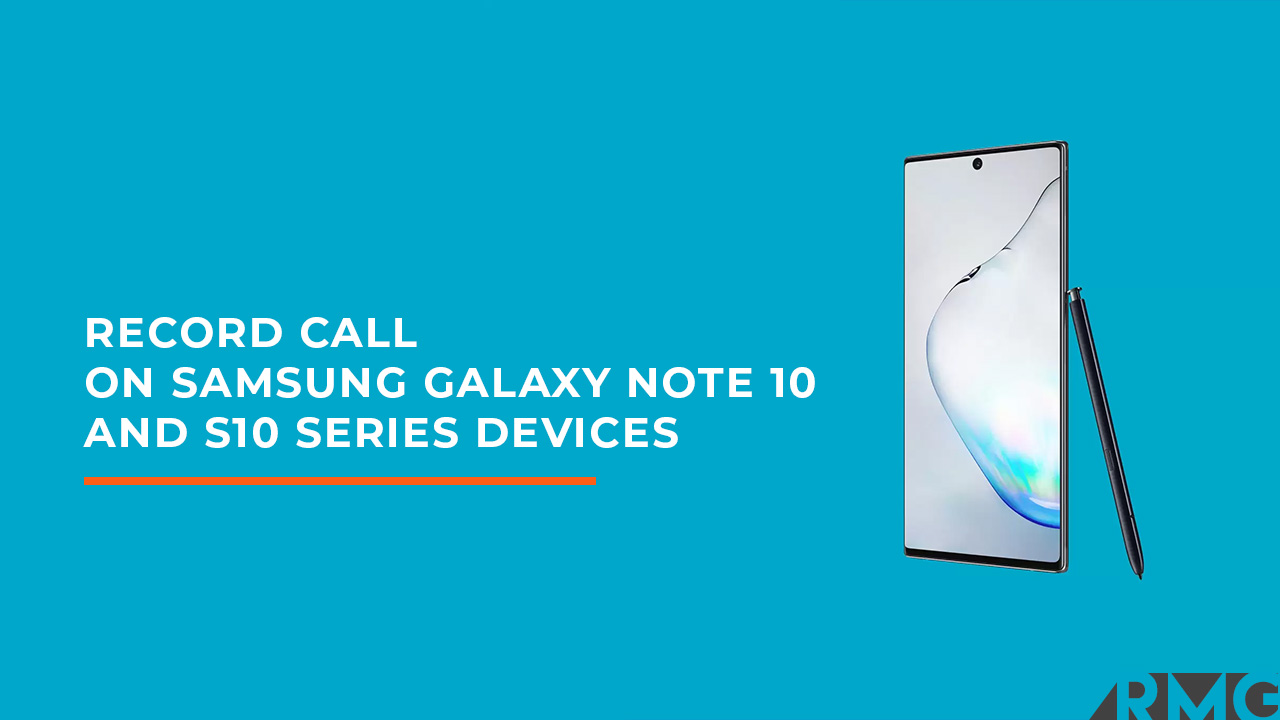
- Open the Google Play Store and search for “Call Recorder Automatic Call Recording 2 Ways“
[appbox googleplay com.voicecall.callrecorder.smartcallrecorder&hl=en_IN]
- Install the app. Once installed open the app read their Teams and Policy carefully and agree
- If they require any permission provide them (e.g storage access)
- Done!! Once the setup is completed, the app will automatically record all the incoming and outgoing calls.
Where to find the saved voice recordings?
- Just open the app and all your call recordings will be there.
So that’s it for the guide. If you find this article helpful then share it with your friends.