People relish viewing their favorite programs and films with acquaintances or family members, whether in close proximity or from a distance. That’s why it’s brilliant to be aware of that you can now flow Netflix on Discord. Discord is a fashionable communication platform that makes it possible for you to link up with friends and get together with communities related to your hobbies. With Discord, you can now take pleasure in your beloved Netflix content with friends in real-time, rendering it the perfect service for a virtual film evening.
To commence, you’ll require an internet connection, a web browser, a Netflix account, and the Discord application. When you have these criteria, you can without difficulty pursue the steps listed in this guide and start your view gathering in no time. Whether you’re on your PC or mobile device, you can now flow Netflix on Discord and enjoy the supreme viewing expertise with your companions.
Table of Contents
Can you stream Netflix on Discord?
Yes, you can stream Netflix on Discord. By using the screen share feature in Discord, you can watch Netflix with friends or loved ones on the platform, whether they are near or far away. To stream Netflix on Discord, you will need an internet connection, a web browser, a Netflix account, and the Discord application. With these prerequisites in place, you can join a voice channel on Discord, screen share your Netflix content, and enjoy your watch party with friends. Note that the free version of Discord has a time limit, and to stream 1080p or higher, you’ll need a Discord Nitro subscription.
Also Read: What to Do About the Netflix Green Screen of Death?
Steps to Stream Netflix on Discord (Screen Share on PC and Phone)

Here is a detailed guide on how to stream Netflix on Discord:
Streaming Netflix on Discord on PC:
- Make sure you have a good internet connection and a web browser with a Netflix account.
- Disable hardware acceleration in your web browser to ensure smooth streaming.
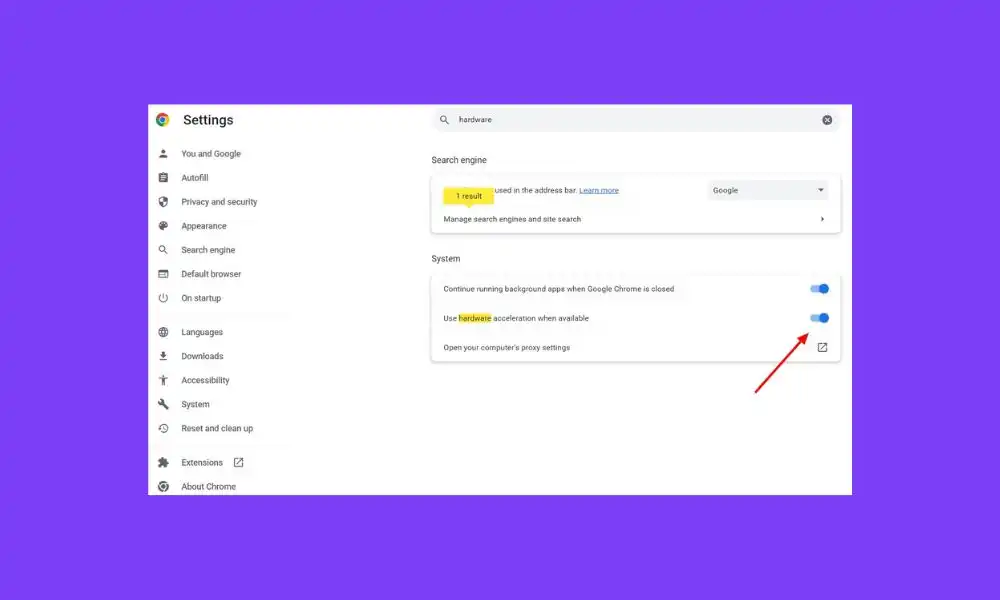
- Set up Discord for screen share by creating a server with friends or joining an existing server.
- In Discord settings, add your web browser as a game.
- Join a voice channel in the server.
- Select the browser as a game and set up the quality you want to share on Discord.
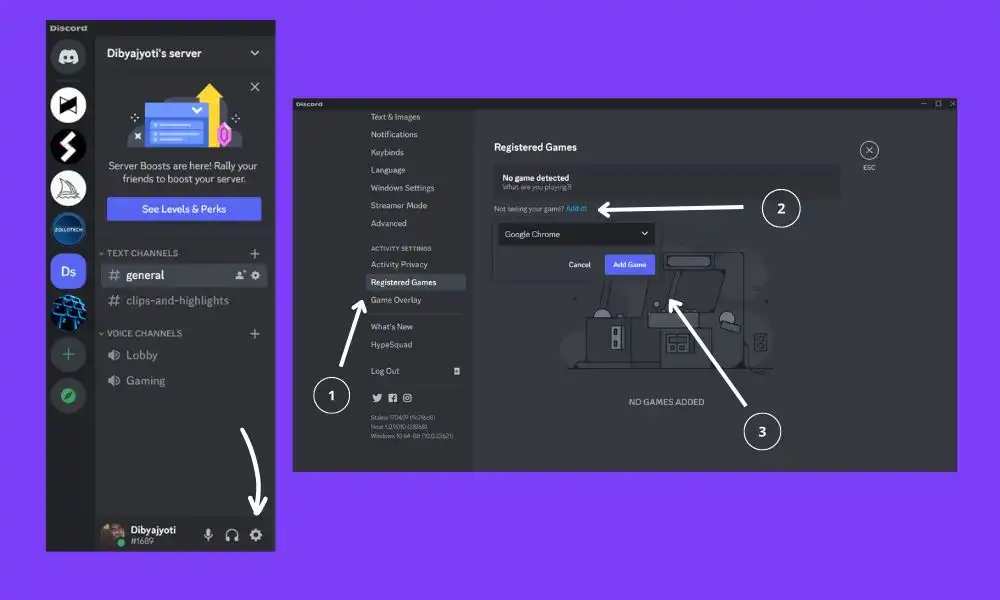
- Screen share Netflix and enjoy the watch party with your friends.
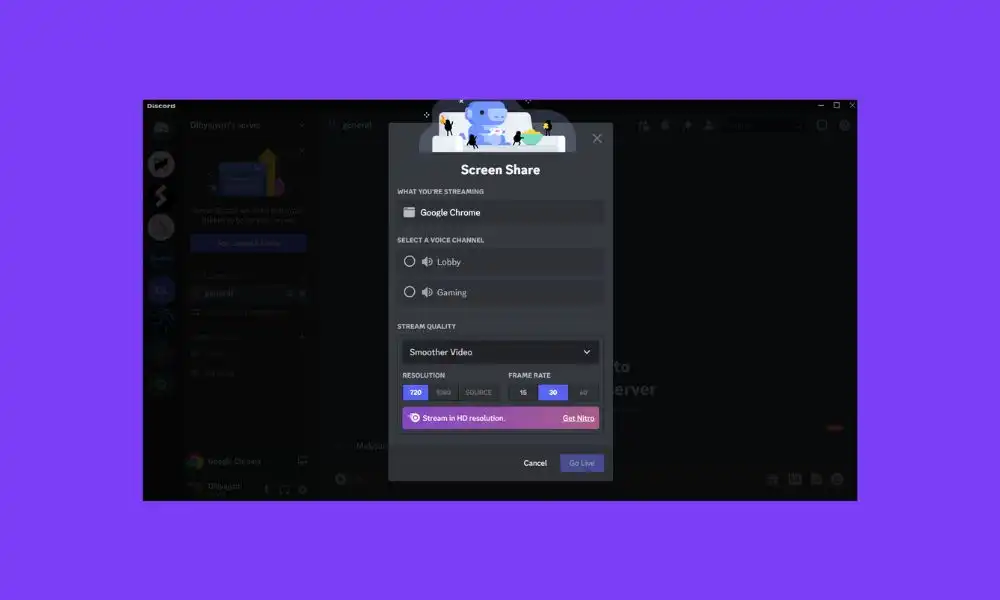
Note: The free version of Discord has a time limit, so if you want to stream at 1080p or higher, you’ll need a Discord Nitro subscription.
Streaming Netflix on Discord on Mobile:
- Make sure you have a good internet connection and have the Netflix app and Discord app installed on your device.
- Join a voice channel on Discord and go live.
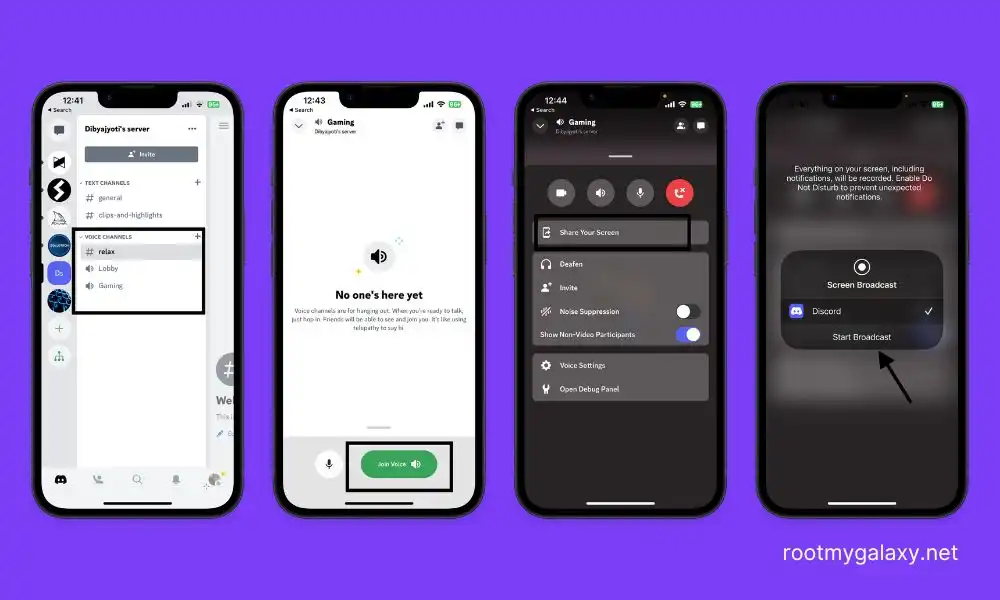
- Screen share Netflix and enjoy the watch party with your friends.
With these simple steps, you can now stream Netflix on Discord and enjoy your favorite shows and movies with friends and loved ones, whether near or far away.
Frequently Asked Questions
What do I need to stream Netflix on Discord?
You will need an Internet connection, a web browser, a Netflix account, and the Discord application.
Can I stream Netflix on Discord on my mobile device?
Yes, you can stream Netflix on Discord on a mobile device, provided that you have the Netflix app and the Discord app installed on your device.
Do I need to subscribe to Discord Nitro to stream Netflix on Discord?
If you want to stream Netflix in 1080p or higher on Discord, you will need a Discord Nitro subscription. The free version of Discord has a time limit for screen sharing.
What is the process for streaming Netflix on Discord on a PC?
To stream Netflix on Discord on a PC, you will need to disable hardware acceleration in your web browser, set up Discord for screen sharing, create or join a server with friends, add your web browser as a game in Discord settings, join a voice channel in the server, select the browser as a game, and set up the quality to share on Discord.
Can I stream Netflix on Discord with multiple friends?
Yes, you can stream Netflix on Discord with multiple friends by creating or joining a server on Discord, adding your web browser as a game, joining a voice channel, and sharing your screen.