Manually Install HydrogenOS Open Beta 14 and 8 on OnePlus 3 and 3T (Android 7.1.1 Nougat): Hydrogen OS is the best alternatives for Oxygen OS. Hydrogen OS is mainly designed for OnePlus Chinese variants, but HydrogenOS 3.0 version 2 can be installed any OnePlus devices (International Variants). Though HydrogenOS Open Beta 14 and 8 update is based on OxygenOS 4.1.3, this update is packed with the bunch of new features with performance improvements and stability fixes but this update is still based on Android 7.1.1 Nougat.
HydrogenOS is quite different from OxygenOS. As Hydrogen OS is China variant, Google is banned in most of the regions in China, so HydrogenOS doesn’t include any of the Google services or products. But we have Google Play Store installed APK where we can install all the Google paly services in your OnePlus device.
In this article, we will guide you how to install HydrogenOS Open Beta 14 and 8 on OnePlus 3 and 3T. Here we provided one of the easiest methods where you don’t need to install TWRP or root your device. Follow the below step by step guide to install HydrogenOS Open Beta 14 and 8 on OnePlus 3 and 3T.
[su_spoiler title=”Change Log”]
- Updated to latest Android security patch.
- Added raising hand lit screen feature. So when you pick up the phone, the screen will automatically turn on. Turn this function from “Set Display”.
- New fonts like a black Jiaying.
- Shot on OnePlus support sharing with friends.
- Stock apps like Recorder, Notes, cards coupons, weather, calendar, file manager updated to a new design.
- Optimized “from the SIM card import contacts” interface.
- Can automatically add the country code to the domestic number while roaming abroad.
- Upgraded the built-in browser and input method.
- System ⁃ further optimize the speed of open applications.
- System ⁃ optimized front and back process management.
[/su_spoiler]
Also Read: Download and Install OxygenOS 4.1.4 for OnePlus 3/3T

Table of Contents
Downloads
Download H2OS Open Beta 14 for Oneplus 3
Download H2OS Open Beta 8 for Oneplus 3T
Download Local Upgrade APK | Mirror
Steps to Install HydrogenOS Open Beta 14 and 8 on OnePlus 3 and 3T
- Download H2Os firmware from above download section and transfer the firmware into your device.
- Download and Install Local Upgrade APK in your device.
- Launch the Local Upgrade app.
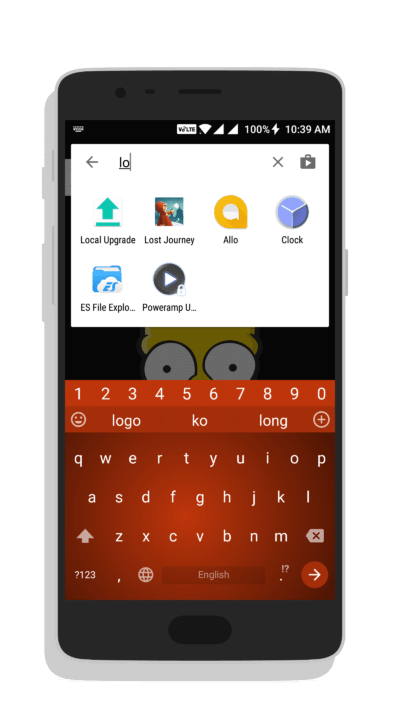
- Tap on Search for Upgrade Package.
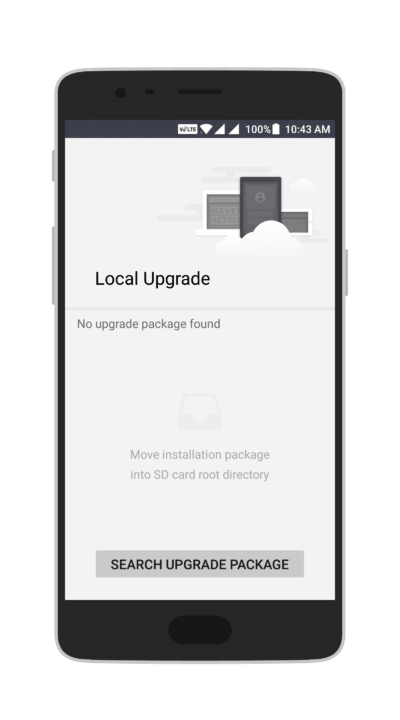
[su_quote]Note: If the firmware doesn’t show up, create the new folder named “.OnePlusH2Ota” and transfer the H2 OS 3.0 v2 into the newly created folder and perform the search again in Local Upgrade app.[/su_quote] - Once the H2 OS 3.0 v2 is detected, proceed with installation
- Your OnePlus device will automatically reboots once the installation is successfully completed.
Hope you fond this article helpful. Let us know your feedback on HydrogenOS Open Beta 14 and 8 in the comment section below.