Do you like the idea of installing the Apple TV app on your Android smartphone? If yes, then this guide will be of great help to you. In this guide, you will get to know how to install Apple TV app on Android.
For your information, the Apple TV streaming service is still not yet vailable for Android devices, tablets, and Chromebooks. While this app is available on the Google Play Store but it can be used only by Android/Google TV.
It isn’t just that you can sideload the APK from a third-party website because Apple has not yet developed the app for this platform in the first place. With that said, luckily there is a workaround that will help you install Apple TV app on Android using the PWA (Progressive web app).
How to install Apple TV app on Android

You will have to install Apple TV on your Android smartphone as a Progressive Web app. In simple terms, it is essentially a slightly enhanced version of the website “tv.apple.com” that has the top and bottom menu bar alongside the address bar and tab switcher removed such that you’re able to get a more refined viewing experience as compared to the site.
The PWAs has it’s own negatives. For instance, in the case of Apple TV, there will not be any offline downloads and neither can you utilize the picture-in-picture feature. If that is well and good, now you now be acquainted with the creation and installation of the app. Here are the steps you need to follow to install Apple TV on Android.
- Start by opening Chrome and head over to tv.apple.com
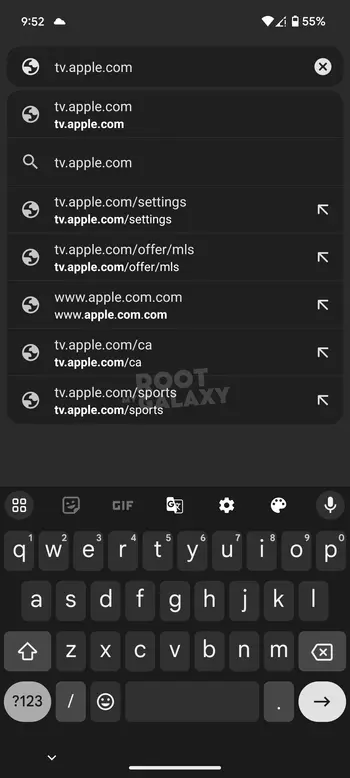

- After that, tap on the overflow icon before selecting the “Install App” option
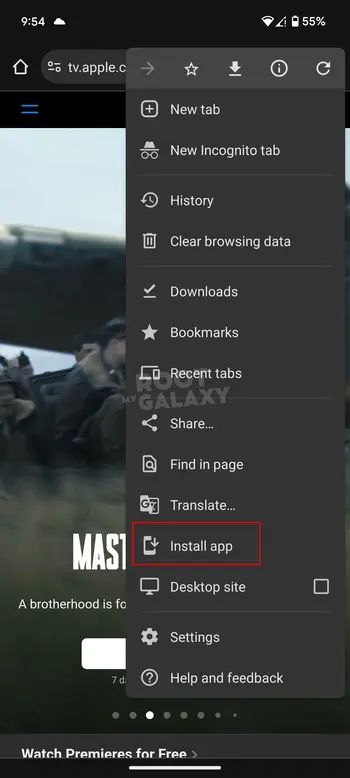
- Now, you should tap on “Install” in the prompt that comes up
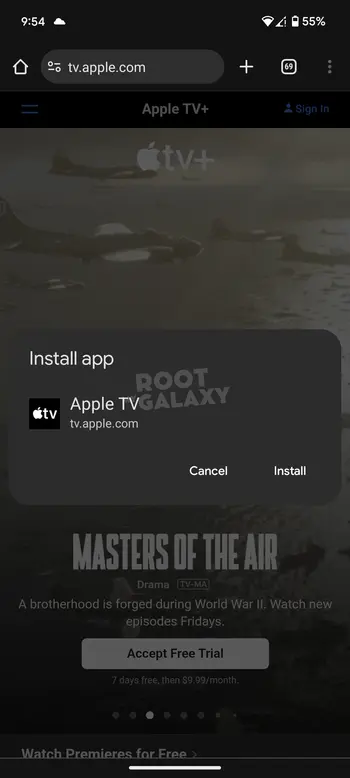
- You’ll now be able to access it using the app drawer on the home screen


We hope this guide helped you install Apple TV on Android. If you have any questions or suggestions, feel free to mention them in the comments section.