Now Users can Update Moto G4 Plus To Android 7.0 Nougat Officially. The Official OTA is now captured and available for download. If you are a Moto G Plus user then now you can Download & Install Official Android 7.0 Nougat On Moto G4 Plus: The official Android 7.0 Nougat update is now available for Moto G4 Plus (XT1643).The update is not officially released for all the regions but we have the soak test file which was being rolled out in Brazil, and the update is around 953MB in size. Follow this guide to manually Update Moto G4 Plus to Official Android 7.0 Nougat
Lenovo will release the OTA Update very soon in all other regions. The update will be available via OTA (Over-the-air). You can manually check for the update. The update is currently live in only Brazil region.Please follow the given steps to check for the update yourself [icon name=”hand-o-right” class=”” unprefixed_class=””] Settings > About Phone > System Update.
If you can’t see any update notification on your device that means the OTA Update is not available in your region yet. Just wait for few more days or you can just manually Download & Install Official Android 7.0 Nougat On Moto G4 Plus.
The new Android 7.0 Nougat comes with features like Multiwindow, Improved Doze mode, Improved Notifications, New Messaging Apps, Seamless update, Vulkan API and many others.
Table of Contents
Custom Nougat ROMs Collection [icon name=”hand-o-right” class=”” unprefixed_class=””] [27+ ROMs] Best Moto G4/G4 Plus Android Nougat Custom ROMs List (Weekly Updated)
[symple_box color=”gray” fade_in=”false” float=”center” text_align=”left” width=””] Nougat Gapps [icon name=”hand-o-right” class=”” unprefixed_class=””] Download Google GAPPS For Android 7.0 /7.1 Nougat ROMs
Important
- Make sure there is at least 70% battery left on your smartphone before beginning the process.
- This firmware update is only for Lenovo Moto G4 Plus
WARNING:
rootmygalaxy.net will not be held responsible for any kind of damage occurred to your Lenovo Moto G4 Plus while following this tutorial.Do it at your own risk.
DOWNLOAD
Check Official Xda Source Page for lastest download link
Download Moto USB Drivers and Install On PC or Mac (Important)
How to manually Install Official Android 7.0 Nougat On Moto G4 Plus
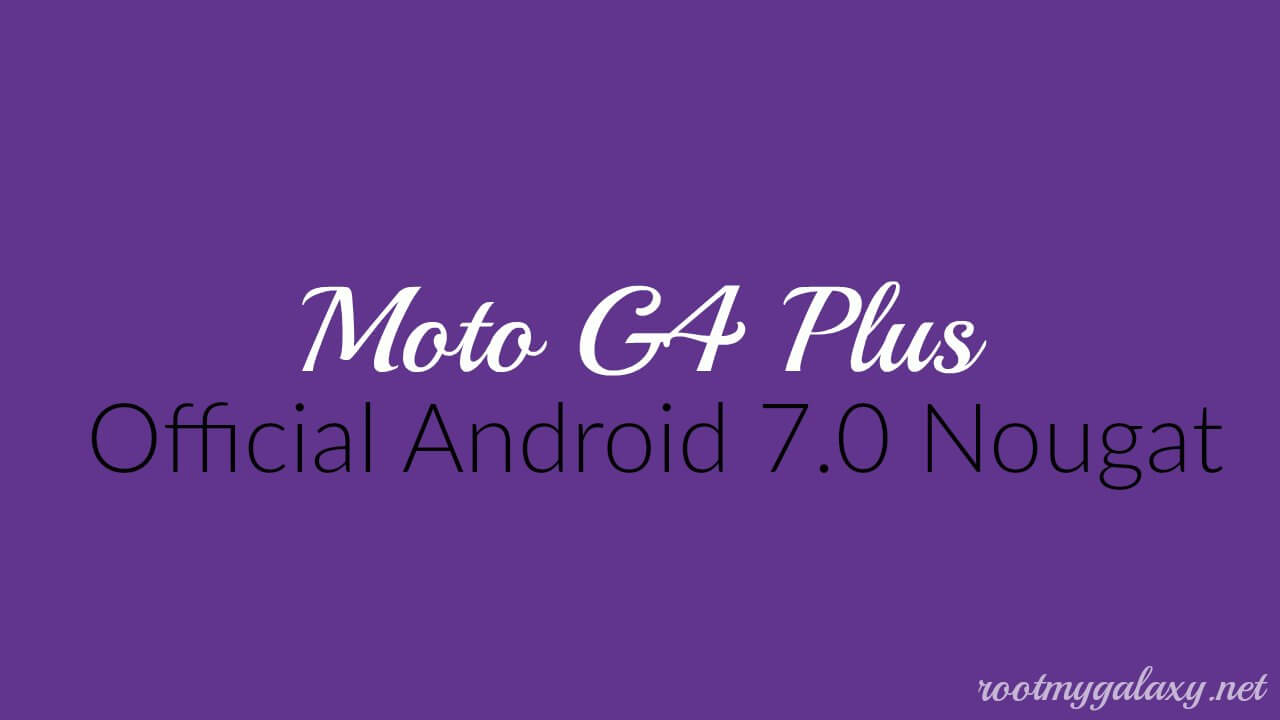
- Take a backup of your important apps and data.Guide How to Backup Important Data On Android (Non rooted users)
- Download Android Nougat zip file from download section above
- Connect your phone to PC and transfer the Zip file to internal memory of your device.
- Now follow this guide to flash Install Official Android 7.0 Nougat On Moto G4 Plus [icon name=”hand-o-right” class=”” unprefixed_class=””] How to Install OTA Updates Zip File Via Stock Recovery
- Done!!
If you have any question related to this post feel free to leave that in the comment section 🙂
Via Xda
Does it work with twrp recovery
what does the work sir.
Using this file, I receive error:
E3002: Package expects build thumbprint of 7.0/NPJ25.93-11/12:user/release-keys or 6.0.1/MPJ24.139-63/64:user/release-keys; ;this device has 6.0.1/MPJ24.139-64/65:user/release-keys
Installation aborted
sir, how to the install this file plzz help me.