After launching the Android 10 update, most of the smartphone manufacturers are working hard to provide faster software updates to their devices. The Samsung Galaxy S10e, S10, and S10 Plus users are receiving the latest Android 10 update via batches. The new OneUI 2.0 Beta program was started in early October this year in Europe, Asia, United States, and South Korea regions. Both the Snapdragon and Exynos chipset-powered devices are getting the firmware update. Today, Samsung is rolling out Android 10 beta 2 for the Exynos (global) variants for the Galaxy S10 Plus. Now, Samsung is rolling out One UI 2.0 Beta 2 for the Exynos Galaxy S10 series devices. You can Download One UI 2.0 beta 2 for Exynos Galaxy S10e, S10, and S10 Plus (Android 10).
The latest One UI 2.0 firmware update is based on the Android 10 beta 2 that brings several system improvements and the latest November 2019 Android security patch level. It also improves the camera features along with the addition of slow-motion for the selfie camera. The Intelligent Wi-Fi 1.5 also available in the Android 10 beta 2 update. The Auto Hotspot, Wi-Fi Tips feature, improved fingerprint recognition, and fingerprint unlocking issue when using screen protector, etc are fixed now.
Table of Contents
Check for OTA Update
You can still apply for the Android 10 Beta 2 update over One UI 2.0 via Samsung Members app on your device. However, if you’re not getting the OTA update automatically, you can check it manually as well. You can download the latest Android 10 beta 2 OTA update for Exynos S10 series devices based on OneUI 2.0 beta 2.
One UI 2.0 beta 2 for Exynos Galaxy S10e, S10, and S10 Plus
Exynos Galaxy S10e, S10, and S10+ starts receiving the second beta update based on Android 10 recently over One UI 2. The software update comes with the software version G970FXXU3ZSJF for the Galaxy S10e (SM-G970F), G973FXXU3ZSJF for the S10 (SM-G973F), and G975FXXU3ZSJF for the Galaxy S10+ (SM-G975F) models.
Changelog:
- Security patch level: November 1, 2019
- The improved Camera feature has been added.
- Slow motion feature has been added to the front camera.
- Intelligent Wi-Fi 1.5
- The Auto Hotspot feature has been added.
- Wi-Fi Tips feature has been added. (Provides help tips when something goes wrong with your Wi-Fi connection.)
- Media and devices
- Easily controls external devices connected to your smartphone.
- The improved fingerprint recognition algorithm
Download One UI 2.0 beta 2 for Exynos Galaxy S10e, S10, and S10 Plus
You will get the official Android 10 OTA (update.zip) file for the Exynos Galaxy S10e, S10, and S10 Plus models. Though, you can also manually update your S10 series devices to the latest Beta 2 Update via OTA zip files.
If you’re already using the Beta 1 (G975FXXU3ZSJ8) then you will need G975FXXU3ZSJF build for the beta 2 for your Exynos S10 from ZSJ8 to ZSJF.
- Exynos Galaxy S10e Android 10 beta 2 – G970FXXU3ZSJ8 to ZSJF
- Galaxy S10 (Exynos) Android 10 beta 2 – G973FXXU3ZSJ8 to ZSJF
- Galaxy S10 Plus (Exynos) Android 10 beta 2 – G975FXXU3ZSJ8 to ZSJF
Download from Android 9 ROM to Android 10 Beta 2 (ASIG > ZSJF)
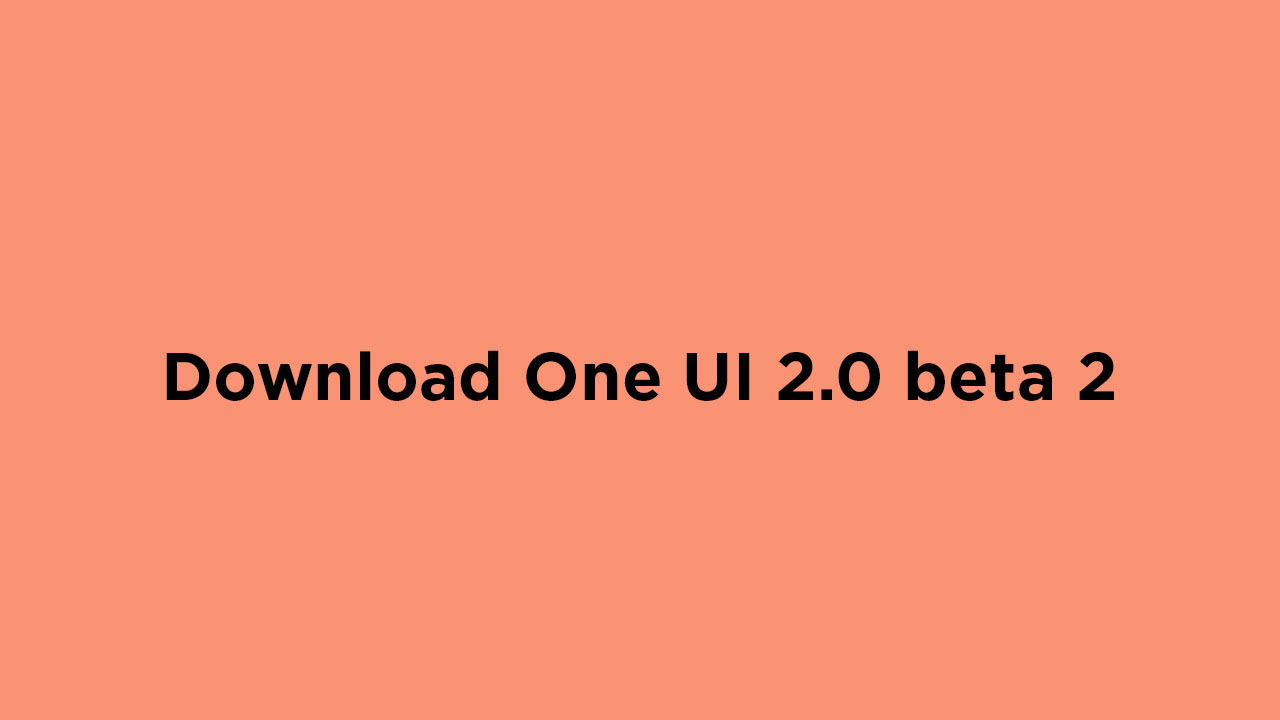
If you’re running on One UI Android 9 Pie ROM and want to move to Android 10 Beta 2 (One UI 2), that’s ASIG > ZSJF then follow the download links below (Mega Links):
- Exynos Galaxy S10 Plus Android 10 beta 2 – G975FXXU3ASIG to ZSJF
- Galaxy S10 Android 10 beta 2 (Exynos) – G973FXXU3ASIG to ZSJF
- Galaxy S10e Android 10 beta 2 (Exynos) – G970FXXU3ASIG to ZSJF
[symple_highlight color=”blue”]The update zip files are only for MULTI-CSC OXM. Check it by dialing *#1234# on your dial pad, and check if the OXM is in the CSC build or not.[/symple_highlight]
[symple_box color=”yellow” fade_in=”false” float=”center” text_align=”left” width=””]
Compatible OXM multi CSC builds: ACR AFG AFR ATO AUT BGL BNG BRI CAC CAM CAU CHO COO DBT DKR ECT EGY EON EUR ILO INS ITV KSA LAO LUX MID MWD MXO MYM NEE NPL ORX PAK PEO PHE PHN ROM SEB SEE SEK SKZ SLK SMP THL THR TPA TPH TTT TUN TUR XEF XEH XEO XEU XEZ XFE XME XSG XSP XTC XXV.
Single: BTC BTU CPW DOO EMP GLB GTO LYS MAT MM1 NZC OPS SER SIN SIO SMA STH TEB TEL TMC TNZ VAU VNZ WTL XFA XFV XNZ XSA.
Steps to Install One UI 2.0 on Samsung Galaxy Devices
We hope this guide is helpful to you and successfully installed the Stock ROM on your Galaxy S10 series (Exynos) devices.