Download and Install OxygenOS Open Beta 4/2 For OnePlus 5 and OnePlus 5T: OnePlus is rolling out the new open beta update for OnePlus 5 and OnePlus 5T with new features, performance improvements, and bug fixes. The open beta update for OnePlus 5 and OnePlus 5T is which is rolling via OTA to users those who are using previous open beta version. The OnePlus 5 gets OxygenOS Open 4/2and the OnePlus 5T gets build OxygenOS Open Beta 4/2.
Oneplus has released another official update to fix some of the bugs available in the previous built. This update of OxygenOS Open 4/2 includes launcher and system improvements and added new apps. This update is also packed with Android December security patch and some General bug fixes and improvements.
If you want to taste the latest feature before others, then you should install this new open beta updates on OnePlus 5 and 5T. But mind that beta updates mean there may be some bugs and may not suitable for daily use. You can manually check for the update, Go To Settings > System Updates > Check for update. It will take few weeks to reach all corners of the world. So if you want to update your device to latest OxygenOs then Download and Install OxygenOS Open Beta 4/2 on OnePlus 5 and 5T.
Table of Contents
Features of OxygenOS Open Beta 4/2
- Launcher:
- Launcher Updated to v2.5
- Drawer categories
- You can see new categories when using the search icon in the drawer
- Auto folder tagging
- When you add applications that are similar, our system will help you automatically name the new folder you created
- Dynamic Icon for Clock
- The Clock icon is now dynamic
- Notification dot optimization
- The Blue notification dots present to notify you of a newly installed app will now be removed automatically after 15 days
- Drawer categories
- Launcher usage tips improved
- We’ve added some new helpful tips for first use of the launcher
- Launcher Updated to v2.5
- System:
- Optimizations for logic managing high power consumption applications
- Added a more intelligent background application management solution
- Improved power consumption measurements
- Various bug fixes and optimizations
- Applications:
- Added OnePlus Switch application for backup & restore
- We’ve added the new OnePlus switch app so moving your information to a new OnePlus device will be easier than ever
- Clipboard
- Added a new clipboard feature activated when copying information. You can edit the text copied and then choose to “Search, Translate, or Share”
- File manager
- Improved experience when deleting files
- Added large file management function
- Dialer
- More caller information now given to you during incoming call notification
- Added OnePlus Switch application for backup & restore
DISCLAIMER
RootMyGalaxy.net is not responsible for any damage happened to your device(s) while following this guide, Proceed at your own risk.
PRE-REQUISITES
- This Update is only for OnePlus 5/5T Smartphones.
- Follow the below Guide Exactly or else it may lead to brick your device. RootMyGalaxy.net is not responsible for any damage.
- We recommend to take complete backup and proceed.
- Maintain 50-60% battery to prevent sudden shutdown between the process.
Download OxygenOS Open Beta 4/2 for OnePlus 5 and OnePlus 5T
- Download OxygenOSOpen Beta 4 for OnePlus 5 – Coming Soon
- Download OxygenOS Open Beta 2 for OnePlus 5T – Download
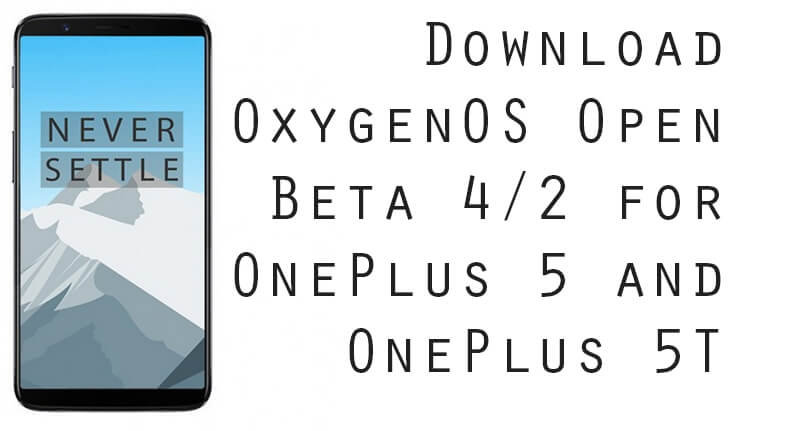
Steps to Install OxygenOS Open Beta 4/2 on OnePlus 5 and 5T
- First, Enable “USB Debugging” on your OnePlus 5/5T. Guide How to Enable Developer Options, USB Debugging and OEM Unlock on Android
- Now download and install adb drivers on your PC
- Install the OnePlus USB drivers On PC
- Download Open Beta 4/2 for OnePlus 5 and 5T.
- Then, switch off your phone and reboot into recovery mode (To do that First Switch off your phone, Now press and hold volume down button + power button.)
- In recovery menu, choose “Install from adb,” tap on OK to confirm. You will see “You are in sideload mode” screen will be displayed.
- Now execute the following codes
adb devices
- Now, Install Open Beta 4/2 on OnePlus 5 and 5T executing the following command.
adb sideload <finename>
- Wait until the installation process completes
- Done!!!
If you have any queries then you can ask us by dropping a comment.
Source – OnePlus 1,/ 2