Steps By Step Guide to Remove a Number from Truecaller: Technology has taken a leap these days. Truecaller is an application that allows its users to view contact details of the unknown numbers calling them. The app derives the details from the address books of its users. The chances are that even though a person is not using the application, the person’s contact information might be available in the app due to someone else saving the number. Hence it is important to remove the number from the application if one wants to maintain privacy.
Truecaller for some fixed line connections even lists the address besides basic contact details. In this way, one’s details might be publicly available despite one’s wish. Thereby, it is crucial to remove one’s number from truecaller to protect their details and to restrict the access to contact details to all public.
If you have decided to remove your number from truecaller, follow the steps listed below. One must note that it is not possible to remove the number if you are already using the app. The option of removing the number is available only to those who are not the members of the application truecaller.Now follow the guide to safely Remove a Number from Truecaller
Steps to deactivate your Truecaller account
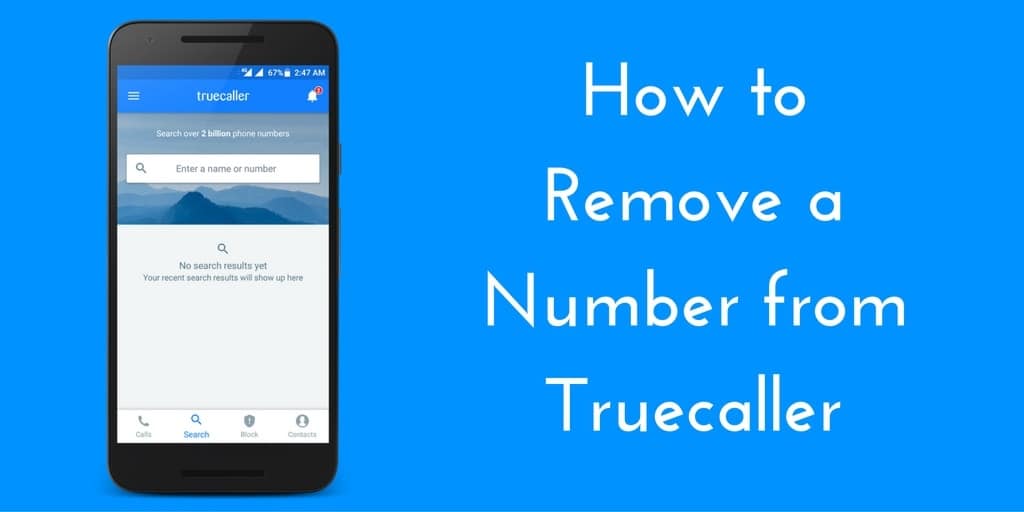
Android:
- Open the app.
- Tap the people icon in the top left corner.
- Go to Settings
- Tap on About
- Click on Deactivate account.
Truecaller website offers an option for the non-existing members to remove their number from the application.
How to Remove a Number from Truecaller
- Visit the Truecaller unlist page.
- Enter the phone number along with the correct country code. For example: +918868004557 or +919999999999.
- Select one of the reasons mentioned for delisting, or if you wish, type your reasons for removal in the Other text box.
- Enter the key in the verification captcha.
- Click Unlist.
Once these steps are followed the contact details, and the number is successfully deleted from the truecaller database. Truecaller claims that it takes up to 24 hours to completely delete the details of the requested users.
Liked this post? Let us know on X (formerly Twitter) - we love your feedback! You can also follow us on Google News, and Telegram for more updates.