[Working Method] Root BlueStacks 3 with BSTweaker 2 and SuperSU 2.82: As you guys know, the latest BlueStack 3 has been released and many users are using this awesome Android Emulator. But many of readers asked us about a working root method for BlueStack 3 as Kingroot method is not working. So Here we are with a detailed guide on How to Root BlueStacks 3 with BSTweaker 2 and SuperSU 2.82.
We are very thankful to Anatoly Jacobs (youtube), where he showed the step by step rooting guide. The video tutorial will be linked below. Special thanks to Anatoly79 for sharing the BlueStacks Tweaker 2 (0.13.1) Beta Tool, easy way to modify BlueStack 2 and BlueStack 3.
BlueStack 3 has been out for a while now and if you haven’t started using this one, then you should as it has many improvements over the previous BlueStack 3.Follow our guide > Download and Install BlueStacks 3 on Windows PC and MAC.BlueStack is the most used and famous Android Emulator having more than 200Million active users.
Now as root is possible for BlueStack 3, we are accepting more users. After rooting the BlueStack Emulator you can change the Core files which will improve the performance. But follow the steps correctly.
REQUIREMENTS
→ This method is only for Bluestack 3 Emulator, So don’t try on other Emulators
DOWNLOAD
Download BlueStacks Tweaker 2 Download SuperSu v2.82Note: SuperSU might not work on AMD-processors
Follow the guide below to How To Root Bluestacks 2 with BSTweaker 2 and SuperSU 2.82
How To Root Bluestacks 3 On Windows Or Mac | BSTweaker 2 and SuperSU 2.82
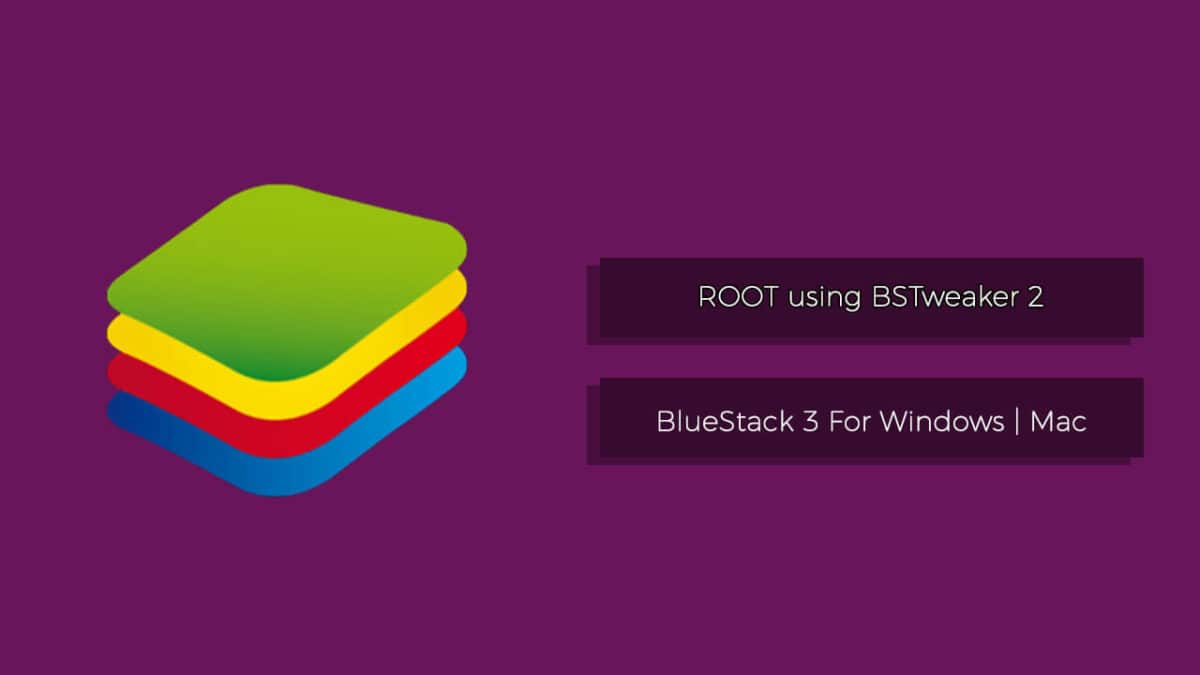
- Download the BSTweaker 2 and Run that .exe file as admin. Once the process is complete your BlueStack 3 will be rooted
- Now download and Install SuperSu 2.82 to get the root access.
- Install Root Checker from Google Play Store and confirm the root privileges in your Emulator
[appbox googleplay com.joeykrim.rootcheck&hl=en]
Video Guide:
If you have any question related to this post leave that in the comment below.Thanks..:)
Thanks bro it’s really easy to root.
thanks again
Hi!
I think i am messing up something here! Please help me clarify! 🙂
After rooting Bluestack i have to run it together with the Tweaker that i downloaded separately. Is it right?
i followed method correctly but problem comes up with super su where it gives an error saying su binary occupied i found the solution from youtube i.e just install a previous version update the binary and then install the updates. but in this method after installing the previous message super su fails to update the binary any idea on how to solve that ?
Didn’t work for me! When I opened the BStweaker, then under helpers tab clicked on “patch” top left side column…Result….Root: Patch: FAILED??? How to get result “Root:Patch:TRUE??