If we talk about the American football video game then Madden NFL 21 comes into our mind. It has been launched very recently in August 2020, developed by EA Tiburon and published by Electronic Arts. Those who’re new to this game can obviously ask some of the useful tricks or guides and how to Slide in Madden 21 game or how to make a QB Slide is one of them. This particular question has been asked by so many players who don’t know how to do it, obviously.
So, if you’re also one of them and eager to know the tricks or guide to easily make a slide and keep alive in the head-to-head game then check out this article. Players are very much excited to find out the way or key combo to do the slide action. Now, without getting further ado, let’s get into it.
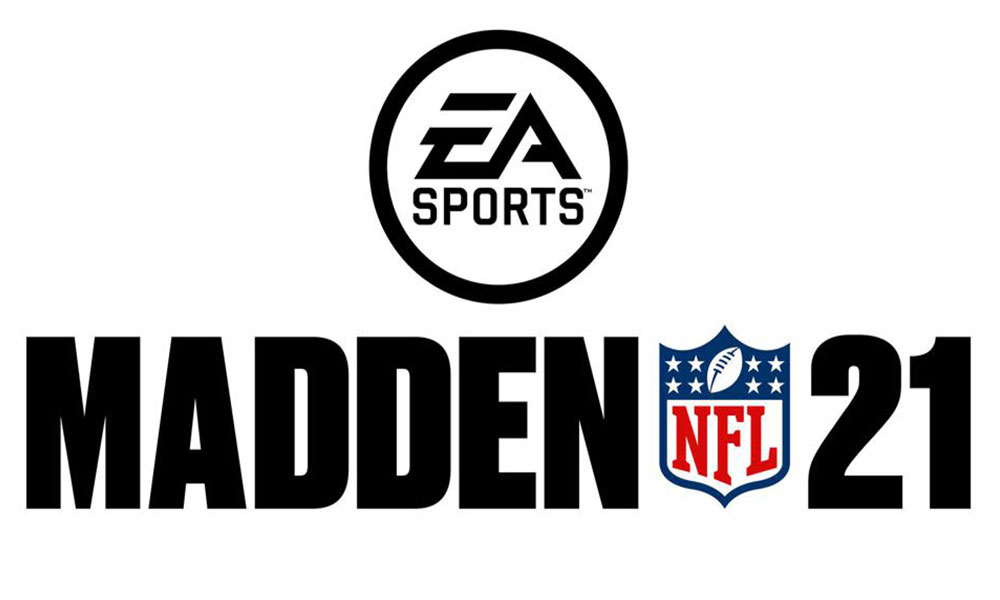
How to Slide in Madden 21 (Make A QB Slide)
- First of all, you will need to press the R2/RT and L2/LT button combos on your controller.
- Then press and hold the Square/X button to slide in the Madden 21 game.
- However, the game shows that the QB moving a couple of yards forward and the ball will be visible to placed at the location when the player backside touches the ground.
- But if you want to make a QB slide, then the player has to fulfill some of the mentioned criteria.
- Such as You have enough control over the ballcarrier. You have to control QB by pressing and holding the R2 button on PS4 and RT on the Xbox console. The player needs to be outside of the scrimmage when you control QB.
Keep visiting the blog for more info.