Key Takeaways:
- Download and install Odin tool on your PC.
- Ensure the latest Samsung USB drivers are installed.
- Flash stock firmware with Odin to fix soft-bricked Samsung phones and boot loops.
Samsung Electronics Co., Ltd. is a global leader in the world of electronics, renowned for their cutting-edge smartphones, personal computers, and wearable technology. Whether it’s a budget-friendly option or a top-of-the-line model, Samsung has something to offer everyone. For those who have a Samsung Galaxy phone and the Samsung Odin flash utility, you can manually install the stock firmware to your device.
When compared to alternative techniques, the Odin, which is an approved Samsung utility, runs considerably more smoothly. For anyone who have accidentally bricked their Samsung device and need to get it working again, here is a guide for unbricking Samsung Android phones in 2024 with the Odin tool (Unbrick guide).
Odin v3.13.3 (the Samsung Firmware Flashing Tool) is now on the market and is compatible with all Samsung Galaxy devices, even the most recent. Odin versions prior to v3.0 are only compatible with smartphones running Android 8.0 Oreo or below (Experience UI).
If you’re looking to root your Samsung Galaxy device or update its firmware, whether it’s Stock or custom, the Odin Flash Tool is the go-to software. To further understand some of the most common issues that come up with Android devices, let’s take a closer look at the potential solutions that can be used to unbrick Samsung Android Phones using Odin in 2024 and Fix it.
Table of Contents
What is a ‘Bricked Android Device’?
If you’re a newbie or don’t know that much of technical things, you should always remember that a bricked device is considered to be a dead phone or the system functions not work expectedly due to the corrupted or missing software.
However, if your handset is hard bricked then it’s quite possible that you may not fix this issue. If the smartphone manufacturer can’t give you a solid tool or support then the device won’t turn on again. However, the soft-bricked device can be easily unbricked by flashing the stock firmware again. It’s the same method that usually performed via the Odin tool in order to install stock ROM.
Steps to unbrick Samsung Android Phones using Odin in 2024
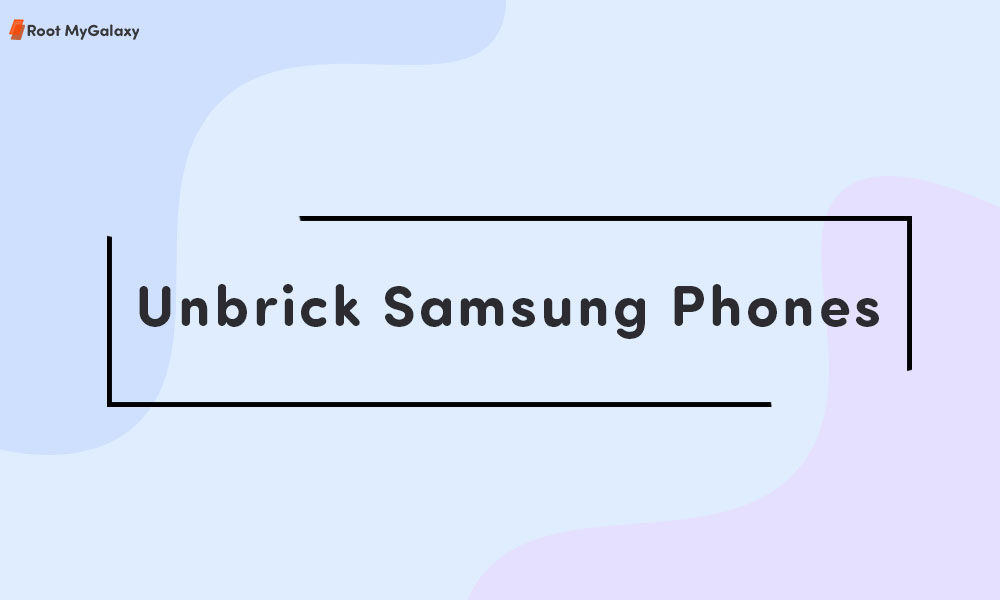
1. Download Odin Tool
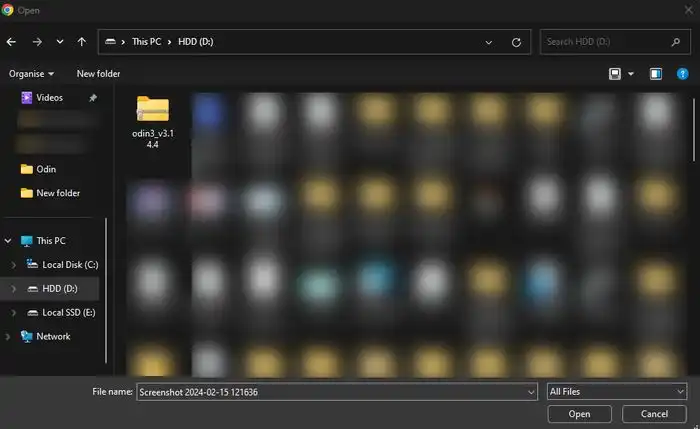
2. Install Odin Tool on PC
- After downloading the tool (zip) file on the computer, extract it.
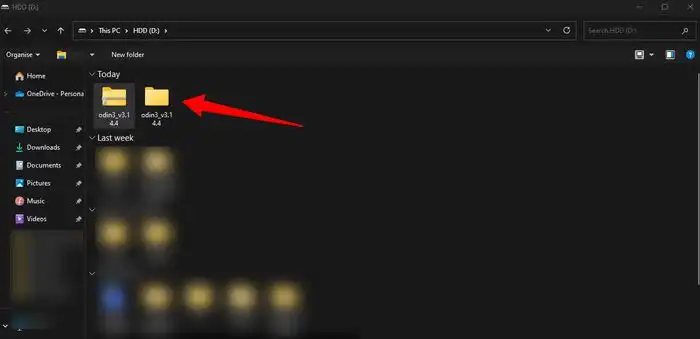
- Run the exe file as an administrator and install it.
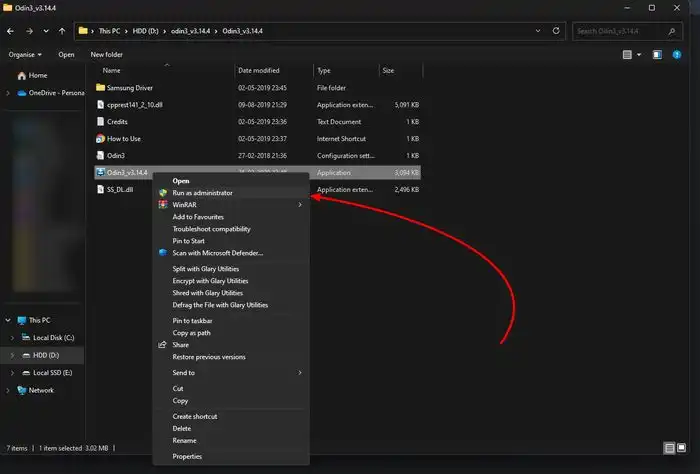
- Open the tool and start flashing Stock Firmware or other flashable files on your Samsung device.
- Make sure that you have already installed the latest Samsung USB Drivers on the PC.
3. Unbrick Samsung Galaxy Phones with Odin By flashing stock firmware/ROM
This is the easiest way to fix a bricked Samsung galaxy smartphone. This can also fix boot loop issues.
We hope this article is useful to you. If you have any queries, feel free to ask in the comments below.