Are you looking for the Samsung ODIN Flash Tool for your Windows PC? You have come to the right place! We have gathered all versions of the ODIN Flash Tool for Windows, compatible with any Windows operating system from Windows 11 to Windows 7.
This tool is designed specifically for flashing stock firmware (in .tar or .tar.md5 format) onto Samsung devices running Android. Developed by Samsung, the Odin Tool is a reliable and simple way to make sure your phone stays up to date with the latest firmware/stock rom. To flash .tar.md5 or .tar files, use Odin as it does not support .zip file extension. Keep your Samsung device current with the powerful and convenient ODIN Flash Tool.
If you are looking for the latest version Odin free download, we have got you covered here. Latest Samsung Odin Flash Tool (Odin3_v3.14.4.zip) is now added. Older Odin v3.12.3, v3.12.4, v3.12.5, v3.12.7 as well as odin 3.07 and Odin v3.09 are also included in a single post. One of the nice things regarding Samsung devices is that the simple availableness of stock firmware and an easier methodology for flashing them. As of now, we have shared the latest Odin download for pc.
What is Odin Flash Tool and Why is it important?
You may use their Odin software to roll back to stock if your device runs into any hard brick or becomes unusable. The reason it’s so simple is that flashing the ROM is a snap. Everything gets simpler with the Odin flash tool.
You’ll be able to flash the most recent Samsung Stock firmware, upgrade to a newer version, and install Custom ROMs. You’ll also be able to root your device using the most popular CF Auto Root methods with Odin. We’ve linked all available Odin tool download links as well as installation instructions for those who prefer them on PC. Odin can only be installed on Windows PC.
Download Odin Flash Tool v3.14.4 (2024– Latest Version)
| Name: | Odin 3.14.4 |
| Version: | v3.14.4 |
| Developer: | Samsung Electronics Co., Ltd. |
| Supported OS: | Microsoft Windows |
| Filesize: | 3 MB |
| Our Download Page link: | Odin3_v3.14.4.zip
(Odin3 v3.14.1 is also included.) |
Download Odin Multi Downloader
| Odin Multi Downloader | |
| Odin Downloader v4.44 | Download Link |
Odin Download v1.83 to v3.13.3 (old versions are also included)
Since the success rate of flashing files with Odin differs consistent with Odin versions, We always recommend you to use Odin version tutorial you are following.
![Download Odin Flash Tool For Samsung Galaxy Devices [All Versions]](https://rootmygalaxy.net/wp-content/uploads/2016/09/Odin-Flash-Tool.jpg)
| Odin Version | Download Link |
| Odin 3.13.3 | Download |
| Odin3 v3.13.1 | Download |
| Odin3 v3.12.3 | Download |
| Odin3 v3.12.5 | Download |
| Odin3 v3.12.7 | Download |
| Odin3_v3.10.7 | Download |
| Odin v3.09 | Download |
| Odin v3.07 | Download |
| Odin v3.06 | Download |
| Odin v1.85 | Download |
Samsung Odin Tool Features
- Flash Stock and Modified Firmware on Galaxy devices.
- Flash custom recovery like TWRP.
- Allows to flash custom kernels
- Flash root packages.
We have already shared some posts about Samsung’s Odin tool on our website. But we thought it would be great if we combine all the links and make a single post which will be easier for our readers. So here we share all the direct links to download Odin Flash Tool For Both Windows and Mac.
How To Install Samsung Odin Tool On Windows 7/8/10/11
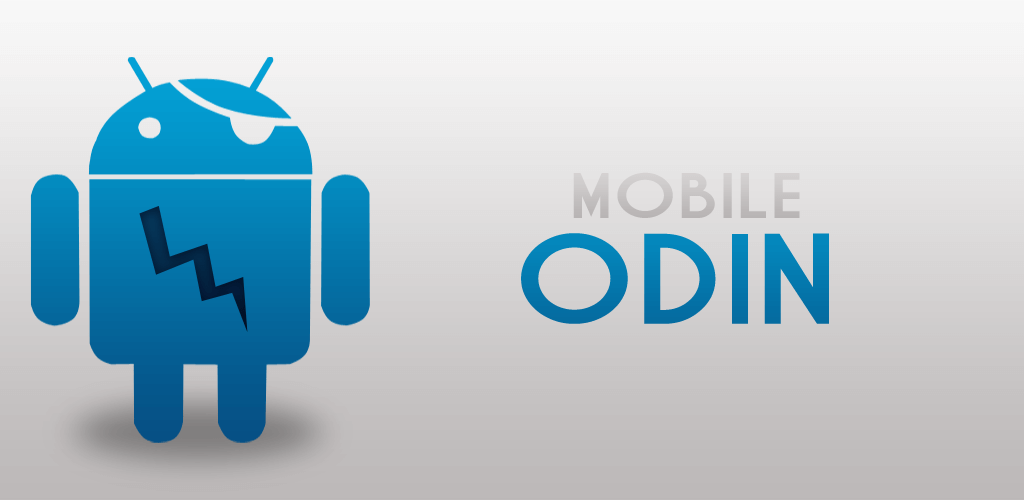
Step 1.First Download the Odin Flash Tool .Zip File From the download section.
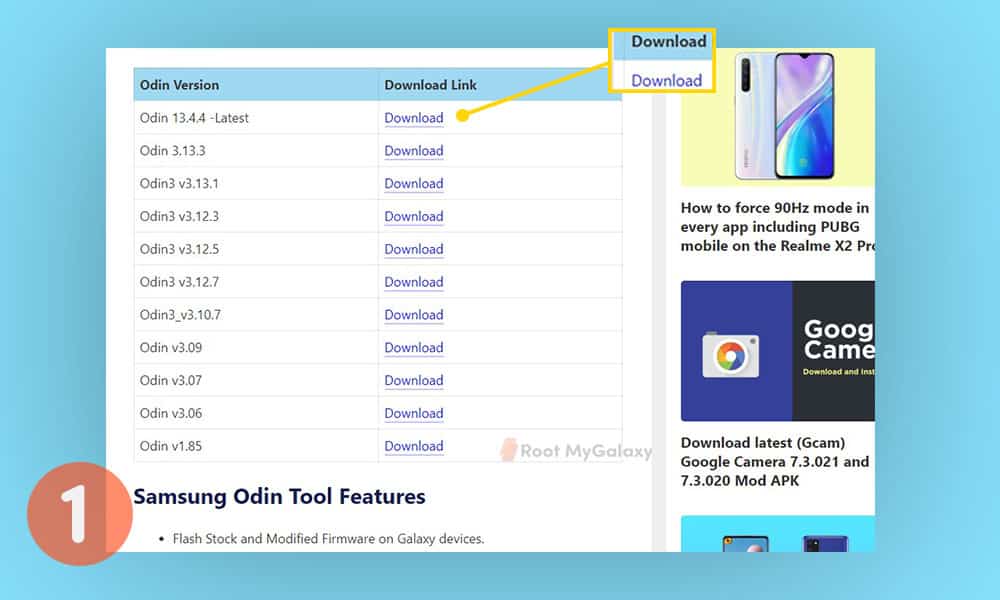
Step 2.Once Odin zip file is downloaded to your computer, unzip it with any unzipping app like Winrar or 7Zip
Step 3.Once the Odin zip file is unzipped, open the Odin Folder. There should be various files, now select the latest Odin file (in our case it is Odin V3.14.4)
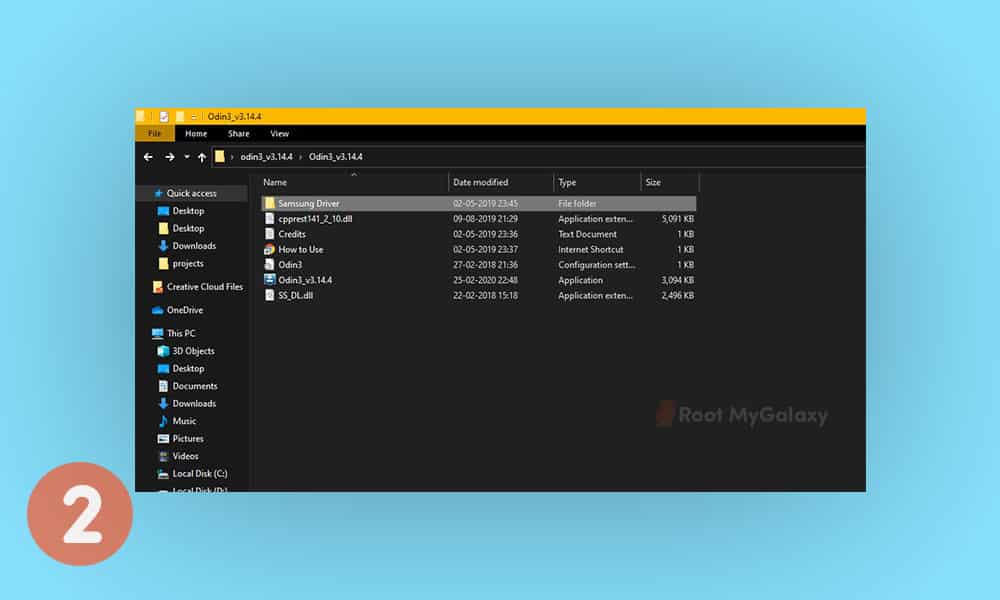
Step 4.Now right click On Odin.exe file and run as administer (See the image below)
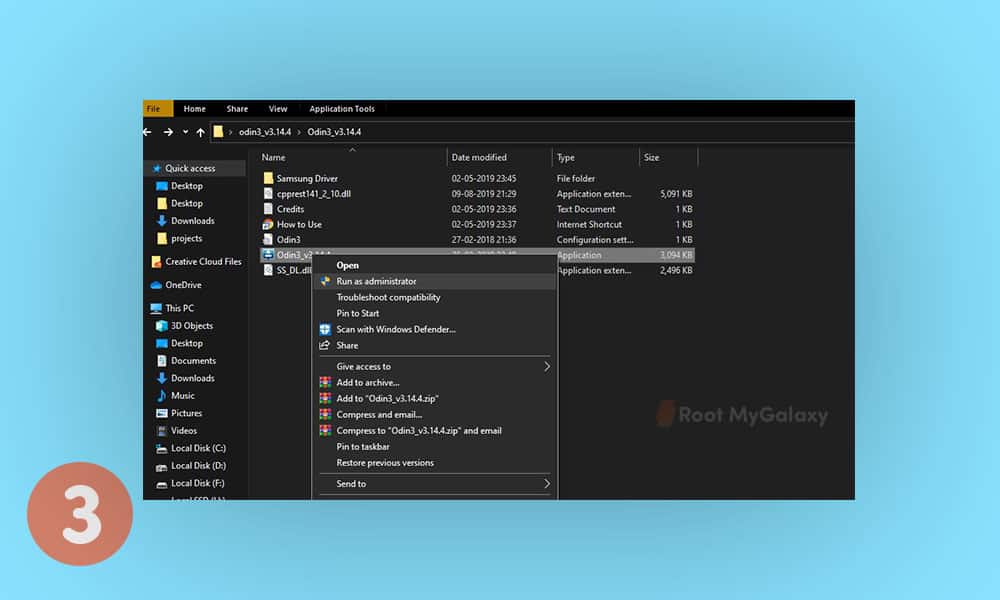
Step 5. It will ask you to delete Google/Samsung account before downloading binary, press OK
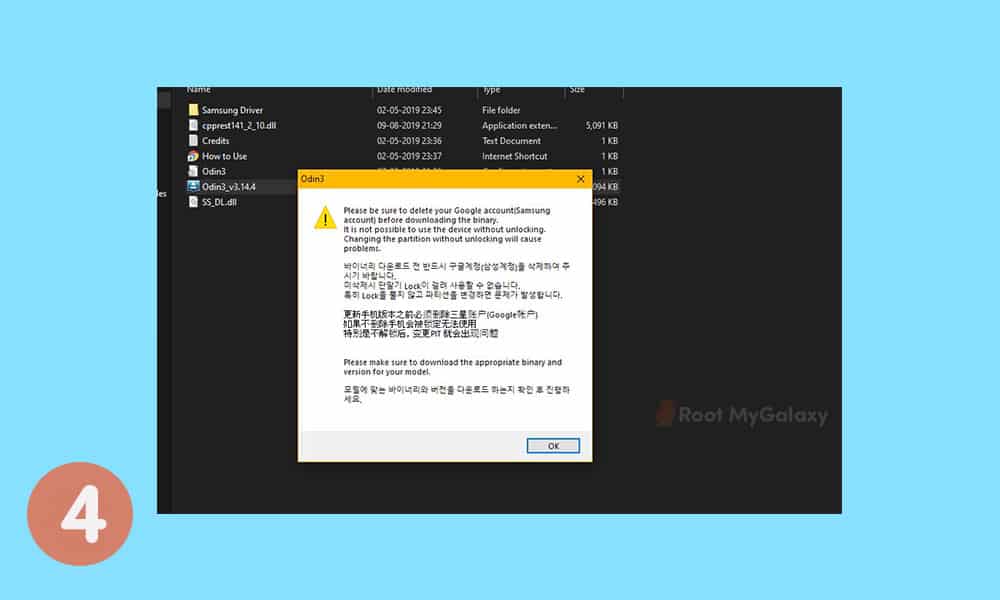
Step 6. Now a Pop-up will appear saying ” Do you want to allow this app from an unknown publisher to make changes to your device “, just click on ” Yes“.
Step 7. Now Odin should open to its main menu (see the image below)
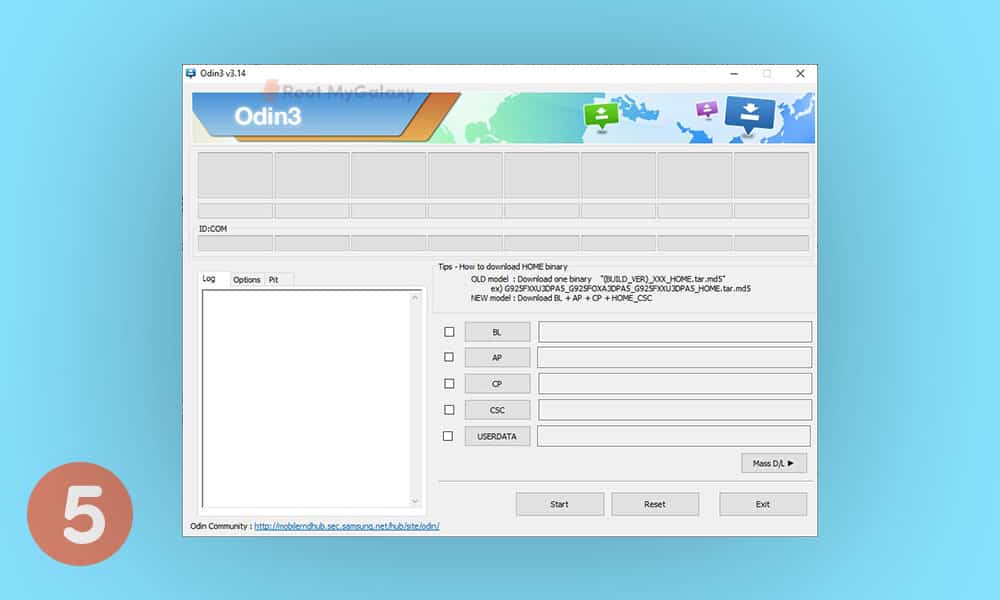
Step 8. Done!!! You have successfully Installed Odin On your PC / Laptop.
Video Guide: Odin Installation On Windows
How To Flash Samsung Firmware using Odin Software
Please follow our detailed flashing guide linked below
Important: Download Samsung USB Drivers
Some Troubleshooting
Odin and Root
If you want to root any Samsung devices whether it is a phone or tablet, you need to use Odin. The most common way to install root package is via Odin. The best thing about Odin Flash Tool is that it does trip KNOX counter which means the warranty of the device won’t be void. As we mentioned it before, Odin can also be used to install the leaked or beta OTA updates. These features make the Odin tool a must have for all the Samsung Galaxy users.
Now, without any further delay let us proceed to the process of installing Odin Flash tool on your desktop/ PC.
Detailed Guide: Root Any Android Phone With SuperSu Zip + APK
Note: Flash Stock Firmwares only using the Odin Flash Tool. You can’t flash Custom ROMs through it. You need TWRP or any other Custom Recovery for that
Liked this post? Let us know on X (formerly Twitter) - we love your feedback! You can also follow us on Google News, and Telegram for more updates.
So should we remove our Google and Samsung accounts from our phone to avoid issues or no? I didn’t quite get that.
It is not required but you can do that to be in a safer side.