Manually Update Galaxy S7 and S7 Edge to Android Nougat 7.0 (Official): Samsung has recently announced that both the Galaxy S7 and the Galaxy S7 Edge have been enabled for Beta testing for the upcoming Nougat update. While you might just enroll in the Beta testing builds, and wait for the OTA, the big problem is its lack of availability. As of the time writing this post, people living in the US, UK and China will be able to test out their luck.
To solve this issue, SamFirm has leaked the official firmware file for both the S7 and the S7 Edge. The leaked firmware files are a 100% official, and they are basically pulled out from devices running the beta testing builds of Nougat. The only issue is that installing this might be a bit of a hiccup, since you will need quite a few things to get started with.
So, what new features does this update bring? To get started with, there are all the basic Android Nougat features, like improved Doze, better readability, faster performance, the Vulkan API, seamless multi-window mode and multitasking features, better-messaging apps, and much more. On top of that, there is the new Samsung Grace UI theme also, which has its other list of amazing features. All in all, the update is packed with the greatest features around, and we hope you’ll love all of them!
We do recommend you wait for a little while until the official OTA is rolled out world-wide (which is going to happen pretty soon). However, if you’re just as impatient as us, then we have built a perfect guide for you on How to Update Galaxy S7 and S7 Edge to Android Nougat. Please read the entire guide thoroughly before you begin with the process, and especially keep in mind the pre-requisites.
Table of Contents
Disclaimer
RootMyGalaxy.net is not responsible for any hardware/software issues that occur to your device(s) by following this guide. We are certain that the following guide is carefully written, avoiding any mistakes on our side. If you are unsure of the causalities that may occur if the procedure goes wrong, then please don’t proceed.
Pre-Requisites
- This guide is for the following variants of the Galaxy S7 and S7 Edge only.
- Galaxy S7 (SM-G930F/FD)
- Galaxy S7 Edge (SM-G935F/FD)
- A complete nandroid backup of your device is recommended, in case something goes wrong.Guide [icon name=”hand-o-right” class=”” unprefixed_class=””] How To Create & Restore Nandroid Backup On Android Devices
- Make sure your device is charged at least upto 60%, to prevent unexpected shutdowns in the process.
- Before you begin with the tutorial, make sure that ‘OEM Unlocking‘ is enabled from Settings > Developer Options.
Downloads
Download Samsung Galaxy S7 Android Nougat 7.0 Firmware
Download Official Samsung Galaxy S7 Edge Android Nougat 7.0 Firmware
How to Update Galaxy S7 and S7 Edge to Android Nougat 7.0 (Official)
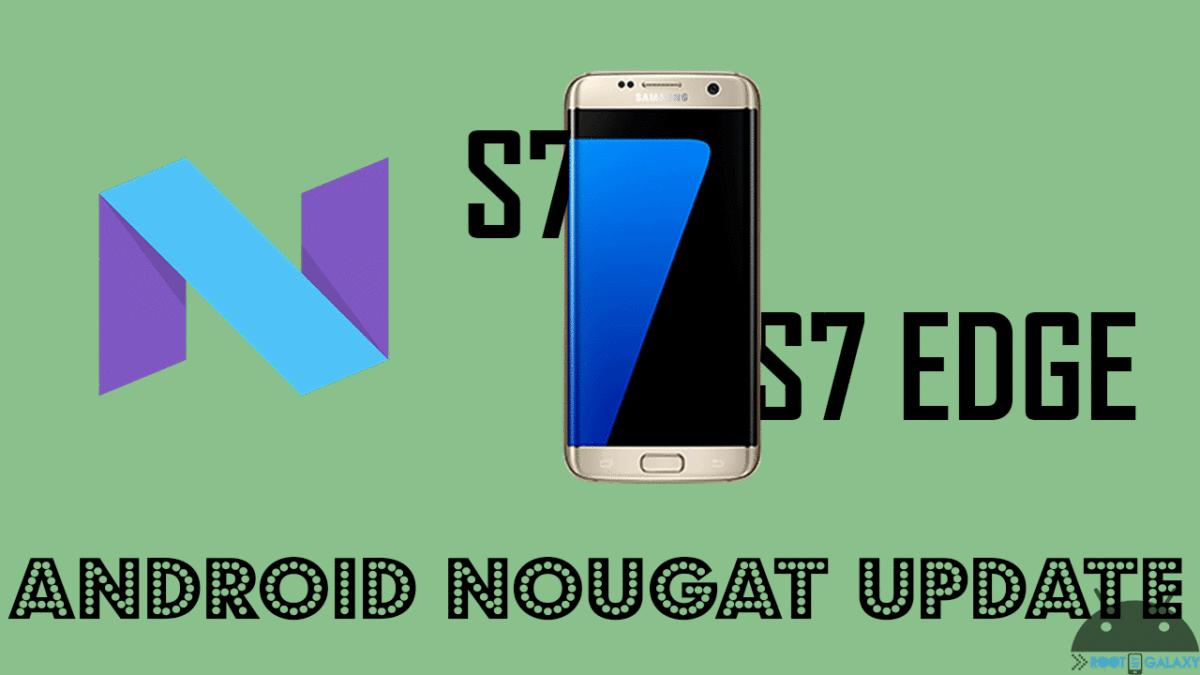
Follow our in-depth guides on how to download and install official Samsung firmware files via Odin!
[icon name=”hand-o-right” class=”” unprefixed_class=””] How To Install A Stock Firmware Using Odin
[symple_box color=”gray” fade_in=”false” float=”center” text_align=”left” width=””] If you want to revert back to marshmallow [icon name=”hand-o-right” class=”” unprefixed_class=””] How to Downgrade Galaxy S7 and S7 Edge to Android Marshmallow
Good going! If you have followed all of our guides properly, then you will have no issues upgrading! If you still have any queries on How to Update Galaxy S7 and S7 Edge to Android Nougat, feel free to refer us in the comments section below 🙂