If you have been using Android for some time and know about rooting related stuff then you must have heard about ViPER4Android. Now, ViPER4Android can be installed on Google’s latest Android 10 Q. We will be sharing a simple yet detailed guide which will help users to download and Install Working ViPER4Android on Android 10 Q.
ViPER4Android is an Audio MOD available for Android devices. The app is very popular and works like a charm. It enhances the audio quality of any supported android smartphones. The app has been updated on a regular basis with new features and bug fixes. Now the MOD is available for Android 10 as well.
There are several guides you can find about the installation of ViPER4Android on Android, but those methods only work on Android 6.0 to Android 9 Pie and won’t work on devices running Android 10 Q. But thanks to some awesome Xda member now we can install ViPER4Android on Android 10 Q.
We are thankful to XDA member 1dopewrx05 for sharing the method. He has tested the method on his Pixel 2 XL running Android Q or Android 10 Beta 3. If you want, you can read the discussion on this official Xda thread.
Table of Contents
Pre-Requirements
- Your device must be rooted.
- If you have installed any audio MOD, just uninstall and reboot your device.
Install Working ViPER4Android on Android 10 Q
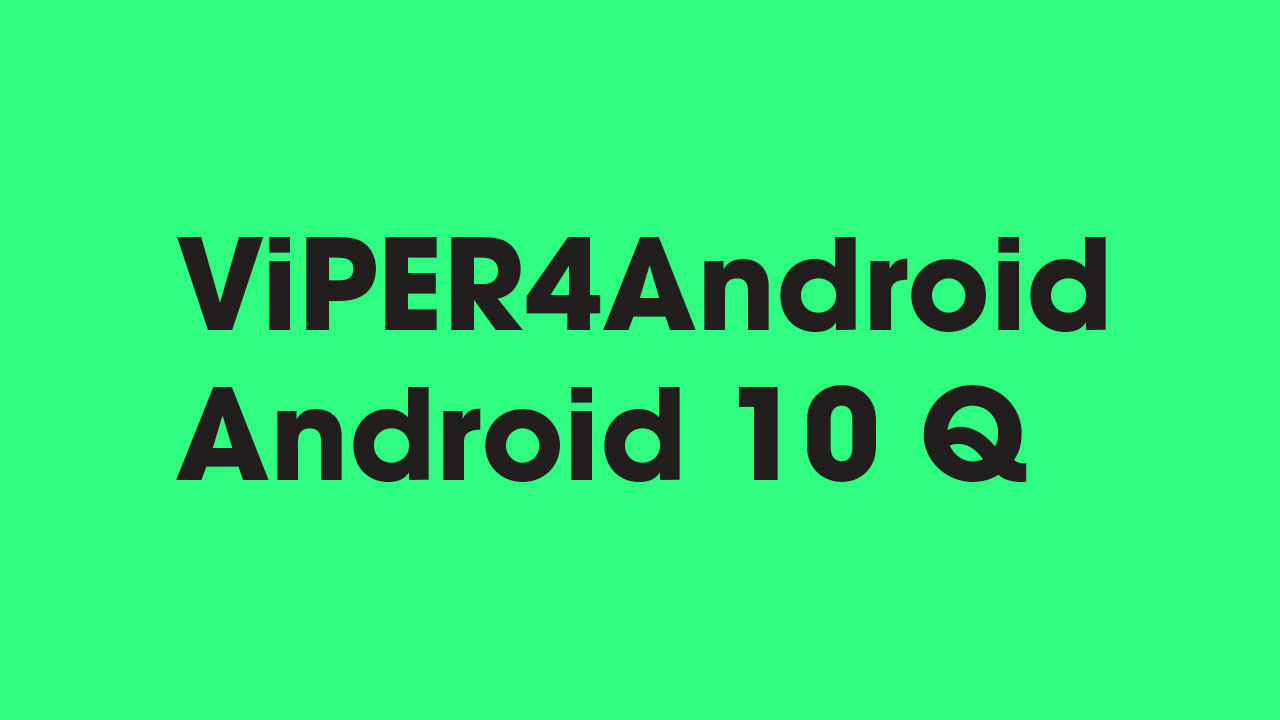
- Download the latest ViPER4Android v2.7.1.0 APK
- Now install the downloaded apk just like installing any apk
- Now go to Magisk manager and go to the Download section
- Search Audio Modification Library module and download it
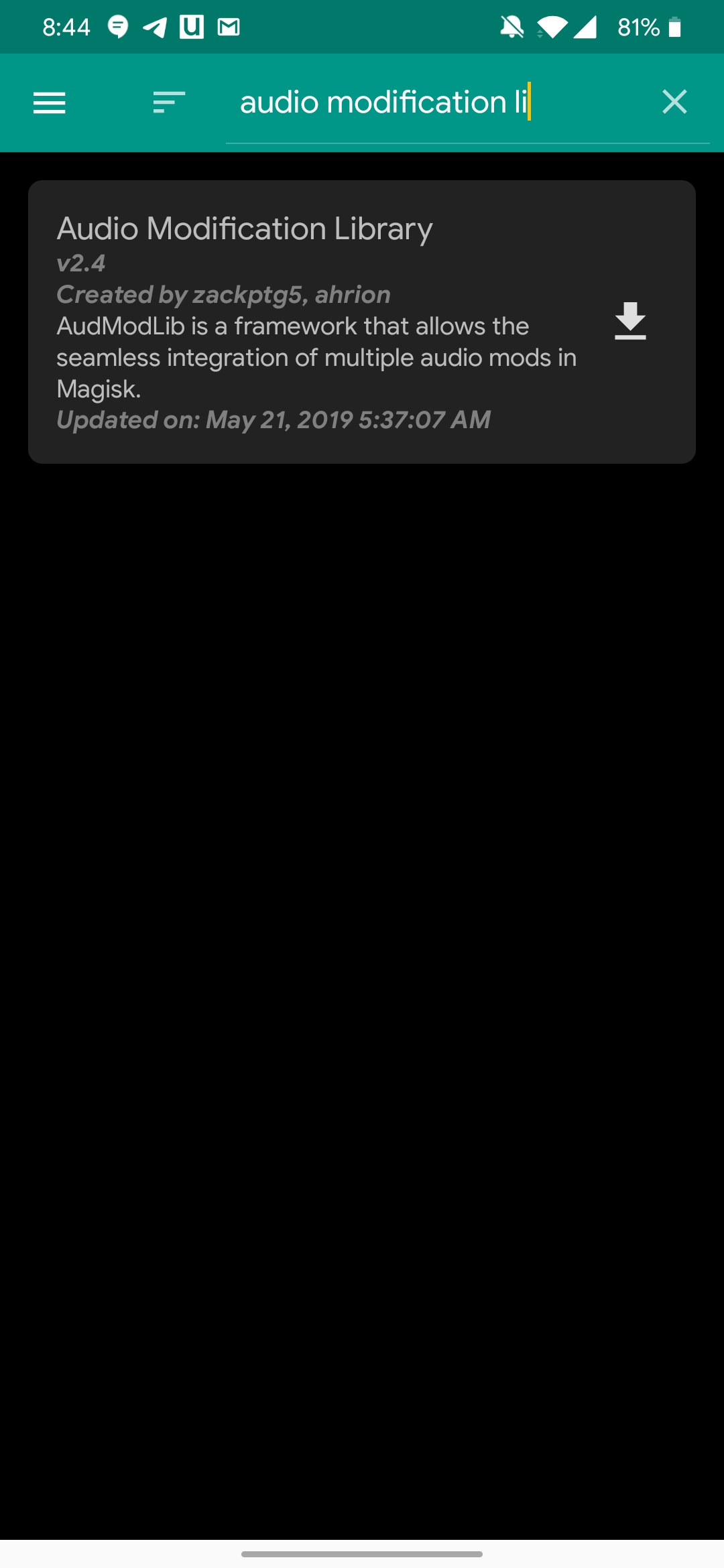
- Once downloaded, install that and if ask reboot your device
- Now return to ViPER4Android app, tap on “OK” to install the required V4A drivers
- Allow superuser permission to ViPER4Android. Your device will reboot, once the driver’s installation completes
- Now go to Magisk Manager > Modules and disable the Audio Modification Library
- Now again go back to ViPER4Android, start the driver installation. It will reboot your device.
- Go to Magisk Manager > Modules and re-enable the Audio Modification Library’ module
- Now Open ViPER4Android, Install the drivers and once the installation is done, your device will reboot
- Done!!! Now you will notice the drivers should be working on Android 10.
Remember Android 10 is recently released so the process of instllating the ViPER4Android is not that easy but in coming days it will be must easier. So only if you know what you are doing, go ahead and install it. Otherwise, we recommend users to wait for a few more weeks for an easier process.