If you love photography and wish to elevate your device’s camera capabilities, installing the latest working Google Camera for your handset can make a significant difference.
Samsung recently launched two new handsets in India as a part of its Galaxy A-series, dubbed Galaxy A55 5G and Galaxy A35 5G. The handsets come with impressive camera specs but you can take your photography game up a level by utilizing working Google Camera apps.
With the new Google Camera port, you’ll be able to enjoy features like Night Sight, HDR+, Portrait Mode, and more. You will be able to easily capture stunning photos and videos from your handset. Google frequently updates the app, so you must check for the latest working Google Camera APK for the best experience.
Download / Install Google Camera for Galaxy A55 and A35 (Gcam APK)

Here are the latest working Google Camera APKs for Samsung Galaxy A55 and Samsung Galaxy A35 –
Latest Gcam 9.2
| Name | Google Camera 9.2 – MGC_9.2.113_A11_V0.apk (BSG) |
| Package name | com.android.MGC_9_2_113 |
| Version | 9.2 |
| Developer | BSG |
| Download | |
Older Versions
- Google Camera GCam 9.1 – AGC9.1.24_V11.0.apk
- Google Camera GCam 8.7 – MGC_8.7.250_A11_V15a MGC.apk
Note: These Gcam MODs are developed and shared by BSG and BigKaka. So these are safe to use, and you will be downloading files directly from Gdrive.
Installation
The Google Camera APK file installation process is rather simple and it’ll involve installing a third-party APK file. Further, you do not need to root your handset for doing so. Here are the steps you need to follow –
- Start by downloading the working Google Camera APK file from the links mentioned above and tap on it
- Ensure that the “Unknown Sources” option has been enabled on your handset
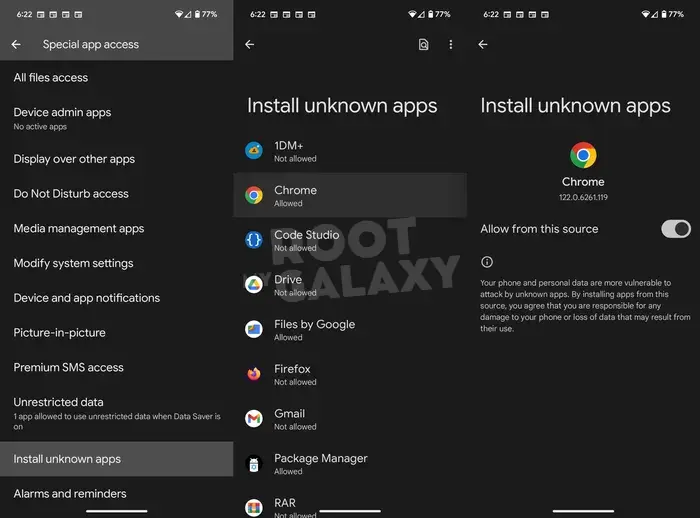
- Head over to the device Settings menu -> Security/Privacy -> Enable it
- This will launch the package installer and then tap on the “Install” button
- Once the installation is complete, you should open and start using the Google Camera app
- Install the APK and grant the necessary permissions.
- Launch the GCam app and start capturing incredible photos!
We hope this guide helped you download the latest working Google Camera for Samsung Galaxy A55 and Samsung Galaxy A35. If you have any questions or suggestions, feel free to mention them in the comments section.