“Why are you online and not replying me?”
That question often bombarded at you by your friends shouldn’t be a bother for you anymore. We have an app here that could spare you all those unnecessary fights!You can Hide Your Online Status In Whatsapp and this guide is going to help you to be invisible in Whatsapp
Whatsapp is certainly the best chat messenger of the time but it is a fact that it sucks at privacy. Much chaos from users led to Whatsapp making its last seen function optional, but it still doesn’t seem to give up on its “online” status trap laid out for you. An app designed with an intention of connecting people has been causing rifts instead all thanks to its online status functionality.
Note: This guide is only for educational purposes don’t use this in a wrong way
[symple_box color=”gray” fade_in=”false” float=”center” text_align=”left” width=””]
You May Like [icon name=”hand-o-right” class=”” unprefixed_class=””]
- How to Hide Your ‘Online’ Status In Whatsapp On Android
- Parallel Space: Run Multiple WhatsApp, Facebook, Instagram On Android
So is it possible for you to send messages while hiding your online status? The standard answer Whatsapp gives to this very popular question on its forums and FAQs is sadly a big firm no. But, you needn’t be disappointed yet! There are always some cheeky guys coming out with cheeky apps helping you work around any restriction.
While there are a plethora of apps on PlayStore claiming to hide your online status, most of them work by turning off your connectivity thus causing you much inconvenience.
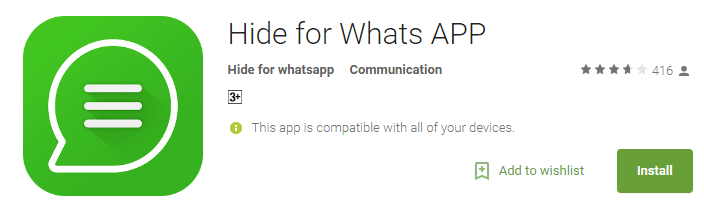
But this one app too obviously named as “Hide for Whatsapp (now removed, you can check apk file online” seems to be the pick of the lot. Using this app you can Hide Your Online Status In Whatsapp.It stands true to its name and does exactly what you want it to do. Relying on Google Now functionality to send messages to the app’s interface, it does not need to switch to the Whatsapp app anytime and thus keeps you invisible. Convinced?
[icon name=”hand-o-right” class=”” unprefixed_class=””] Download the app from play store and follow the onscreen guide and you are good to go.This app will help you to Hide Your Online Status In Whatsapp
[appbox googleplay hide.whatsappstatus]
If you have any question related to this post, feel free to leave that in the comment section 🙂
Liked this post? Let us know on X (formerly Twitter) - we love your feedback! You can also follow us on Google News, and Telegram for more updates.