Are you searching for the simplest and quickest way to Download and Install Latest ADB & Fastboot Drivers on your Windows 7, 8.1, 10 or 11 device? You have come to the right place! In this article, we have a complete, step-by-step guide on how to easily install Android ADB Fastboot on your Windows computer or laptop. This is the most direct approach to install these tools, making it ideal for anyone who needs to get them running as soon as possible. Just follow the steps outlined in this guide, and you’ll have Android ADB Fastboot and drivers ready to go in no time.
ADB and Fastboot both play a vital role in the Android ecosystem. These are the primary requirements to be installed on your Windows PC in order to begin tweaking with your Android device. In this guide, you will be able to Install Android Adb Fastboot (with drivers) on Windows
If you want to root or want to do any other modding to your Android device through fast boot then you must have ADB and Fastboot installed on your Windows, otherwise, the device will not connect to your PC and you can’t perform the task. Both the tools are used to send terminal commands to an Android device from a PC command line.
Note: Before flashing any ROM make sure that your device’s bootloader is unlocked and the device is rooted, for that enabling USB Debugging is important, check out the video guide to learn how to do that
Steps to Enable Developer Options, USB Debugging and OEM Unlock On Android
Before Proceeding You should learn what is ADB and FastBoot
ADB: Android Debug Bridge
This works when the device is powered on and booted into OS or Recovery. The tool helps in sending basic Linux commands, and a variety of Android-specific commands from PC to connected Android devices.
Full Guide to Install Android Adb Fastboot
Fastboot:
Fastboot mode allows you to flash any partition on an Android device like system, boot, recovery, cache.. etc. Using Fastboot / bootloader, you can also flash the custom built .img files via fastboot. For example, a custom recovery like TWRP or CWM.
Installing and Setting Up ADB and Fastboot can be very long on a Windows machine. But thanks to XDA member Snoop05 who has developed a small program to quickly install both ADB and Fastboot files on your PC (system-wide) along with proper drivers. Just Follow the simple and easy step by step guide to Install Android Adb Fastboot on your Windows device.
[Guide] Install Android Adb Fastboot
Download
If the above version doesn’t work well, try ADB installer v1.3 (Xda)
→Special thanks to Snoop05 over Xda
Quickest Way To Install Android Adb Fastboot (with drivers) on Windows
![Download/Install Latest ADB & Fastboot Drivers [2024]](https://rootmygalaxy.net/wp-content/uploads/2015/10/Install-Android-ADB-and-Fastboot.jpg)
- First Download the adb-setup-1.4.2.exe file from the download link above.
- Double-click/Run the adb-setup-1.4.2.exe file.
- You will see a command prompt window with blue background. Say YES to all the prompts on this screen.
└ To say YES, just type Y and hit enter.
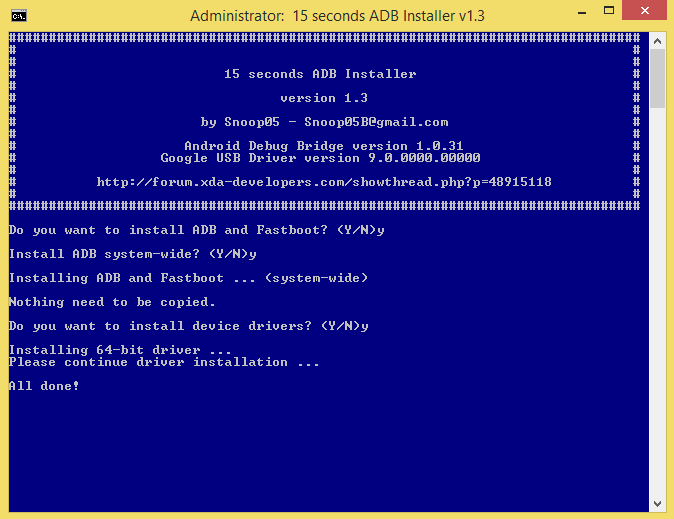
Once ADB, Fastboot and Drivers are installed, the setup window will automatically close and you’ll have a working ADB and Fastboot on your Windows.
Source Xda
Liked this post? Let us know on X (formerly Twitter) - we love your feedback! You can also follow us on Google News, and Telegram for more updates.
not work ? Error ?
What error you are getting
never mind. i did.
Getting:
https://uploads.disquscdn.com/images/f5d39a882444d39dc8e628a2327fbae08bca05ecee53a19ca52e05a75b110f29.png
SAYS ALL DONE BUT NOTHING IS INSTALLED!