In this guide, you will be able to learn How to Install TWRP Recovery and Root Honor 8 Pro : Huawei turned many heads with the honor lineup. Since then, Huawei has made a name for themselves in the budget as well as the premium market of smartphones as well. The Honor 8 Pro is a great example of their recent success. The company is doing a phenomenal job with its devices.
Huawei Honor 8 Pro was launched in April 2017. It is a high-end flagship smartphone having top-notch specifications running on EMUI 5.1 which is based On Android 7.0 Nougat. If you are a user of Honor 8 Pro and one of those who likes to install Custom ROMs on their smartphones, here we’ll be sharing How to Install TWRP Recovery and Root Honor 8 Pro.
After rooting your device you can remove the pre-install apps (bloatware), you can flash different custom ROMs, recoveries, kernels and MODs. You can use your Honor 8 Pro to it’s highest potential once you root it. This is where the sweet world of tweaking, flashing and rooting comes in. With root access and a compatible recovery, you can basically master your Android device without any issues. With root access, installing custom ROMs, flashing kernels, flashing mods is just a breeze.
PRE-REQUISITES
- Make sure you own a Huawei Honor 8 Pro with an unlocked bootloader. If your bootloader is locked, follow this How to unlock Bootloader of Honor 8 Pro
- We recommend to take complete backup and proceed.
- Without at least 60% charge, don’t proceed with the process.
- You also need ADB and Fastboot installed on your Windows PC, alongside all the drivers.
- Lastly, download the latest and official version of TWRP Recovery and Root. ( Links Given )
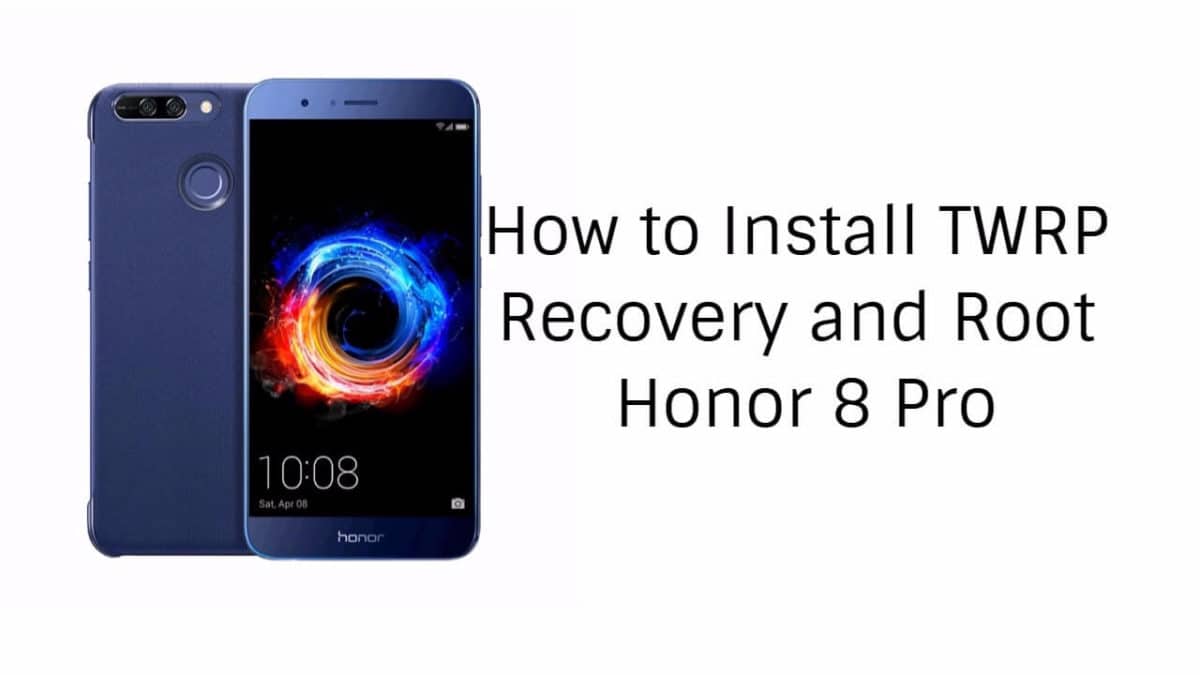
Downloads
- Download the .img file from above for your device, and transfer it into your ADB and Fastboot folder.
- Rename it to a name you can remember, we will go for “recovery.img”.
- Boot your Huawei Honor 8 Pro into the fastboot mode, and connect it to your PC.
- Launch the command window, and type in the following commands:
fastboot flash recovery recovery.img
fastboot reboot
- Now your Huawei Honor 8 Pro device will reboot, and you will have TWRP installed!
- For being able to root, refer to our comprehensive guide on How To Flash SuperSU using TWRP Recovery & Root Any Android device
Good going! With just a few simple steps, you’ve learned How to Install TWRP Recovery and Root Honor 8 Pro in under the matter of minutes! If you have any queries, then feel free to refer us in the comments section down below.
Liked this post? Let us know on X (formerly Twitter) - we love your feedback! You can also follow us on Google News, and Telegram for more updates.