Twitch is a popular live streaming service used by millions of users around the world for streaming games and watching other streamers play their favorite games. If you love watching other Twitch streamers play games, then you might have come across the Twitch Error 3000 issue. This error pops up quite regularly for views and it can be very frustrating. In this guide, you will get to know different methods to fix Twitch Error 3000 easily.
This error can be caused by various issues, including outdated web browsers, conflicting browser extensions, and more. In this guide, you will learn how to fix Twitch Error 3000 with five simple methods.
These methods include updating your web browser, disabling extensions, clearing browser cookies and cache, disabling hardware acceleration, and even changing to a different browser. Follow these steps to troubleshoot and fix the Twitch Error 3000 issue.
Also Read: How to Fix Twitch Pinned Channel gets Unpinned
Table of Contents
Steps to fix Twitch Error 3000

Method 1: Update the web browser
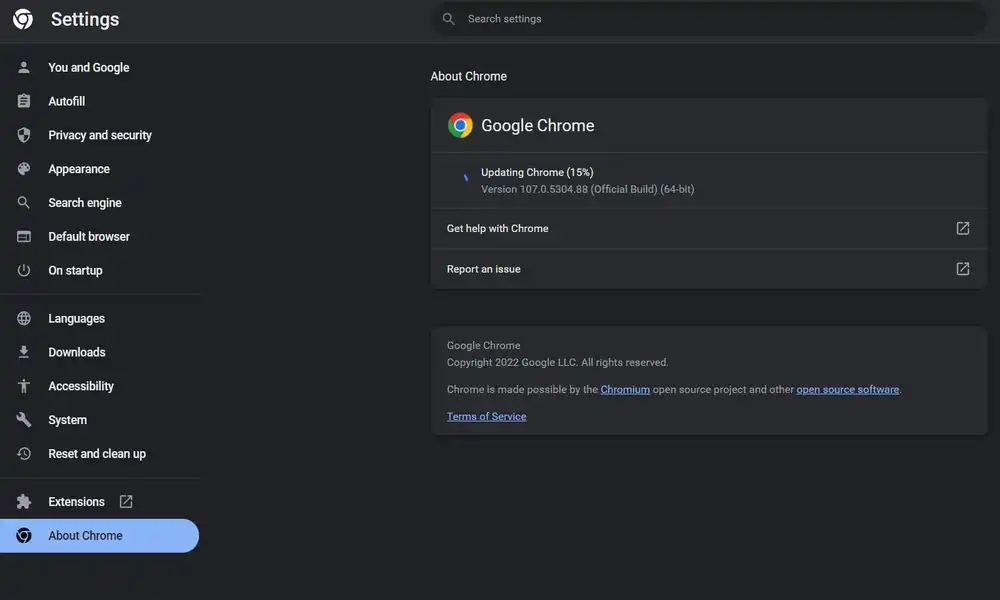
- Click on the three dots/ellipsis icon at the top-right before clicking on “Settings” in the drop-down menu
- Navigate to the bottommost menu on the sidebar before clicking on “About Chrome”
- Here, you will get your Chrome’s current version alongside any possible updates
- If there’s an update available, you should update and restart the browser
Method 2: Disable extensions

- Click on the ellipsis icon and open the drop-down menu
- In the drop-down, you should move the cursor over to “More Tools” and click on “Extensions”
- From the list of extensions that opens on the screen, selectively toggle off extensions that you feel could be causing the error
- Once it is done, reload the website by pressing the Ctrl + Shift + R keys simultaneously
Method 3: Clear browser cookies and cache
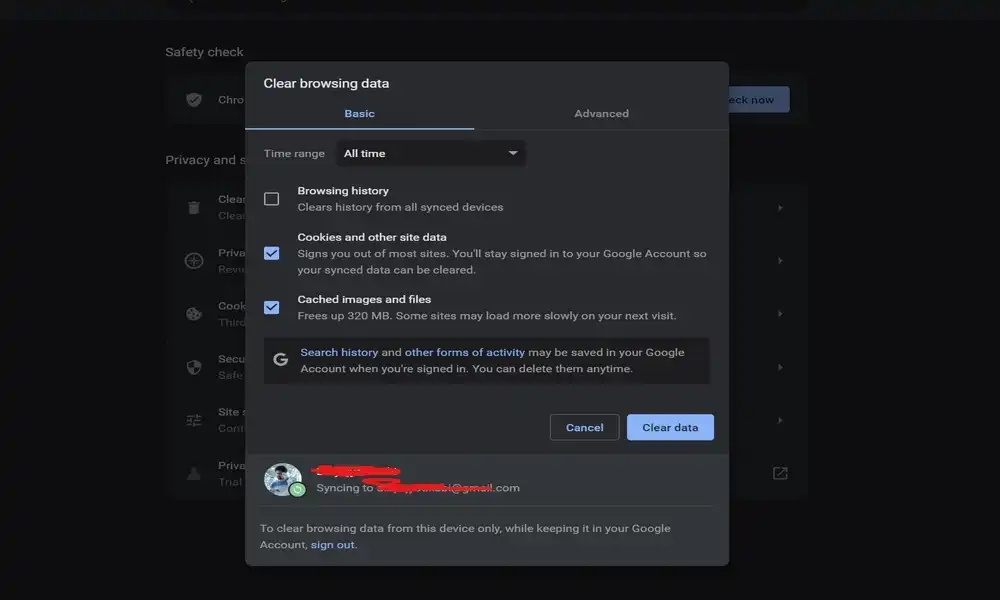
- Click on the three dots icon at the top-right before clicking on “Settings”
- From the left sidebar, you should find and click on “Privacy and Security”
- Under the Privacy and Security menu, you need to click on “Clear Browsing Data”
- After that, uncheck everything except for cached images and files
- Choose the time range and then click on “Clear Data”
- This will clear the cached data that the browser has stored
Method 4: Disable hardware acceleration
- Click on the ellipsis icon and click on “Settings”
- On the left sidebar of the browser settings, click on “System”
- Once there, you should toggle off the “Use hardware acceleration when available” option and you’ll be done
Method 5: Change the browser
If the above-mentioned methods don’t work, you should try to change the browser. However, don’t fret as there are many options out there. It is recommended that you should always have two different browsers installed on your system and try your stream in these browsers to see if the issue is resolved.
We hope that this guide has helped you troubleshoot and fix the Twitch Error 3000 issue. By following these simple steps, you should be able to get back to enjoying your favorite streamers and games on Twitch in no time. Happy streaming!