Google has dropped the first public beta of the upcoming Android version for Pixel phones. The search giant has just released Android 15 Beta 1, giving us a sneak peek at all the cool new features and improvements coming to Android.
Table of Contents
What’s new in Android 15 Beta 1
After two developer preview builds, Android 15 Beta 1 brings several notable changes and additions to the table. One of the most significant updates is the edge-to-edge app display by default on Android 15 devices, eliminating the need for apps to call the edge-to-edge API.
A super handy new feature is app archiving support at the OS level. When you archive an app, it’ll remove the app files but keep your data. Google says archived apps will still show up, but marked as archived. Just tap it, and your installer will unarchive it.
Android 15 is also improving the accessibility by adding support for Braille displays with Android TalkBack using direct device connections instead of just USB/Bluetooth. There’s a new API for end-to-end encryption of contact info too for better privacy. Plus, there are all sorts of other tech updates for developers. Check out the Android Developers blog for the full changelog.
Steps to Install It on Your Pixel
This first beta comes with the AP31.240322.018 build number and April security patch. It officially works on Pixel 6/6a/6 Pro/7/7a/7 Pro, the Pixel Tablet, and Pixel Fold.
Google says Android 15 Beta 1 is stable enough for daily use and testing, but being an early beta, expect some bugs. If you’ve got a compatible Pixel, just join the Android Beta Program, and the OTA update will arrive on your phone. Or manually sideload the factory images/OTA files.
If you’re already on an Android 15 Developer Preview build or Android 14 QPR, you’ll get this beta update over-the-air without data wipe. You can check for updates from Settings > System > Software updates > System update > Download and Install.
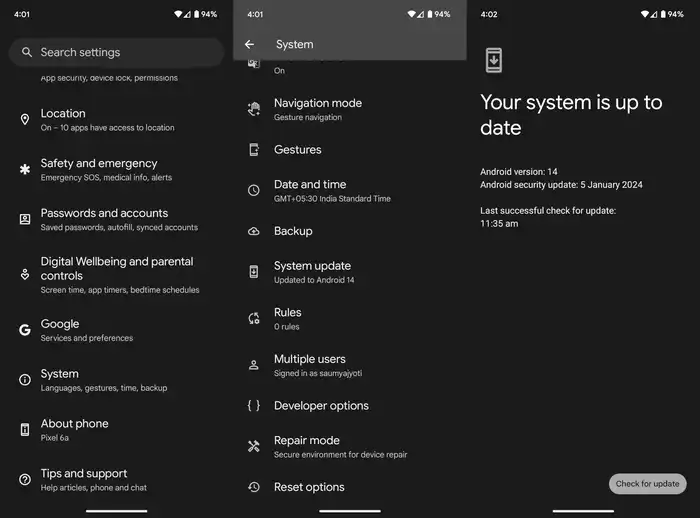
Follow the on-screen instructions to get it installed. In case, you’re not enrolled on the Developer Preview Program, manually sideload the OTA or Factory Image file directly from the official repository of Android.
Once installed, use the Android Beta Feedback app to report any issues you run into. More new Android 15 features and fixes are still to come before the stable release later this year. Stay tuned and share your first impressions in the comments!