If you’re a Nothing Phone 2 user, a great news is there for you! Nothing has expanded its Android 15 beta program to include the latest premium Nothing Phone 2.
Announced on their community forum, this development allows Nothing Phone 2 users and developers to explore the latest Android 15 features.
Table of Contents
What’s New
- Glyph SDK support
- Wallpaper
- Nothing boot animation
- Android 15 Beta 1 tag
Known Issues
- Fingerprint registration issues
- Face unlock unavailable
- Missing pre-installed apps (Nothing X, Weather, Launcher)
Steps to Install Android 15 Beta on Nothing Phone 2
- Before you proceeed, backup your phone to avoid data loss.
- Download the Android 15 Beta package from Nothing’s community forum (Android 15 Beta 1).
- Create an ‘ota’ folder in your phone’s storage and move the package there.
- Update to Nothing OS 2.5.5 via Settings > System > System Update.
- Open the phone dialer and enter ##682## to access the Offline OTA updater.
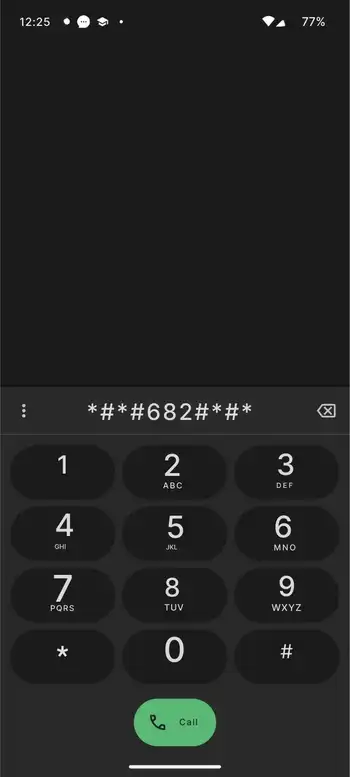
- Select the package and tap ‘Directly apply ota from select’.
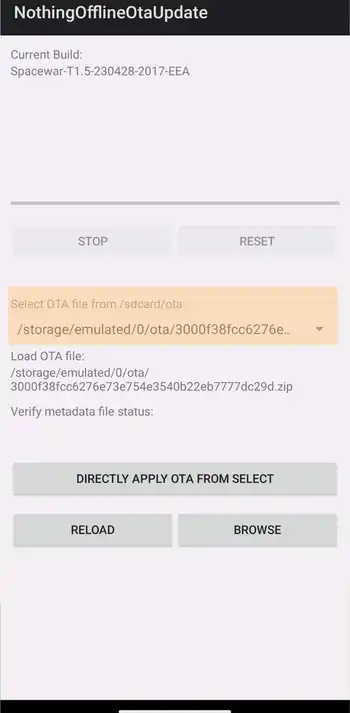
- Restart your phone once the installation is complete.
Enjoy the latest Android 15 features, and remember to review the known issues before updating!