The Galaxy S24 has an AI tool to add animated weather like rain or snow to wallpapers. This guide provides step-by-step instructions to use the Photo Ambient Wallpaper feature on the S24 and set wallpapers with moving weather effects.
Samsung’s latest flagship lineup comes with a bunch of exciting AI tools under the Galaxy AI nametag. Aside from the Circle to Search and Object Eraser tools, you’ll also get several other AI features.
One of those features is Photo Ambient Wallpaper. Using this feature, you’ll be able to set AI-generated wallpapers with animated weather conditions.
How to add animated weather effects to wallpapers on Galaxy S24?

The Photo Ambient Wallpaper feature to add animated weather effects doesn’t come enabled by default. This feature is a part of the Labs experiment project and you’ll need to enable this feature. Here are the steps to follow to use the Photo Ambient Wallpaper –
- First, you should launch the Settings app
- Scroll down until you get the Advanced Features option and then tap it
- On the Advanced Features page, you should tap on the Labs option
- Now, you’ll get several experiments to choose from
- Then, you should tap on the “Photo Ambient Wallpaper” option and ensure that you switch the toggle to “ON”
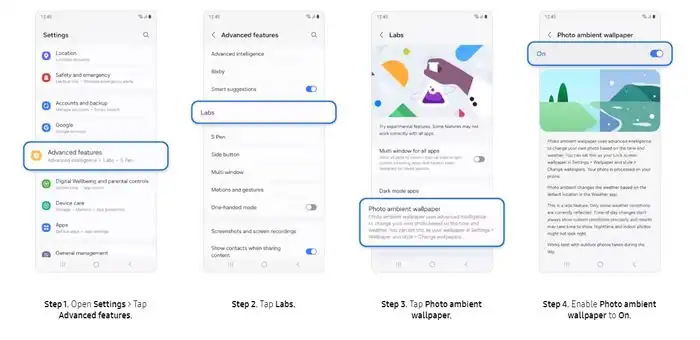
This way, you can enable the Photo Ambient Wallpaper and add animated weather effects to wallpapers on Galaxy S24. Once this feature is enabled, it’ll be time to set up the wallpaper on your smartphone.
Here are the steps to follow to make use of this feature –
- Long-press on the home screen
- Now, you should tap on Wallpaper and Style
- After that, you should choose “Change Wallpaper”
- Scroll down and you’ll see the Photo Ambient option under “Creative Block”
- You need to tap on it
- You will need to choose an image of choice from the Gallery Browser
- Once you’ve selected the image, go ahead and set it as your lock screen
While you’re able to set up photo ambient wallpapers and add animated weather effects, you should remember that the effects won’t work in every type of weather. Select weather conditions like snow or rain as it’ll have an effect.
We hope this guide helped you with adding animated weather effects to wallpapers on Samsung Galaxy S24. If you have any questions or suggestions, feel free to mention them in the comments section.
Image credit: samsung.com (caribbean)