System apps Most of the pre-installed apps are called bloatware. These apps tend to slow down Samsung devices over time and ruin the overall user experience.
In this guide, I will be sharing my tested list of Samsung Bloatware Apps that you can remove from your Samsung smartphones, and these apps are safe to remove and won’t brick any functionality of your device. To use ADB to remove bloatware from your Samsung device without root access, you must identify the Android app packages. The following ADB Shell commands will help you getting list of every app that is installed on your Samsung phone.
It does not matter which Samsung smartphone you own, it will be stuffed with bloatware apps. If you’ve got a rooted Samsung smartphone, you can try out apps like Bloatware Remover and System App Remover to get rid of useless system apps without having to use a PC.
List of Bloatware apps that are safe to remove from Samsung devices
Here is the list of bloatware apps that you can remove from Samsung devices safely. On the left side, package names are mentioned, and on the right side, app names are mentioned.
Android bloatware apps
- android.bookmarkprovider | Bookmark Provider
- android.calendar | Calendar app
- android.providers.calendar
- android.cellbroadcastreceiver | Cell broadcastingpm list
- android.cellbroadcastreceiver.overlay.common
- android.chrome | Chrome Browser
- android.deskclock | Stock Clock app
- android.dreams.basic | Screensaver app
- android.dreams.phototable | Screensaver app
- android.egg | Android Easter Egg
- android.emergency | SOS Calling
- android.hotwordenrollment.okgoogle | OK Google
- android.hotwordenrollment.xgoogle
- android.mms | MMS app
- android.mms.service | MMS
- android.statementservice | Checks APK files
- android.stk | SIM Tool-kit
- android.wallpaper.livepicker | Live wallpaper
- android.wallpaperbackup | Wallpaper backup feature
- android.wallpapercropper | Wallpaper cropping feature
- android.providers.partnerbookmarks
- android.vpndialogs | VPN Dialog
Google Apps
- google.android.apps.docs.editors.sheets | Google Sheets
- google.mainline.adservices | Ad service plugin
- google.android.adservices.api : Ad service plugin
- google.android.apps.messaging | Messages
- google.android.apps.docs | Google Docs
- google.android.apps.maps | Google Maps
- google.android.apps.photos | Google Photos
- google.android.apps.tachyon | Google Duo
- google.android.apps.wellbeing | Digital Wellbeing
- google.android.feedback | Feedback app
- google.android.googlequicksearchbox | Google Quick Search
- google.android.inputmethod.latin | Gboard
- google.android.marvin.talkback | Talkback
- google.android.printservice.recommendation | Mobile Printing
- google.android.syncadapters.calendar | Calendar Sync
- google.android.tts | Text-to-speech
- google.android.videos | Google Play Movies & TV
- google.android.youtube | Youtube
- google.android.apps.youtube.music | YouTube Music
- google.ar.core | Google augmented reality
- samsung.android.app.settings.bixby
- samsung.android.bixby.wakeup
- samsung.android.bixby.agent | Bixby Voice
- samsung.android.bixbyvision.framework | Bixby Vision
Bluetooth Service Apps
- dsi.ant.sample.acquirechannels
- dsi.ant.service.socket
- dsi.ant.server (sensitive: may cause bootloop on some devices)
- dsi.ant.plugins.antplus
General System Bloatware apps
- sec.android.app.shealth | Samsung Health
- samsung.android.arzone | Samsung AR Zone
- samsung.android.video | Samsung Video
- sec.android.app.samsungapps | Samsung Galaxy Store
- samsung.android.themestore | Samsung Theme Store
- samsung.android.themecenter | Galaxy Theme Service
- samsung.android.dynamiclock | Dynamic Lock screen
- samsung.android.tvplus | Samsung TV+
- samsung.android.app.watchmanagerstub | | Wearable Manager Installer
- samsung.android.app.watchmanager | Galaxy Watch plugin
- samsung.android.waterplugin | Galaxy Watch plugin
- samsung.android.accessibility.talkback | Talkback
- samsung.android.lool | Device Care
- samsung.android.messaging | Message app
- sec.android.easyonehand | One hand mode
- samsung.android.drivelink.stub | Samsung Car Mode
- sec.android.widgetapp.samsungapps | Homescreen widget
- sec.android.app.sbrowser | Samsung Internet
- samsung.android.mateagent | Galaxy Friends
- sec.android.easyMover.Agent | Samsung Smart Switch
- sec.android.daemonapp | Samsung Weather
- samsung.android.app.social | What’s New
- samsung.ecomm.global | Samsung Shop
- sec.android.app.voicenote | Voice Recorder
- samsung.android.oneconnect | Smart Things
- samsung.android.voc | Samsung Members
- samsung.android.calendar | Samsung Calendar
- sec.android.app.popupcalculator | Samsung Calculator
- mobeam.barcodeService | Barcode scanner
- samsung.android.app.dressroom | Samsung Wallpapers
- samsung.android.scloud | Samsung Cloud
- samsung.android.sdk.handwriting | S-Pen bloat
- samsung.android.universalswitch | Mobile Universal Switch
- samsung.android.visioncloudagent | VisionCloudAgent
- samsung.safetyinformation | Saftey Information
- samsung.storyservice | Samsung StoryService (Tracks device activity)
- samsung.android.service.aircommand | Air command (S-Pen bloat)
- samsung.android.app.aodservice | Always on Display
- sec.android.app.dexonpc | Samsung Dex
- sec.android.dexsystemui | Samsung Dex
- samsung.android.beaconmanager | User tracking app (sensitive)
Samsung Pay and Samsung Pass
- samsung.android.samsungpay.gear | Samsung Pass Settings
- samsung.android.samsungpassautofill | Samsung Auto fill
- samsung.android.samsungpass | Samsung Pass
- samsung.android.spay | Samsung Pay (sensitive)
- samsung.android.spayfw | Samsung Pay Framework (sensitive)
Recreational Apps
- samsung.android.wellbeing | Digital wellbeing
- samsung.android.da.daagent | Dual Messenger
- samsung.android.service.livedrawing | Live Message (Note series bloat)
Samsung AR Emoji
- samsung.android.aremoji | AR Emoji
- sec.android.mimage.avatarstickers | Stickers for AR Emoji app
- samsung.android.emojiupdater | Emoji updater
Samsung Sticker Center
- samsung.android.app.camera.sticker.stamp.preload
- samsung.android.stickercenter
- samsung.android.stickerplugin
- samsung.android.app.camera.sticker.facearframe.preload
- samsung.android.app.camera.sticker.facearexpression.preload
- samsung.android.app.camera.sticker.facear.preload
Facebook Bloatware apps
- facebook.katana
- facebook.system
- facebook.appmanager
- facebook.services
Printing Service Components
- android.bips
- google.android.printservice.recommendation
- Game Launcher and Settings
- samsung.android.game.gamehome
- samsung.android.game.gametools
- samsung.android.game.gos
- samsung.gamedriver.sm8550
Samsung Gear VR
- samsung.android.hmt.vrsvc
- samsung.android.app.vrsetupwizardstub
- samsung.android.hmt.vrshell
- google.vr.vrcore
Samsung Kids Mode
- samsung.android.kidsinstaller | Kids Mode
- samsung.android.app.camera.sticker.facearavatar.preload | Camera stickers
- sec.android.app.kidshome | Kids Home launcher
Samsung LED Cover Apps
- samsung.android.app.ledbackcover
- sec.android.cover.ledcover
Edge Display
- cnn.mobile.android.phone.edgepanel
- samsung.android.service.peoplestripe | Edge panel plugin for contacts
- samsung.android.app.sbrowseredge | Edge panel plugin for Samsung Internet
- samsung.android.app.appsedge | App panel plugin for Edge display
Samsung Dex
- sec.android.desktopmode.uiservice
- samsung.desktopsystemui
- sec.android.app.desktoplauncher
How to remove Samsung Bloatware Apps from smartphones?
- Download the newest SDK Platform-tools and then set it up on your Windows, Mac, or Linux computer. Linux users will be able to install the Android platform tools by using the following command –
sudo apt update sudo apt install android-tools-adb android-tools-fastboot
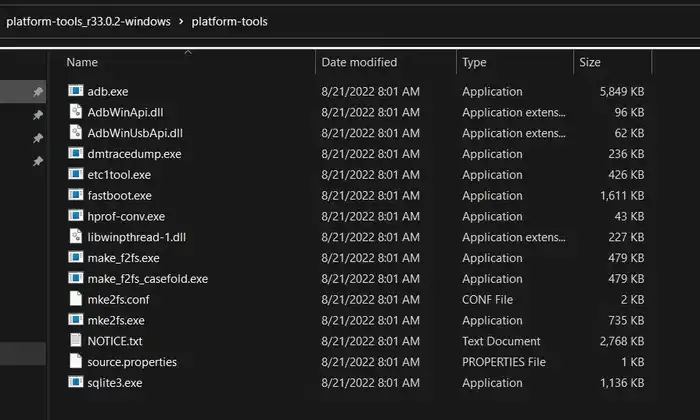
- Install the Samsung USB Driver on your PC
- Enable USB Debugging such that ADB commands are able to communicate with your PC
- Make sure that the screen of your device isn’t locked while you’re executing the ADB Commands
- To do that, head over to Settings -> Display -> Screen Timeout and then increase the duration to 10 minutes
- Connect your Galaxy smartphone to the PC
- Open the platform-tools folder before launching the Power Shell or Command Prompt window
- For doing that, type “cmd” in the folder address bar before pressing the Enter key
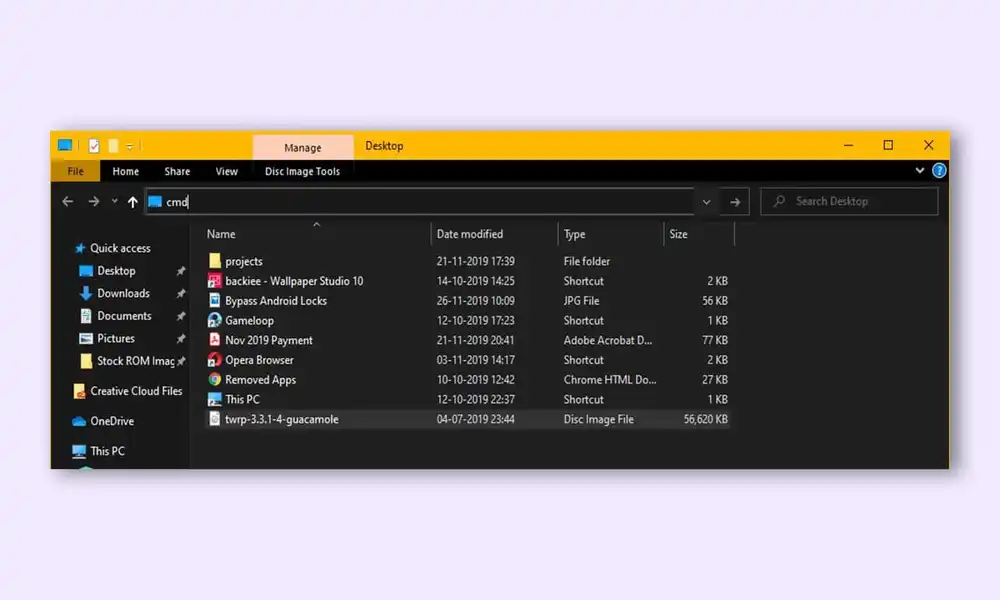
- Type the following ADB Command and then press the Enter key
- Keep an eye out on your smartphone’s screen and then Allow USB Debugging once prompted
adb devices
- This should ideally return the ID of your smartphone in the form of an alphanumeric string to show that your smartphone is properly connected and is needed to interact with ADB using computer
- After that, execute the following command –
adb shell
- You will see a “$” sign in the cmd window
- You’ll now be able to execute “pm uninstall –k –user 0” and it’ll keep the app data and cache or “pm uninstall –user 0” and it will delete app data and this will be followed by the package name of the system app for uninstalling and removing it from your Galaxy device
If you want to remove Samsung Email app from your Galaxy device, you should give the following command –
pm uninstall –k --user 0 com.samsung.android.email.provider pm uninstall --user 0 com.samsung.android.email.provider
- Once the executing of each app uninstallation command, you will get a “Success” message for indicating that the app package has been removed
adb shell pm uninstall command
- You will now be able to remove as many bloatware apps from your Samsung Galaxy device as you want
We hope this guide helped you know the list of bloatware apps that you can remove from Samsung smartphones. If you have any questions or suggestions, feel free to mention them in the comments section.