Since the release of iOS 16.1 last month, Apple has been testing the new iOS 16.2 beta. According to reports, the new update is expected to come out next month. To keep up with the testing, Apple has started pushing the iOS 16.2 Beta 3 update with a few changes and multiple bug fixes. Aside from that, Apple has also pushed the Emergency SOS feature for the public.
This feature will show up in the Settings on its own If you’ve got an iPhone 14 or iPhone 14 Pro running iOS 16.1 in USA and Canada. Apple has been bringing the remaining iOS 16 features via either regular updates or over the air. The iOS 16 update had a number of issues but these issues have been fixed in the subsequent updates.
Table of Contents
Apple rolls out multiple updates for iOS users
Alongside the iOS 16.2 Beta 3 Update, Apple has also released the iPadOS 16.2 Beta 3 update, watchOS 9.2 Beta 3 update, tvOS 16.2 Beta 3 update, macOS Big Sur 11.7.2. RC2 update, macOS Monterey 12.6.2. RC2 update, and macOS Ventura 13.1 Beta 3 update. The latest iOS beta update has become available for developers with the build number 20C5049e. According to the build number, it could be released a week before the holiday season starts.
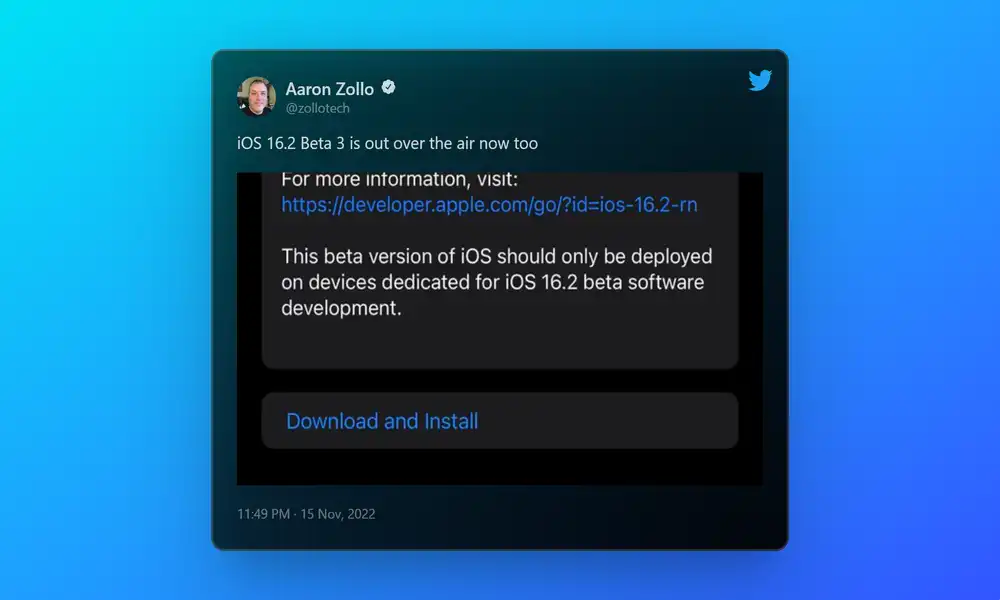
As for the changes and new features, the new beta update will add an option for showing/removing wallpapers and notifications from the Always-On Display Screen. Moreover, there are also bug fixes and security improvements in the update.
iOS Security Response 16.2 (a)
After releasing the iOS 16.2 Beta 3 update to supported devices, apple has rolled out the iOS Security Response 16.2 (a) update which is first in apple history. This Rapid Security Response provides important security fixes and is recommended for all users. The update is around 96.8 MB in size. It may vary depending upon the device you are using.

How to update to the iOS 16.2 Beta 3 update?
The new iOS 16.2 Beta 3 update has become available to developers. Soon, the update will become available to public beta users. Since it’s a beta update, you’ll require a beta profile installed on your iPhone for receiving the update. If you’ve already installed the iOS 16.2 profile, you should see the update. For manually checking the update, you should head over to Settings -> General -> Software Update. If it shows the first beta build, you’ll need to tap Download and Install for getting the update.