AT&T Note 8 has started receiving N950USQU2BQJA Update with KRACK and Blueborne issues: Samsung has just finished releasing all of the flagship smartphones from the company which will be their best smartphones of 2017. As always, Samsung released their flagship smartphones in two different series which is the Galaxy S series and the Galaxy Note series. Now, the Galaxy S series from Samsung saw the Galaxy S8 and S8+ being released whereas the Galaxy Note series was launched with the Galaxy Note 8. Now, we have known that the Galaxy Note 8 same as the Galaxy S8, was not launched with the latest version of Android and instead came with Android 7.1.1 Nougat which was the recent stable version of Android.
However, we have known about the release of Android 8.0 Oreo update from Google which is the latest Android update and this update is now available on most of the Google Pixel and Nexus devices as the updates for those devices are directly handled by Google. However, it is different in case of most other smartphone manufacturers also known as OEMs as their devices are launched with a custom skin on Android which takes time in getting support for the latest version of Android. Now, the Galaxy Note 8’s Android Oreo update was pending to be released by the company.
Now, a new update has been received on the Galaxy Note 8 devices which are working on the AT&T network in the US. However, we have known that this is not the much awaited Android Oreo update for the device. Rather, this update comes with KRACK vulnerability fix as well as a fix for the Blueborne issue. Apart from that, it also installs the October security patch to the device so we can say that this update is solely focused on the security of your device and thus, you should install this update to your device as soon as possible.
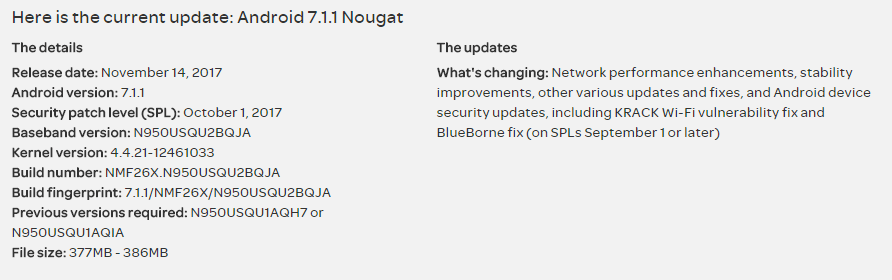
The Update is available via OTA (Over-the-air) and currently releasing in a phase-wise manner in The US. If your device is not rooted then you may have already received the OTA Update. If the update is not available on your device then wait for few days for the update to come to your device. Though, You can manually check for the update from your device’s settings. Go to About Device > Software Update.Now Press the “Download” Button.Press “Restart & Install” Button. Rebooting will begin automatically.