Have you been looking for a way to disable Smart Reply because of some reason or the other? If that is the case, you are in the right place. In this guide, you will get to know how to disable Smart Reply in Google Messages.
With more and more OEMs looking to make use of AI, smartphone users today have access to a plethora of exciting features. Making use of new and advanced artificial intelligence technology, Smart Reply is a feature that automatically generates a higher degree of reasoning and understanding responses for the users.
You can use the Smart Reply feature through two different methods. The first method is either through Bard’s AI chatbot or directly through your device in certain messaging apps.
How to disable Smart Reply in Google Messages?

Currently, the Smart Reply feature is only available in the testing phase. This is why you might not be able to get the perfect response each time and this is completely understandable. However, this can result in a degree of infuriation and distraction while typing a message as the prompts will appear at the top of the keyboard every now and then. If you want to avoid this from happening, the best route you can take would be to disable Smart Reply in Google Messages.
Here are the steps you need to follow to disable Smart Reply in Google Messages –
- Start by launching the Google Messages app on your smartphone
- After that, you should tap on your profile/avatar present at the top right
- Now, you need to select Messages Settings -> Suggestions (From General)
- Lastly, you can now disable the toggle next to Smart Reply
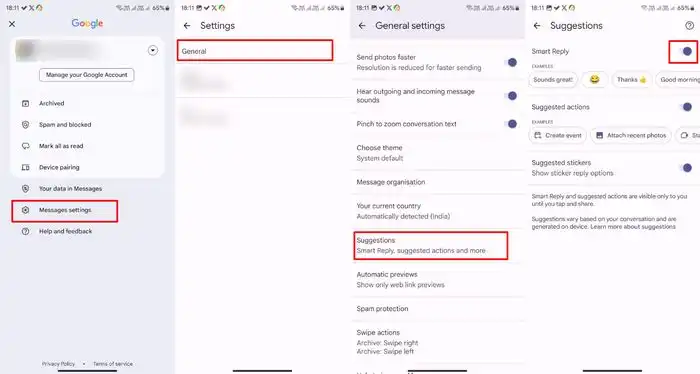
- This way, you can disable Smart Reply in Google Messages
We hope this guide helped you disable Smart Reply in Google Messages. If you have any questions or suggestions, feel free to mention them in the comments section.