Here we will be sharing links to Download MIUI 8 6.7.7 China Developer ROM For Xiaomi Devices (Xiaomi Mi 2/2S, Mi 3, Mi 4, Mi 4c, Mi 4S, Mi 5, Mi Max, Mi Note, Mi Note Pro,Redmi 1, Redmi 1S, Redmi 2, Redmi 2A, Redmi 2 Prime, Redmi 3, Redmi 3S/3X,Redmi Note 3G, Redmi Note 4G, Redmi Note Prime, Redmi Note 2, Redmi Note 3 MTK, Redmi Note 3 Qualcomm).Thanks to MIUI thread we have both fastboot and recovery files of the Firmware.We are also going to share step by step guide on How to Install MIUI 8 6.7.7 China Developer ROM
As you guys know the MIUI 8 Global ROM is scheduled to release next week,. but Xiaomi surprises us by releasing MIUI 8 6.7.7 China Developer ROM for supported Xiaomi devices.We have previously have posted Download &Install MIUI 8 China Alpha ROM On Xiaomi Devices, so if you are interested you can check out that post.
[symple_box color=”gray” fade_in=”false” float=”center” text_align=”left” width=””]Must Read [icon name=”hand-o-right” class=”” unprefixed_class=””]How To Install Google Play Store On Xiaomi MIUI 8
Xiaomi MIUI 8 v6.7.7 comes with extra but useful features like New camera for mi5 and Mi Max, floating notifications for the incoming call.This update also has a better memory management, stability, and battery optimization. You can check the full list of Feature from here >> MIUI 8 6.7.7 China Dev.ROM Full changelog and features Features.
Update [icon name=”hand-o-right” class=”” unprefixed_class=””] Download MIUI 8 Global Beta ROM for Xiaomi Devices
SUPPORTED DEVICES:
[icon name=”hand-o-right” class=”” unprefixed_class=””] Xiaomi Mi 2/2S, Mi 3, Mi 4, Mi 4c, Mi 4S, Mi 5, Mi Max, Mi Note, Mi Note Pro,Redmi 1, Redmi 1S, Redmi 2, Redmi 2A, Redmi 2 Prime, Redmi 3, Redmi 3S/3X,Redmi Note 3G, Redmi Note 4G, Redmi Note Prime, Redmi Note 2, Redmi Note 3 MTK, Redmi Note 3 Qualcomm
WARNING:
rootmygalaxy.net will not be held responsible for any kind of damage occurred to your Xiaomi Device while following this tutorial.Do it at your own risk.
Download MIUI 8 6.7.7 China Developer ROM For Xiaomi Devices
Mi Max Pro
Recovery ROM for Mi Max Pro
Mi Max
Mi Note
MIUI 8 6.7.7 ROM for Mi Note Pro
Mi 4
Fasboot ROM for Mi 4
Mi 4s
Mi 4c
Mi 3
Fasboot ROM for Mi 3
Mi 2/2S
Redmi 1s
Redmi 2
Redmi 2 Prime
Fastboot ROM for redmi 2 Prime
Recovery ROM for redmi 2 Prime
Redmi 3
Fastboot ROM for redmi 3
Redmi 3s
MIUI 8 Fastboot ROM for redmi 3s
MIUI 8 Recovery ROM for redmi 3s
Redmi Note 3G
Recovery ROM for redmi note 3G
Redmi Note 4G
Fastboot ROM for redmi Note 4G
Recovery ROM for redmi Note 4G
Redmi Note Prime Dual Sim
Fastboot ROM for redmi Note Prime Dual Sim
Recovery ROM for redmi Note Prime Dual Sim
Redmi Note 2
Redmi Note 3 SnapDragon
Fastboot ROM for Redmi Note 3 SnapDragon
Recovery ROM for Redmi Note 3 SnapDragon
Redmi Note 3 MKT
Fastboot ROM for redmi Note 3 MKT
Recovery ROM for redmi Note 3 MKT
How to Flash / Install MIUI 8 6.7.7 China Developer ROM On Xiaomi Devices
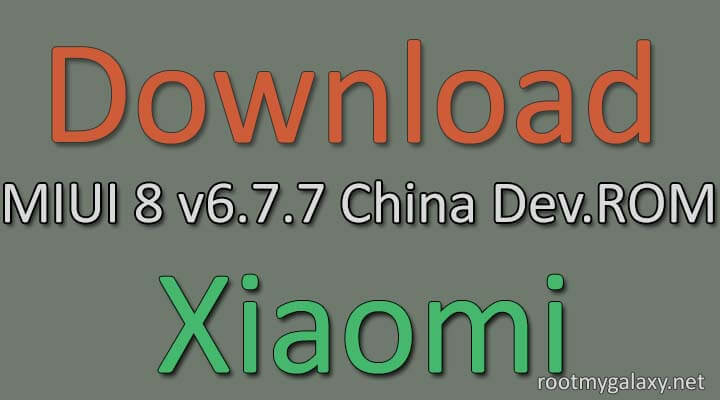
- Download the right ROM for your device (Download the recovery One or fastboot one)
- Now follow this guide to Flash / Install MIUI 8 6.7.7 China Developer ROM On Xiaomi Devices.Guide >How To Install Stock Firmware OTA Update Zip / fastboot Files On Xiaomi Devices[icon name=”external-link” class=”” unprefixed_class=””]
If you need to unlock the bootloader follow this guide Download Mi Flash Unlock Tool : Unlock Bootloader Of Xiaomi Devices[icon name=”external-link” class=”” unprefixed_class=””]
If you have any question related to this post feel free to leave that in the comment section 🙂
Via – MIUI