Trying to find a suitable guide to download the latest Mi Flash Unlock Tool and unlock bootloader? Don’t worry, then you are at the right place. In this guide, you will get to know how to download Mi Flash Unlock Tool to Unlock Bootloader.
The new generation Xiaomi devices come with a locked bootloader, which means you have to unlock the bootloader of the device first to make some changes in your system or install any custom recovery / ROM / Kernel. Thanks to the Mi Flash Unlock Tool, now you can easily Unlock Bootloader From Xiaomi Devices.
In Android, Unlocking the bootloader is a must. First users have to unlock the bootloader, then they can install TWRP recovery via Commands. Once TWRP is installed, root access can be gained by flashing the SuperSU or Magisk via TWRP recovery. Mi Flash Unlock Tool is a one-click tool that will help you unlock the bootloader of new-generation Xiaomi devices.
Update [icon name=”hand-o-right” class=”” unprefixed_class=””] Download Latest Mi Flash Tool 7.4.25 For Xiaomi Devices
Warning:
rootmygalaxy.net should not be held responsible for any kind of damage occurred to your Xiaomi Device while following this tutorial. Do it at your own risk.
Related Post:
Download
Download miflash_unlock-en-3.3.525.23.zip[icon name=”download” class=”” unprefixed_class=””] Download the Mi Flash Unlock Tool
How To Unlock Bootloader of Redmi and Xiaomi devices using Mi Flash Unlock Tool
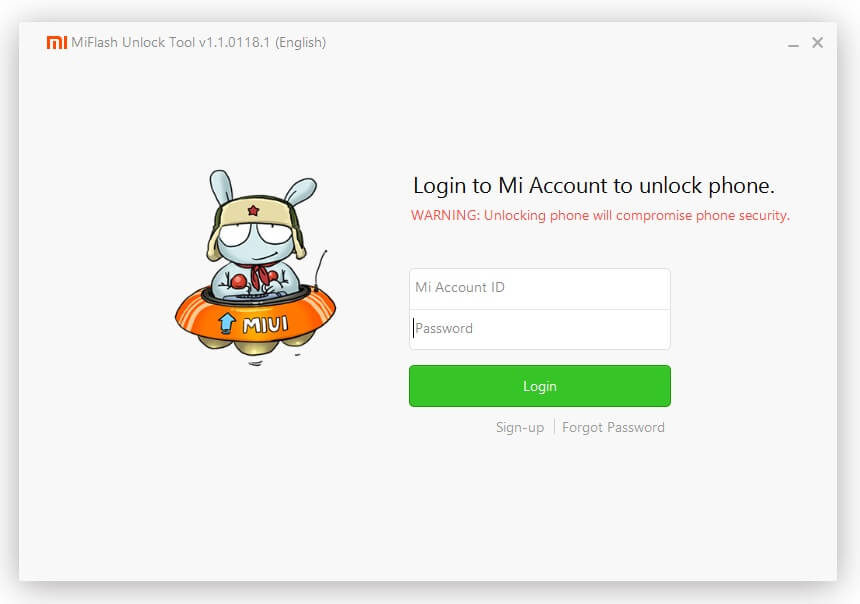
- If you don’t have a Mi account then create one
- Download the Mi Flash Unlock Tool application and extract the folder on your desktop.
- Next, run the MiFlashUnlock.exe file on your desktop
- Now login with your MI account user ID and password. (You just have created step -1)
- After that, the validation process will automatically start on your phone and you will get a pop up that “You don’t have the permission to Unlock the device”
- Click on the “Go” button or use Go to this link to get the unlocking permission
- From here click on the Unlock button and log in with your MI account details
- Now wait for your application to be approved, you will receive the OTP password on your phone number once it is approved
- Use that OTP number on the Unlocking screen
- Open the Mi FLasht tool application on your desktop and, this time, you should have the permission to unlock the phone
- Done!!! Now you can easily unlock any Xiaomi phone using Mi Flash Unlock Tool
We hope this guide helped you download Mi Flash Unlock Tool v2.2.406.5 for PC. If you have any questions or suggestions, feel free to mention them in the comments section.
Credit:tothemobile (Uploader)
Sir when i use this , this message come and not unlock what is means of this what i do i have mi max 32 GB https://uploads.disquscdn.com/images/3d4da6441ab7cf12e7a7c619f6f53e13ebf160eaa4192968300b2af22832f338.jpg
Im a mac user, how i run the exe file?
Having problem while unlocking Redmi 3S prime. It says current account is not bound to this device error. Got the permission 4 days ago.