Looking to get your hands on the Google Gemini app (formerly Bard)? If yes, then this guide will be of great help to you. In this guide, you will get to know how to download and use Google Gemini app (formerly Bard).
Bard recently rebranded to Gemini Pro, Google’s family of AI models. Gemini is essentially Google’s answer to Open AI’s ChatGPT and it covers more than 40 languages and it supported in over 230 countries.
Now, Google has decided to bring the chatbot to your fingertips after it has released the Gemini Pro mobile app. With that said, you can easily download it and use it on your smartphone.
Table of Contents
What to expect from Google Gemini?
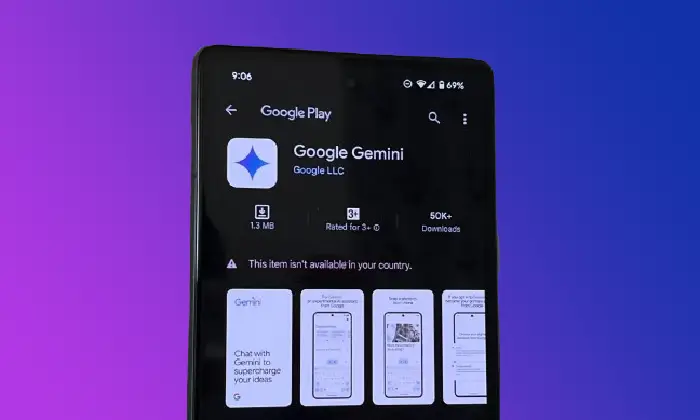
The Google Gemini Advanced unlocks Ultra 1.0, which is Google’s most capable AI model. It truly excels in understanding different complex tasks like reasoning, coding, and creative collaboration. Moreover, it can also connect to all the Google apps and services like Gmail, Docs, and more to help with the productivity. Further, it can also generate images using Google’s new Imagen 2 model.
The other features you can also expect from Google Gemini app are –
- Generate code
- Explain code
- Code debugging
- Google Lens
- Google Docs integration
- Google Maps integration
- Upload images
- Export to Gmail
- Export to Google Sheets
- Adobe Firefly for generating images from text
On Android, Gemini is a new type of assistant and it uses Generative AI for collaborating with you and help you get different things done. With Gemini, you’ll be able to get quick access and hints right from the screen. Whether you require a caption for a photo or information about an article, the Google Gemini App can help.
How to download and use Google Gemini App?
Head over to the following link to download Google Gemini App with Ultra 1.0 –
- Google Gemini App – Download APK
Google Gemini is available on Play Store. However, currently it is only available in the United States and a few European countries. A wider rollout for Android smartphones is expected in the upcoming weeks.
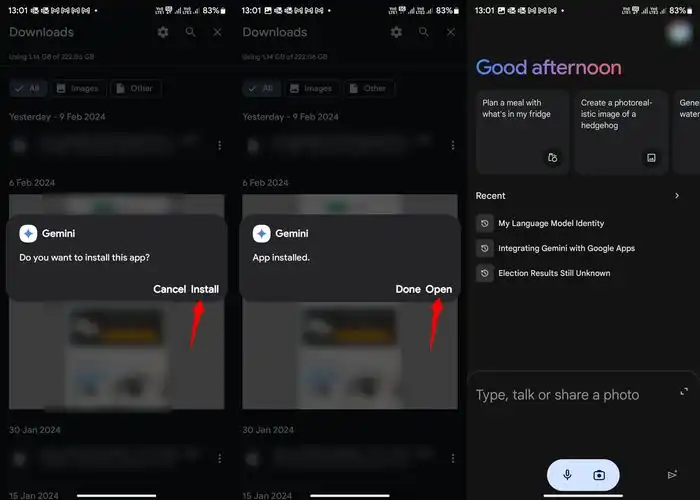
If you want to use the web version of Google Gemini, you should use the following steps –
- First, you should visit the official website of Gemini
- Sign up if you have not done so already
- You can now start asking questions
We hope this guide helped you download and use Google Gemini App (formerly Bard). If you have any questions or suggestions, feel free to mention them in the comments section.