The highly-anticipated Nothing OS 1.5.1 has officially begun rolling out to a select group of beta testers. Based on Android 13, the update promises a host of new features and customization options for users of the Nothing Phone 1.
This update is packed with features designed to enhance your user experience and make customization easier than ever before. A few weeks ago, Nothing Phone 1 received the Nothing OS 1.5 Beta update.
The new build includes an array of minimalist wallpapers, a handcrafted glyph ringtone, and a brand-new notification soundpack for you to choose from as well as various other customization options like lockscreen shortcut customizations and improved data usage for dual SIM devices. Additionally, this update also brings smoother animation transitions along with improved battery life so you can enjoy using your device without worrying about running low on juice too quickly!
Table of Contents
What’s New – Nothing OS 1.5.1 for Nothing Phone 1 (Beta 2)
📱 One of the most exciting additions is a collection of minimalist wallpapers, perfect for those who prefer a clean and sleek look on their home screen. Along with the new wallpapers, the update also includes a handcrafted glyph ringtone and a unique notification soundpack.
🔧 The update also allows for more customization options, including the ability to add shortcuts for the camera, torch, device controls and wallet on the lockscreen. Dual SIM users will also appreciate the improved network options in the Quick Settings panel, making it easier to switch between data usage.
🎨 The visual experience of the Nothing OS has also been enhanced, with smoother animations when transitioning the display on and off and an improved algorithm for display auto brightness. The full Nothing X app is now also available on the Nothing OS.
🔋 Battery life has also been improved, as well as increased system stability and bug fixes.
How to Update Nothing Phone 1 to Nothing OS 1.5.1 (Beta 2)
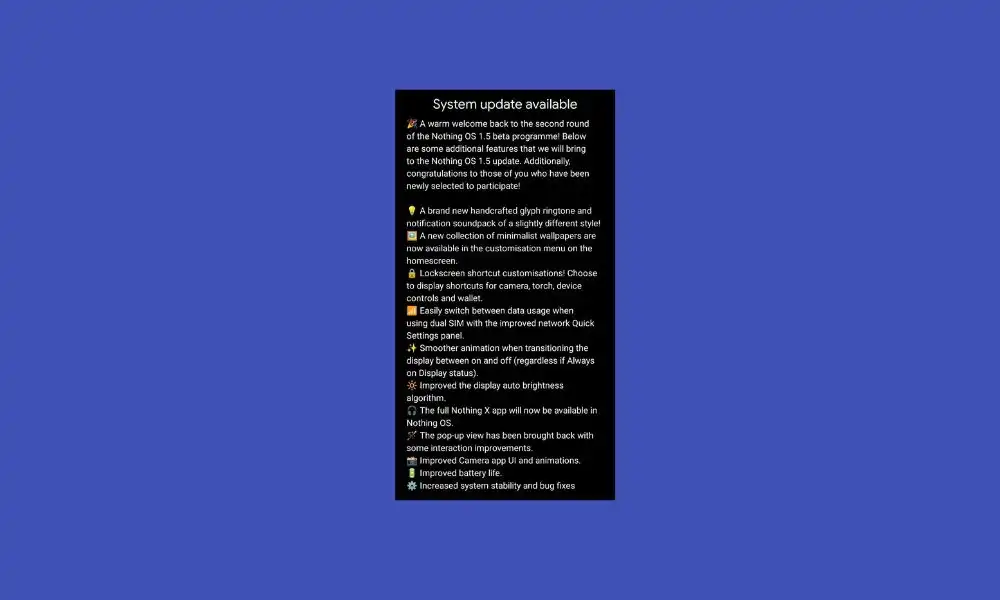
💻 Before installing the latest version of The Nothing OS 1.5 Beta 2 we highly recommend backing up all important files stored on your device just in case anything goes wrong during installation or updating process – it’s always better safe than sorry after all! Furthermore please ensure that your phone is charged at least 50-60% before proceeding with the upgrade process otherwise it may cause problems while trying install it onto any other type of phone apart from The Nothing Phone 1 .
Download Nothing OS 1.5.1 for Nothing Phone 1
Here we share the direct link to download the Nothing Phone 1 Nothing OS 1.5.1 beta 2 update package.
- Download Nothing OS 1.5.1 Beta 2 ROM
- Full ROM
- OTA (Flashed over Nothing OS 1.5 Beta 1)
Installation Guide
Method 1: Via Local System Update
- Create a new folder named “ota” at the root of your phone’s internal storage.
- Copy the update package to the “ota” folder.
- Dial ##682## to open the offline update tool.
- The device will try to locate the OTA file in the internal storage and install it. If it fails, it will prompt you to search for the OTA package manually.
- After selecting the OTA file, the system will install the update and reboot the device.
Method 2: Via Recovery
- Make sure ADB and Fastboot are installed on your PC.
- Download the update package and save it on your PC.
- Connect your phone to the PC using a USB cable.
- Open a command prompt window on your PC and navigate to the folder where the update package is located.
- Type in “adb reboot recovery” to reboot the device into recovery mode.
- Use the volume buttons to navigate and select “apply update from ADB”
- Type in “adb sideload <filename>.zip” where <filename> is the name of the update package.
- The update will now be installed and your device will reboot.
- After the installation is complete, your device will reboot and you will be running the latest version of the Nothing OS.
We hope these new features will help improve overall user satisfaction when using their phones and give them more control over how they customize their devices accordingto their own preferences – happy upgrading everyone !