Here we are sharing an in-depth guide to safely Unlock The Bootloader On HTC Desire 10 Lifestyle. Like most of the Android smartphone, HTC Desire 10 Lifestyle also comes with an unlockable bootloader. If you are new to rooting, then you should know that Unlocking bootloader of an android device is the first and most important step in android rooting process. First users have to unlock the bootloader, then they can install TWRP recovery via Commands. Once TWRP is installed, root can be gained by flashing the supersu or magisk via TWRP recovery.
The HTC Desire 10 Lifestyle comes equipped with a 5.5 inches display with a screen resolution of 720 x 1280 pixels with Corning Gorilla Glass protection. It is powered by Octa-core Qualcomm MSM8928 Snapdragon 400 processor coupled with 3GB of RAM. The phone packs 32GB internal memory which can also be expanded up to 256GB via microSD card.
The HTC Desire 10 Lifestyle sports a 13MP rear Camera with f/2.2 and 5MP front camera. HTC Desire 10 Lifestyle runs on Android 6.0 Marshmallow out of the box and houses a 2700mAh battery. It is a dual sim device and both the slots support 4G. The GPU is Adreno 305 which is a great GPU for the price. The device has all the connectivity options.

Table of Contents
Disclaimer:
RootMyGalaxy.net is not responsible for any hardware/software issues that occur to your device(s) by following this guide. We are certain that the following guide is carefully written, avoiding any mistakes on our side. If you are unsure of the causalities that may occur if the procedure goes wrong, then please don’t proceed.
Steps To Unlock Bootloader On HTC Desire 10 Lifestyle

Before you begin you need to make sure your battery has at least 75% charge.
- Download and install the HTC Drivers.
- Now, install ADB and fastboot drivers on your PC. This makes sure that your device recognizes fastboot commands and get you token in step below. For guide, refer
How to Install ADB and Fastboot On PC.
- You need to register on the HTC Dev site here, to start the unlocking of Bootloader.
- After registering, you need to verify your email address by clicking on the link sent to your registered E-mail ID.
- Go to the following link and log in with your account here. Now, click on Unlock Bootloader and click Get started to finally begin with unlocking.
- Disconnect your HTC Desire 10 Lifestyle from PC and boot it into Bootloader Mode:
1. Power off your device first and wait for 6-7 seconds after display is off.
2. Press and hold Power + Volume down button together for like 5-6 sec.
3. You will see either a black screen with Download Mode written.
- On PC, create a new folder, name it as unlock-bl and then keep it open.
- Now, open command window in the unlock-bl folder. For this (Left click on empty white space in the unlock-bl folder.Now, while holding shift key, right click on empty white space to get a pop-up as shown below.Now choose Open command window here option from that)
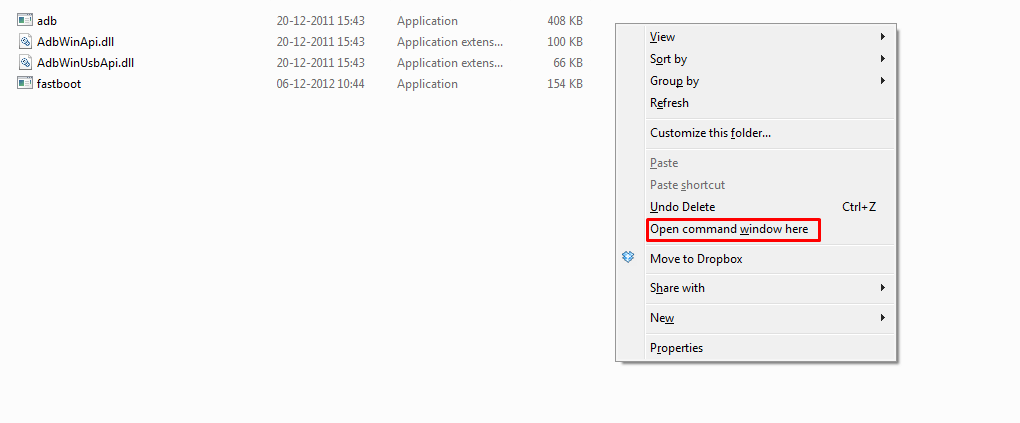
- Connect your HTC device to PC now. It must be in bootloader mode already as given in step 6 above.
- Now, on PC, in the command window, run the following command. (You can copy paste it too.) After entering text, use enter key to run it:
fastboot oem get_identifier_token
- You will see a long text of token. You have to copy it now. For this:
First, right click on an empty space inside the window, and select Mark.Now, highlight the block of text starting from << Identifier Token Start >> and ending with << Identifier Token End >>Right click on the highlighted text to copy it.
- Now, provide this token to HTC, so that they hand you the unlock code via a file sent to your email.
- If you did it alright, HTC will receive your token code, and will send you an e-mail with your Unlock_code.bin attached to the e-mail.
- Download the Unlock_code.bin and transfer it to unlock-bl folder, where you have the command window pointing location to.
- Close the command prompt window for once, and then open it again in the unlock-bl folder as above (step 6). And then run the following command.
fastboot flash unlocktoken Unlock_code.bin
- A screen will appear on your device now asking you to confirm the bootloader unlock. Use Volume Up button to highlight Yes and select it using Power button.
- Your HTC Desire 10 Lifestyle will now reboot and the bootloader will be unlocked to fulfil all your flashing and modding needs. You can disconnect your U11 from computer once it fully boots up.
So that’s it for today’s simple guide. If you have any question regarding this post, feel free to leave that in the comment section down below