Fastboot and ADB commands allow unlocking your Android bootloader, enabling custom OS and firmware. This guide covers using fastboot and ADB to securely unlock.
Our guide will help you in the bootloader unlocking process on Android devices, enabling you to install custom applications, kernels, and firmware. We will be using adb unlock bootloader or fastboot oem unlock for most devices. There are specific instructions for brands like Xiaomi, Sony, HTC, and Samsung.
Unlocking the bootloader, a process made easy with fastboot commands to unlock bootloaderi. It is essential for flashing custom system, boot, kernel, or recovery files (TWRP/CWM). For certain OEMs like Sony, Motorola, and Huawei, secure your unlock password from the manufacturer’s website before proceeding with adb oem unlock or fastboot flashing unlock commands.
Remember, while fastboot unlock and unlock bootloader adb commands offer extensive customization, they should be handled with care to avoid potential issues. Unlocking Bootloader is now a very simple process.You can do this by just issuing some fastboot commands.
Note: Install ADB and Fastboot Drivers and required files on your PC, otherwise, this won’t work
What is Bootloader?
A bootloader is a piece of code that runs before any operating system is loaded. The bootloader tells the device which programs to load in order to make your phone work. The bootloader also checks the security status of your device and prevents unauthorized access.
Since Android is an open-source operating system, different manufacturers have different versions of bootloaders for their devices. Some bootloaders are locked, meaning they only allow the official Android OS to run on the device. Others are unlocked, meaning they allow custom ROMs and modifications to be installed.
Why are some Bootloaders locked?
Some manufacturers lock their bootloaders to prevent users from installing custom ROMs or recoveries that may harm the device or void the warranty. Locked bootloaders also ensure that users stick to the official Android OS and receive regular updates and security patches.
However, locked bootloaders also limit the customization and optimization options for users who want to tweak their devices. For example, you cannot root your device, flash a custom recovery like TWRP, or install a custom ROM like LineageOS on a locked bootloader. You also cannot backup or restore your device using Nandroid, increase your internal memory, or remove bloatware.
Here we will be using a windows computer, so make sure you have one.
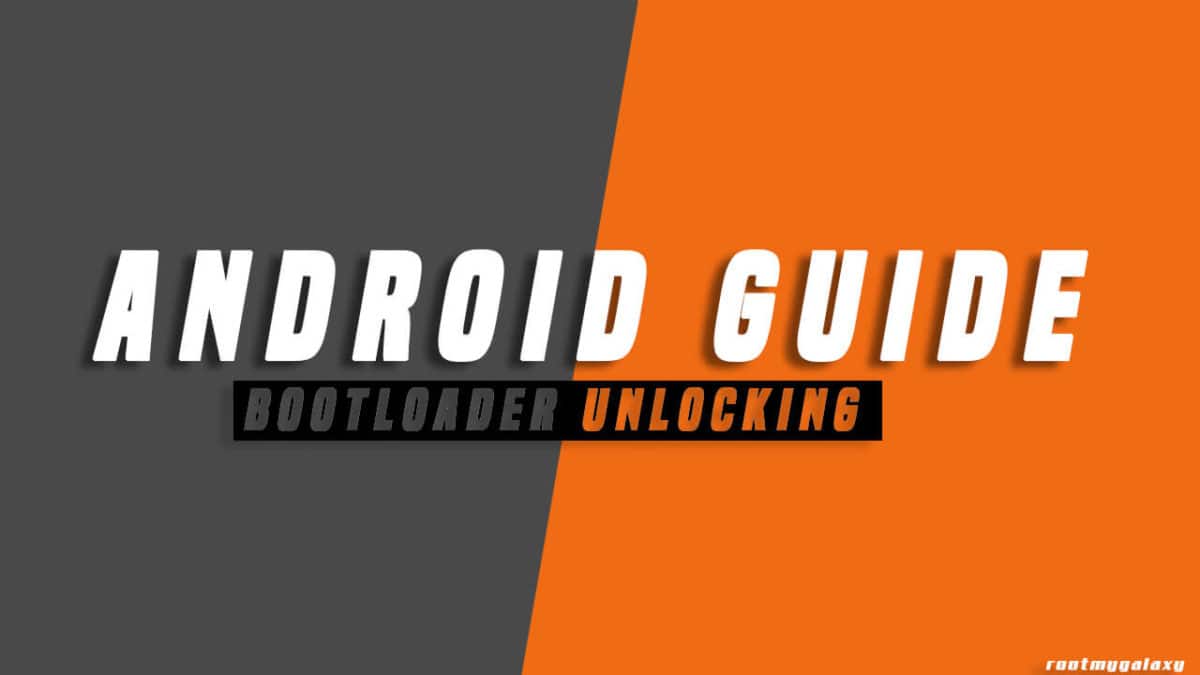
Disclaimer
rootmygalaxy.net will not be held responsible for any kind of damage occurred to your Android Device while following this tutorial. Do it at your own risk.
Pre-Requirements
*Make sure there is at least 60% battery left on your smartphone before begin started this process
- Install USB Drivers on your computer. (USB Drivers)
- Enable developer option and usb debugging.Guide: How to Enable Developer Options, USB Debugging and OEM Unlock on Android
- Setup ADB and Fastboot on your PC. (For Windows) It will create a ADB & fastboot folder
- How to Install ADB and Fastboot on Mac or Linux (For mac)
- Download Latest Android SDK Platform tools (ADB-Fastboot)
If you want to root your device, then follow this guide Root Android Devices Phone With SuperSu Zip + APK. But this only can be done after unlocking the bootloader.
- Full List Of ADB and Fastboot Commands > The Most Useful ADB & FastBoot Commands for Android 2017
→ Unlock Bootloader Of Android Devices Using Fastboot Commands
Steps to Unlock Bootloader Of Any Android Devices Using Fastboot Commands in 2024
To fully access the capabilities of your Android device, you need to modify its core software settings. By unlocking the bootloader, you can then root the device, install custom operating systems and recovery options, and perform advanced customization tasks.
However, be aware that making these changes does come with some risks. Unlocking the bootloader could void any warranty coverage and potentially damage the device. It may also leave the device vulnerable to malicious programs. You risk losing all your stored data and customized settings, so ensuring complete backups first is important.
The specific steps needed to unlock the bootloader differ depending on the brand and model of the device. Some manufacturers require entering a special code or token, while others can be unlocked with a basic command line entry. Certain devices allow unlocking right within the settings menu, but others require connecting the device to a computer using a USB cable. It’s best to research the unlock process for your exact device model before attempting to modify the bootloader settings.
→ First read the Pre-Requirement section carefully.
- Connect your android to your PC with USB cable
- Now go to ADB & fastboot folder and Open the command window there(Right click on the empty space inside the folder then select “Open command window here” or “Open PowerShell Window Here” option to launch a command window
- Now reboot into the bootloader by issuing the following commands. (Make sure your device is detected by your PC)
adb reboot bootloader
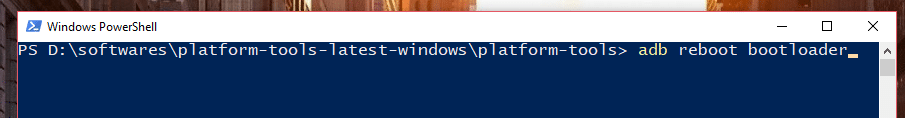
- Now Check fastboot connectivity by giving the command below.If your device is connected properly then it should return device code.
fastboot devies
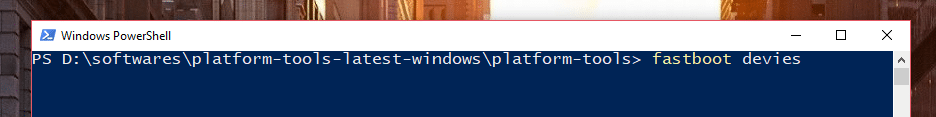
- Once in the bootloader, issue the following fastboot command to unlock the bootloader. (This will unlock your phone and wipe all data of your device)
fastboot oem unlock
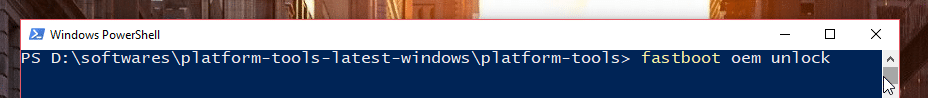
- Done!!! Reboot the phone and boot into your unlocked device. Use command:
fastboot reboot
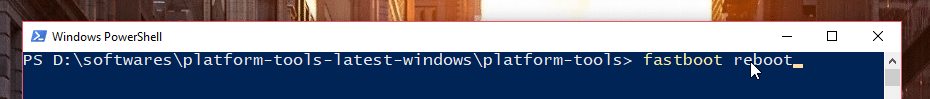
- To check the bootloader status, issue the command given below. It should return “True” on unlock status.
fastboot unlock-info
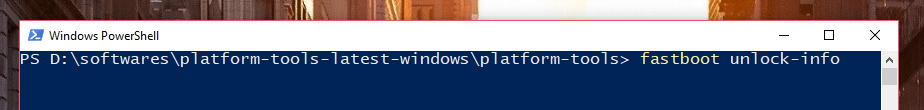
If you use Mac or Linux machine, use the code: “./fastboot oem unlock” for iOS and “sudo fastboot oem unlock” on Linux.
More In-depth Company specific Bootloader unlock guide
- How To Unlock Bootloader On Huawei Devices
- How To Unlock Bootloader On European LG G5 (H850) [For LG devices]
- How to unlock HTC One A9 Bootloader [For Htc Devices]
- How to Unlock bootloader of Oneplus X [For OnePlus devices]
- How to Unlock LG Google Nexus 5X Bootloader Easily [For Google devices]
Frequently Asked Questions Regarding Unlocking Bootloader on Any Android
What happens if I unlock bootloader?
Ans: Android mobile manufacturers are very serious about security so they have purposefully shipped devices with a locked bootloader. But users have the option to manually unlock it. Once you unlock your device’s bootloader, you can do all types of customization like installing Custom ROMs, recovery and MODs but you will lose the warranty too.
What does OEM unlock do on Android?
Ans: This option is under developer options. It allows users to unlock the bootloader
How do you unlock an OEM?
Ans: Check out our guide: How to Enable Developer Options, USB Debugging and OEM Unlock on Android
Is bootloader unlock safe?
Ans: It is safe but you have to follow the guide carefully or you may end up bricking your device. The process will erase all your device data and will void the warranty of the device.
Can we unlock bootloader without a PC?
Ans: No, you need to have a computer as it requires some ADB and Fastboot commands or some Tools.
If you have any questions regarding this post, please feel free to leave them in the comments section below. We will be happy to help.
all commands work except the unlock command, and it says failed unknown command. what am i doing wrong?
Which device are you using?
I am using the Samsung Note Edge on ATT and does not work
Tcl a600dl
We never had this model. But let us dig into this. We will report within 3-4 days
cant detect in adb devices, but it is detecting fastboot devices. i’m using redmi note 9. please help
Install Adb drivers. Install the latest SDK Platform Tools.
Same problem, Asus Zenfone 2 Laser.
Use command “fastboot flashing unlock …may be it will work
Did you figure it out
I think your phone is xaiome. You should try mi unlock
Hey there. i have error on fastboot oem unlockcommand. It says failed unknown command.
My device is htc desire 828
My Videocon z51blaze 5.0 unlock bootloader and not show OEM setting
this thread says it works with all android devices yet… my z958 will not boot into fastboot mode in any way… adb reboot bootloader… adb reboot fastboot… both just reboot the phone normally… adb reboot recovery works and recovery has an option to reboot into bootloader mode… guess what happens when I choose that option… the phone reboots right back to the os instead… any workaround for a phone that just doesn’t give the user access to the bootloader at all?
Same with my LG Rebel. Shows ADB Devices but no fastboot devices shown. Does nothing at all.This sucks for us.
I need proper adb and fastboot/bootloader access on ZTE z981
I have Nobis NB09 tablet. Stock firmaware “gone away”…with Recovery and Fastboot option… After some tricks I install ADB driver on PC and it looks like working – but no ADB and Fastboot function are available. (waiting for device) “Debuging on USB” I cannot turn on because tablet are “bricked” Can anyone help me?
I was struggling a lot on the internet. Thanks your post helped me. Now I’ve unlocked the bootloader, can you tell me how can I root my device. My device in not listed on TWRP device list. King root doesn’t work.
Simple follow these steps precisely:
!. download device specific usb drivers
2. download minimal adb/fastboot
3.download your exact stock firmware from a reliable source
4.download the latest version of the official Magisk app from Github repository
5. unlock bootloader
6. open your device specific stock firmware download and copy to a new folder and either patch your boot.img or your recovery.img with the official Magisk app.
7. locate your patched boot.img or recovery.img and flash it using fastboot
fastboot command to flash patched boot.img or recovery.img is:
command is as follows without quotations “fastboot flash boot Magisk_patched boot.img or fastboot flash recovery Magisk_patched recovery.img
8. enter fastboot reboot and profit
Note: The official Magisk app is used to patch your desired system .img either boot or recovery and thats how you obtain root. Magisk does a lot more than that also. Both means of using either a patched boot.img or recovery.img are explained at nauseum on the official Magisk repository on Github and on XDA Developers website. XDA Developers website has loads of tutorials for almost anything possible for almost any device such as root and lots of other attributes that are device specific. Everyone on XDA will help a noob with questions as long as your respectful and keep the forum or inquiring about device specific. Google is your friend when getting the prerequisite download files mentioned above. If you can get a copy of your device stock firmware then you can root any device with Magisk as long as the bootloader is unlocked during the root process. It is always extremely important to have a copy of your stock device firmware before you ever think about modifying anything software related to your device for the simple fact that if anything happens you can recover your device from disaster. Make sure your build number in about phone section is exact to the build number of the stock firmware you choose to download. And if root isn’t of interest to you anymore then you can flash the stock firmware and relock your bootloader. In short do your research and use preferably your oem device usb cable and you should be golden. Take care
Hi Bill,
Your advice is, what is golden! 😉 Thanks.
I successfully unlocked the bootloader on a Cubot Kingkong mini2, ie it says “your device has been unlocked and can’t be trusted”. The only thing that “can’t be trusted” is google itself, in my experience.
Now I want to flash a “de-googled” android firmware, and then download the few apk that I need from the apk sites I trust. I am wondering HOW to flash de-googled android firmware. Hopefully someone knows?
I have a BQ U lite and this is not working man
unlock is failed on my wiko Lenny 3 max
my meizu m3s is not detected by my win 10 pc, how to make it?
You need to install ADB drivers
adb devices
adb reboot-bootloader
fastboot oem unlock
fastboot reboot
thank you very much
Does Samsung grand duos (gt 19082) have bootloader unlocked
You have to unlock it manually. As it is an older device. You should check the updated guide. Sadly we can’t guide you as we don’t have the device in the office. But a simple google search can help. Samsung devices have different methods.
Hi. Mine is realme 5I. Stock on fastboot. Ive tried the command. It doesn’t work. Im struggling to unlock my oem. Can you help thank you
i have lenovo A6010 device. it has android 5.0, in developer options it doesnt show oem unlock option at all!! kindly help how to do oem unlock from pc
Mine is stuck saying waiting for any device.
SM-G930
if your device was released after 2017 try “fastboot flash unlock” instead of fastboot oem unlock
guys who having problems do not forget to unplug and re-plug the cable for the confirmation of allowing usb debugging from the computer and check -always allow…- , this is a necessity
galazy samsung A01 doesn’t work for this. done trying. shitty phones.
OEM unlocking is greyed out for no reason , tried everything . Any way to unlock?
I hope someone can help. I have a Galaxy SM-A205U w/ And.10. Been doing a bunch of searching for method to unlock the bootloader on this particular model. Quite a bit of controversy; some say it can be done, others insist it cannot. I did request Samsung for the unlock code(s), don’t know where that’ll get me?????? Would appreciate some straight forward advice, help, links, and/or discussion. If it’s discovered (truly) that the bootloader cannot be unlocked, is there a way for me to completely “wipe” the O.S. (and B/l), then install an O.S. of my choice? Appreciate all who may respond.
THANKS
Rick
Its hard to root my Motorola Z3 Play, I also turn on oem unlocking on the phone but still doesent unlock for rooting, nor fastboot works correctly.
Such a Nicely written and to the point article , Thanks alot .. After trying to root my Nokia 1 Ta-1047 FRT , I have gone through lots n lots of vidz , articles and what not for a duration of last 2.5 months, and I am certain to say that this guide is the best straight forward info I have found so far.
Its another Fact that , I am unable to get my bootloadder unlocked even after trying all above . I am now left with a new question , Is Nokia 1 Ta-1047 FRT even flashable/rootable or just not to be rooted by manufacturer?
Try this: https://forum.xda-developers.com/t/how-to-unlock-bootloader-and-root-nokia-1-ta-1066.3784942/ and let me know
Hi, I’ve Gott the
Xiaomi Redmi Note 10s,
Lenovo Tab P11 Plus (TB-J616F)
Wiko Y82
Samsung Galaxy Tab A 8
and the Oppo A16 which all of Thema, I want to flash.
WHO can Help me?
1) Bootloader unlock,
2) Recovery,
3):Custom ROM,
4) Magisk,
5) SuperSU
Please let me know.
Xiaomi phones are easy to unlock. Here is a guide which you can follow: https://rootmygalaxy.net/how-to-root-mi-10-lite-and-unlock-bootloader-no-twrp/
Great explanatory piece on fastboot mode and OEM unlocking. However, contrary to the title, it isn’t possible to unlock the bootloader on any Android device using fastboot. There are many devices with perma-locked bootloaders which cannot be unlocked period.
phone wont go into bootloader mode. just forever on the blue downloading screen. even with using adb command get same thing. its a galaxy s9. i couldnt find the oem unlock in debug menu. im hoping its because i already did a while back
No for Samsung devices there is a different method to unlock the bootloader. Try this out: https://rootmygalaxy.net/unlock-bootloader-samsung-galaxy/
But make sure to have a full backup of your device
I have a Huaeei Mate 20 X. Since EMUI 10, I think the bootloader is permalocked but not sure. Do you know if this phone can be unlocked or is all hope lost?
Noa Huawei has stopped supporting bootloader unlock
This article is about as misleading as one can get!! Most Carriers have encryption put into the string code for the boot loader ( ie 99% can not be unlocked) if you want to tinker with a phone buy direct from manufacturer.
This guide is all about carrier unlocked devices. We all know carrier locked and Huawei devices can’t be unlocked
Carrier lock has nothing to do with the bootloader …
The only reason to unlock your bootloader is to root or install a Rom or Unofficial OS…
the carrier sim lock is a completely separate and independent lock that can usually be unlocked by calling your carrier and asking for the unlock code.
Most carriers have certain restrictions
in the case of mine It must be on an active account for a minimum of 6 months and be completely paid for ……
and before they’ll release the code they’ll ask a lot of questions…. it took me 30 minutes on the phone and now I can swap from the factory Tracfone (Verizon compatible) sim card to my AT&T gophone sim any time I choose… without any issues (after restarting)
Will this unlock a S20 Tactical Edition model.
You have to follow Samsung specific guide. Only carrier unlocked variants can be unlocked (bootloader)