No matter how safely you keep your smartphone, there are times you could lose your iPhone. You can always use the Find My app, which is a handy little tool for locating your lost or stolen devices. You can use this app from another device for locating your iPhone but it needs to be online. What if you’ve lost your iPhone and it has been switched off. Thanks to Apple, the users can now use the Power Reserve mode on their iPhone for finding their lost device even if it is switched off.
Table of Contents
Power reserve mode on iPhone
Power Reserve Mode is a special feature available for iPhones. it’ll allow you to easily access some of the functions of an iPhone even after it has been switched off due to a low battery. Apple added this formation to the iOS 14 software releases. This feature can be used on models like iPhone 11, iPhone XR, iPhone XS, iPhone 12, and more.
You’ll see the “iPhone Findable After Power Off” message on your iPhone when you’ve switched it off. This will guarantee you that when it has been switched off, you can still find your iPhone using the Find My Phone feature. Your iPhone will be findable for up to 5 hours using the Power Reserve Mode.
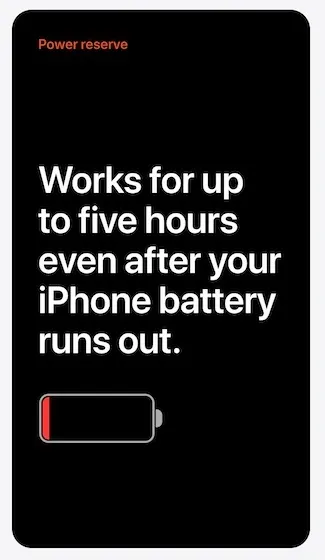
How to find a lost iPhone when it has been switched off
The Power Reserve Mode can be activated automatically when your iPhone has run out of battery. It’ll be disabled once you connect the device to a charger. After you’ve lost your iPhone and it has been turned off, you’ll see a black/blank screen from the Find My screen. Usually, you can play songs and find a lost device as long as it has been turned on. You can then recognize the device with its active screen that gets shown on Find My Screen.

Even after your iPhone has been switched off, Power Reserve mode will be available for up to 5 hours. During that time, you’ll be able to see the iPhone’s black screen, hinting that your iPhone has been turned off. When you end up with a lost or stolen iPhone, try and use the Find My app for finding out your lost phone before the battery’s juice runs out.