Are you having trouble uploading files in Chrome on your Mac? Many users have reported this issue, especially with the new M1/M2 models. Fortunately, there are a few methods that can help fix it.
This issue appears to be specific to Google Chrome, while other browsers such as Safari and Edge do not seem to be affected. This guide will provide instructions on how to Fix Cannot Upload Files via Chrome in macOS issue
Table of Contents
Different methods to Fix Cannot Upload Files via Chrome in macOS
There are two different methods you can try to fix this issue. Follow the steps below to try each method and see which one works for you.
Method 1: Revoke Chrome’s Folder Permissions
First, try removing Chrome’s permissions to access the Downloads folder on your computer. To do this: go to System Preferences > Security & Privacy > Privacy and select Files and Folders from the left menu; scroll down until you find Google Chrome listed under “Allow apps downloaded from”; uncheck its permission for accessing the Downloads folder; then launch Chrome again and attempt to upload files once more.
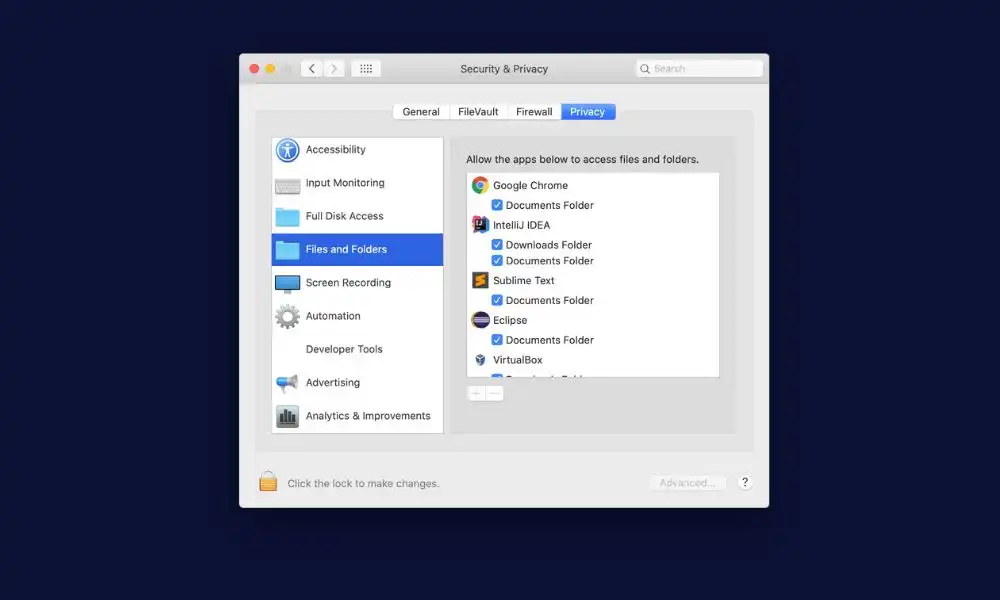
Method 2: Allow Full Disk Access for Chrome
If that doesn’t work, try adding Google Chrome as an application allowed Full Disk Access in System Preferences > Security & Privacy >Privacy by clicking on Lock icon at bottom-left corner of window (you may need administrator privileges). Select Full Disk Access from list of options then click + button at bottom-right side of window and add Applications where you will be able to locate Google Chrome app before launching it again for another attempt at file uploads.
Also Read: How to install the new macOS 13 Ventura on unsupported Macs?
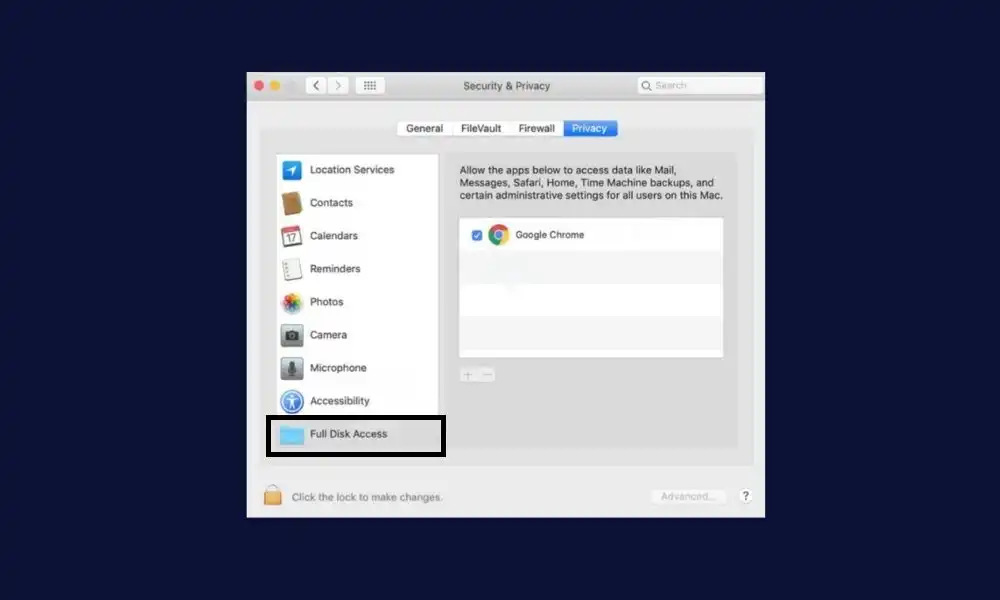
Unfortunately, despite these reports being widespread across many Mac users with different versions of macOS including Big Sur 11+, Google has yet not acknowledged or fixed this issue officially as far we know so far but hopefully they will soon!