Have you been getting the “Cannot Take Screenshot Due to Security Policy” prompt when attempting to take a screenshot?
You might have to share valuable info with someone but not be able to do so because you cannot take screenshots.
If this has been happening to you, then this guide will be helpful. In this guide, you will get to know how to fix Cannot Take Screenshot Due to Security Policy.
Steps to fix Cannot Take Screenshot Due to Security Policy
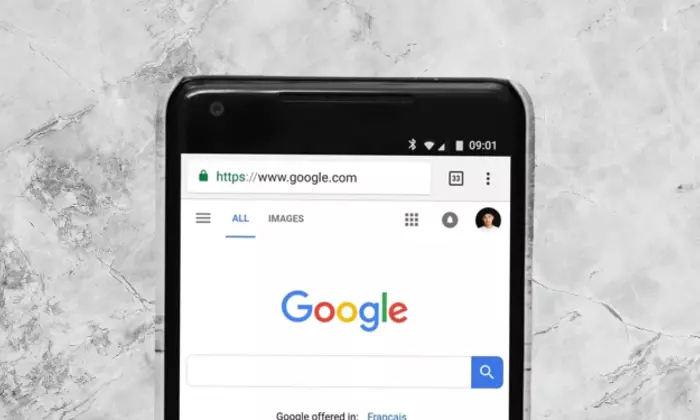
Method 1: Fix blocked screenshots in Chrome Incognito
As the purpose of incognito browsing is to keep your browsing session private, by default, browsers like Firefox and Chrome disable the screenshot feature. To take screenshots in Incognito mode, you will need to navigate to the Chrome Flags menu. Here is how you can fix this issue –
- First, you need to launch Chrome
- After that, enter “chrome://flags” (without quotes) in the address bar
- In the screen that opens up, you should type “Incognito Screenshot” (without quotes) in the search box
- You will get the Incognito Screenshot in the results
- Then, click on the pull-down menu under it before selecting “Enabled”
- For applying the changes, click “Relaunch” toward the bottom-right corner
Method 2: Fix blocked screenshots in Incognito Mode on Firefox
- First, launch Firefox and then click on “Vertical Ellipsis” (three-dotted menu) in the bottom-right section of the screen
- After that, select “Settings”
- At the bottom, you should click on “Private Browsing”
- Next up, you should toggle the “Allow screenshots in private browsing” option
Method 3: Fix device restrictions that prevent screenshots
You shouldn’t have any restrictions for personal devices unless you’ve set them or they’re pre-activated in Android or iOS settings like PIN prompts and pattern screens. There might have been a restriction put in place by the phone manufacturer.
- For devices supplied by work or school – Settings might have an account-based or device-based restriction to prevent screenshots for company security policy reasons.
- For privately owned devices – The manufacturer might have set a restriction on screenshots or the feature might have been disabled.