With Artificial Intelligence becoming more and more prominent, Character.ai has emerged as an extremely powerful tool for creating realistic and dynamic virtual characters. Thanks to the advanced algorithms and machine learning capabilities, Character.ai allows you to bring lifelike characters to various applications, games, and more.
However, it isn’t perfect and has its fair share of bugs and glitches. One of the common issues is the Character AI Error 404. This error isn’t caused by the AI model or the user’s end, it actually originates from the server side.
If you’re getting this issue, then this guide will be really helpful. In this guide, you will get to know how to fix Character AI Error 404.
Steps to fix Character AI Error 404
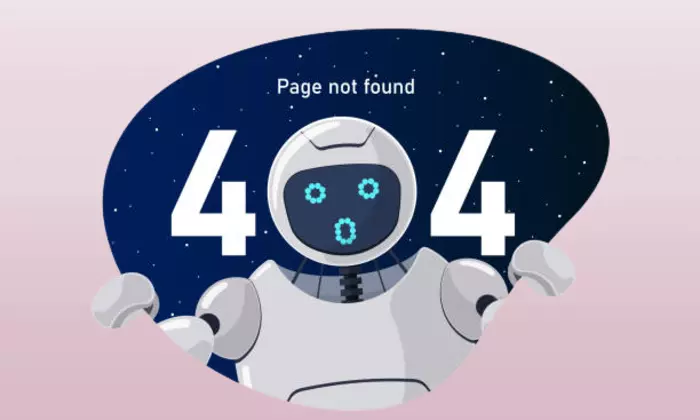
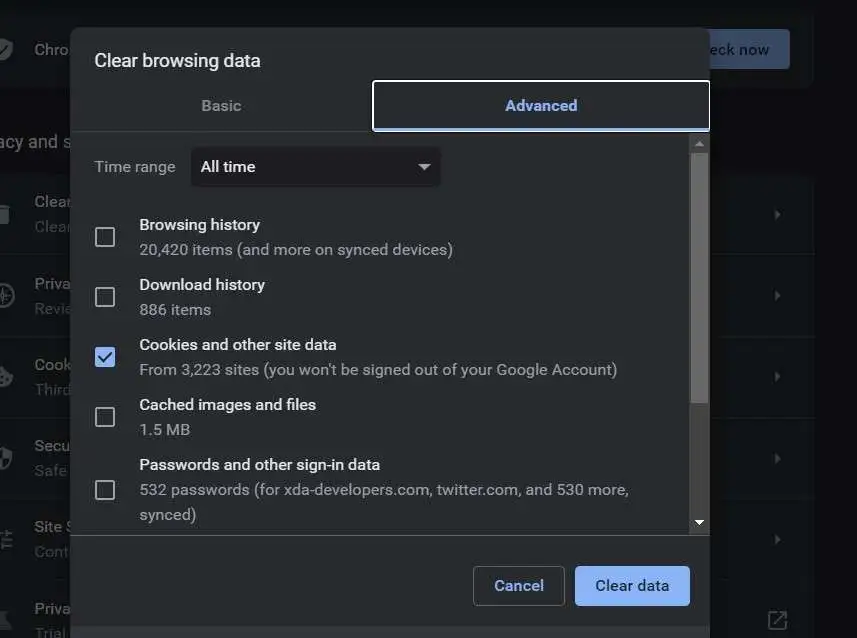
There might be times when cached data or the cookies stored in your browser could interfere with your attempts at accessing the Character.ai service. Clearing the browser’s cache and cookies will help you resolve such issues. After you have cleared the cache, try to access the service again and see if the Character AI Error 404 persists.
Also Read: List of top ChatGPT alternatives with GPT-4 for free
Method 2: Try different devices or a different browser
It is possible that this error might be specific to a particular device or browser. You should try to access Character.ai with a different browser or use a different device altogether. This will help you determine if the issue is browser-related or device-related, allowing you to keep on working on your projects.
Method 3: Refresh the site
At times, the Character AI Error 404 could be due to a temporary glitch or a momentary interruption in the connection. In such situations, refreshing the website or clearing the browser cache could help resolve this issue. You will need to press the F5 key or use the refresh button on the browser.
Method 4: Use a VPN
A Virtual Private Network or VPN is a handy tool for resolving any sort of connectivity issues. By connecting to a different server location using a VPN, you’ll be able to bypass any network routing problems that might be causing such errors. A VPN will give you an alternative path for accessing Character.ai while overcoming this error.