If you’re a smartphone user, you will know the significance of rooting your smartphone and the plethora of options it opens up. Before you step into the custom development scene, your first course of action will be to unlock the bootloader on your smartphone.
Here, most OEMs will require you to execute the Fastboot flashing unlock command in Fastboot mode. With Xiaomi, things have become quite different and unnecessarily complicated. There are many issues, including the DM Verity Corrupt issue that have been causing trouble. Not just that, users are also having issues like adding their account, waiting for 168 hours, using an additional tool, and more.
If you’ve been facing this error, then this guide is ideal for you. In this guide, you will get to know how to fix DM Verity Corrupt after Unlocking Bootloader.
Steps to fix DM Verity Corrupt after unlocking bootloader using Fastboot Commands
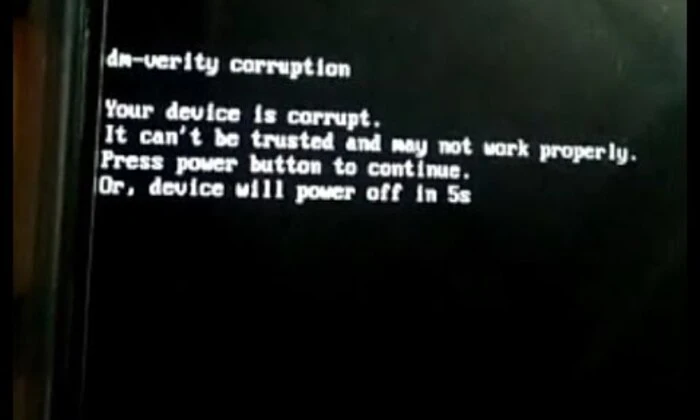
- First, you will need to download and extract Android SDK Platform Tools on your PC
- After that, connect your smartphone to the PC using a USB cable while ensuring the USB Debugging is enabled
- Then, you need to head over to the platform-tools folder
- Now, type in CMD in the address bar and press “Enter” to launch the Command Prompt
- Type in the following command in the CMD window for booting your device to the Fastboot Mode –
adb reboot bootloader
- To verify the Fastboot connection, you’ll need to type the below command and you should ideally receive the device ID –
fastboot devices
- If you are not getting any serial ID, you must install the Fastboot Drivers on your PC
- Type the following command to fix the DM Verity Corrupt issue after you have unlocked the bootloader –
fastboot oem cdms
- Execute the below command for booting your smartphone to the OS –
fastboot reboot
In conclusion, unlocking your smartphone’s bootloader can open up a world of customizability, but it can also occasionally lead to complications like the DM Verity Corrupt issue. Thankfully, with a bit of technical know-how and the instructions provided in this guide, you should be able to resolve this issue easily. If you have any question or suggestion regarding this guide, feel free to leave that in the comment section down below.
Liked this post? Let us know on X (formerly Twitter) - we love your feedback! You can also follow us on Google News, and Telegram for more updates.
Hello! Was able to easily unlock bootloader on the Onn Tablet Pro 11.6″ running Android 11 but when using adb/fastboot operation the tablet did not recognize the “fastboot oem cdms” command that you suggested. Any thoughts on fixing that?
Thanks
Can you try this: fastboot flash vbmeta –disable-verity –disable-verification vbmeta.img,
and vbmeta.img should come from the original ROM.
Gooda for Redmi 9 Lancelot, thx
You are welcome.
Fantastic job. Applying it on Redmi Note 12 Pro Plus. Thanks
You are most welcome