Have you been noticing Samsung Galaxy Wearable App Not Working or Crashing issues? Then this guide will be helpful. In this guide, you will get to know how to fix Samsung Galaxy Wearable App Not Working or Crashing.
Since 2024 started, many users have been reporting that they have been facing issues with the Wearable app. The issues are ranging from crashing to getting stuck on the loading screen and more.
As of now, the exact cause of this issue isn’t known. This error seems to be popping up spontaneously. But luckily, there are workarounds for this issue.
How to fix Samsung Galaxy Wearable App Not Working or Crashing?

Method 1: Set the date to December 31st
An unconventional but effective workaround for Samsung Galaxy Wearable App Not Working or Crashing would be to manually set the date to December 31st. This will allow the app to launch, after which you can revert the date back to the correct one and the app will continue to work.
Method 2: Update the Watch plugin
You need to ensure that the Watch plugin in the Galaxy Wearables app is up to date and it’ll resolve the connection issues. Follow these steps to update the Galaxy Wearables plugin –
- Run the Galaxy Wearables app
- If an update notification pops up, you should agree and proceed with the update
- Go to Galaxy Wearables -> Wearable information -> Update
- Check if Samsung Galaxy Wearable App Not Working or Crashing is resolved
Method 3: Reset the Watch
- On your Galaxy Watch, you should navigate to Settings
- Now, scroll down to “About Watch” and then tap on it
- At the bottom, you need to locate the “Reset” button or you can also find the “Reset” option under “General” in Settings
- Check if Samsung Galaxy Wearable App Not Working or Crashing is resolved
On your smartphone, uninstall the Wear app and associated plugins. To do that, head over to Settings -> Apps -> Search for “Wear” -> Uninstall the Wearable app. Similarly, you should look for “Watch” and then uninstall the Watch Manager.
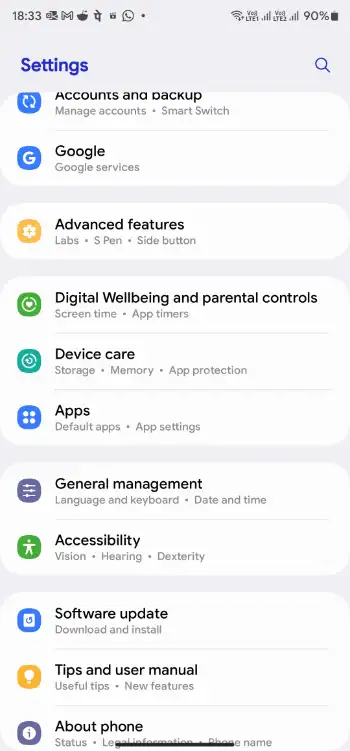
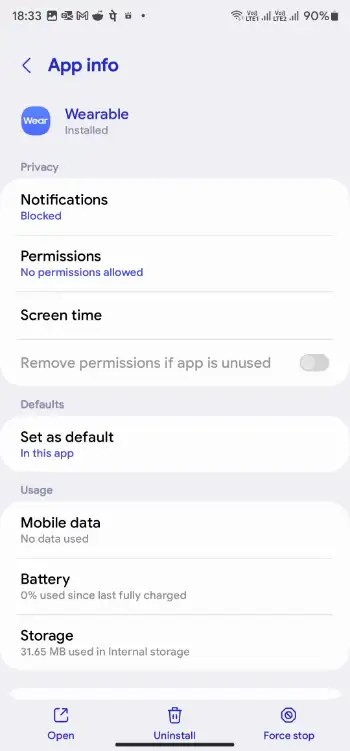
In the Bluetooth settings, you need to “Forget” you watch. Restart your smartphone and check if the issue is resolved.
Method 5: Reinstall and connect
- Download the Samsung Wearable (Galaxy Wearable) app from the Google Play Store or Galaxy Store
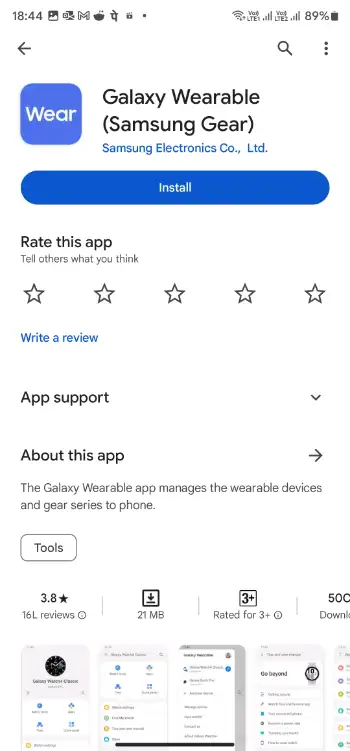
- Now, open the Wear app before adding a new device
- Select your Samsung watch and then follow the on-screen instructions
- The setup will reinstall the needed plug-ins and you will have the option of restoring from your Watch backup if set up previously
We hope this guide helped you fix Samsung Galaxy Wearable App Not Working or Crashing. If you have any questions or suggestions, feel free to mention them in the comments section.
Pic credit – www.samsung.com