The newest iteration of the Pixel smartphone has been released and it comes with a lot of exciting features. However, it seems like there are still a few bugs and glitches in the devices. It’s no hidden secret that the signal reception in the Google Pixel 6 Series was below average, and many users have been reporting that the same is the case with Google Pixel 7 and Pixel 7 Pro. In this guide, you’ll get to know how to fix Google Pixel 7 and Pixel 7 Pro Network Drop and No Service Issue.
Steps to fix Google Pixel 7 and Pixel 7 Pro Network Drop and No Service Issue
Method 1: Switch the SIM slots
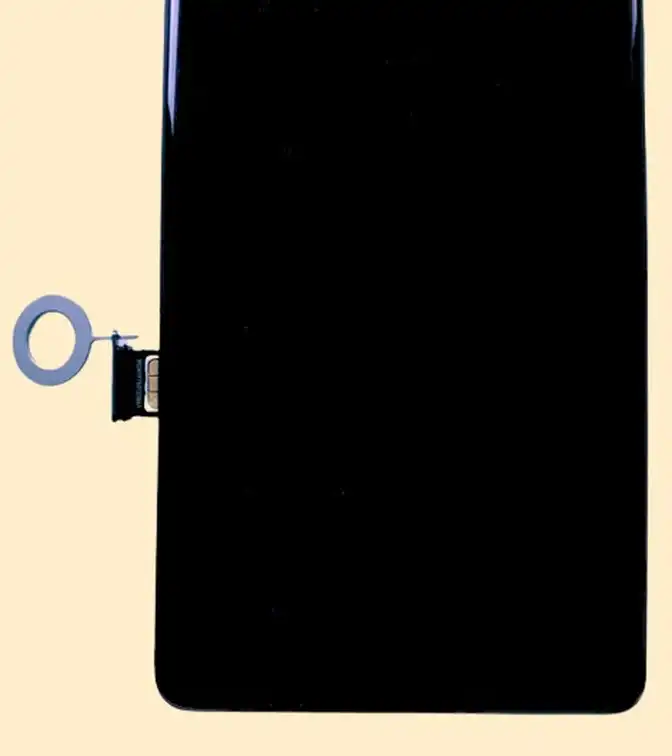
Your first course of action must be to remove the SIM card from the current slot and then put it into the other slot. Do this and then check if it has fixed the network drop and no service issue in Pixel 7 and Pixel 7 Pro.
Method 2: Install the latest OTA Update
![]()
- To start off, go to the Settings -> System -> System Update
- You’ll now get a new update available, hit Install
- Your smartphone will reboot with the underlying issue rectified
Method 3: Disable 5G services
- Go to the Settings menu on your smartphone
- Go to Network and Internet before tapping on SIMs
- Now, head over to Preferred Network Type and choose 4G/LTE from the list
- Check if it has fixed the issue
Method 4: Disable the Dual SIM Dual Standby
![]()
- Open the Dialer and type the following command – *#*#4636#*#*
- After that, select Phone Information from the list
- Then, disable the toggle next to DSDS
- Check if it has fixed the issue
Method 5: Reset Network
![]()
- Go to the Settings -> System -> Reset Options
- Head over to Reset Wi-Fi, mobile, and Bluetooth
- Tap on Reset Settings and then wait for the process to get completed