Are you getting troubled by the No Sound to OK/Hey Google bug and looking for fixes? If yes, then you’re in the right place. In this guide, you will get to know how to fix No Sound to OK/Hey Google bug.
Over the past few months, Google products had been going through a sort of identity crisis. The same applies to Google Assistant/Google Bard. This has left countless users scratching their heads.
Moreover, they have also been facing various bugs. One of those bugs is the No Sound to OK/Hey Google bug. If you’re facing this issue, you’re not alone. Luckily, there is a workaround to help resolve this issue.
How to fix No Sound to OK/Hey Google bug

Here are the steps you need to follow if you’re facing No Sound to OK/Hey Google bug –
- First, you need to go to Settings -> Accessibility -> Switch Access
- If you do not have it on your device, you should download it from here
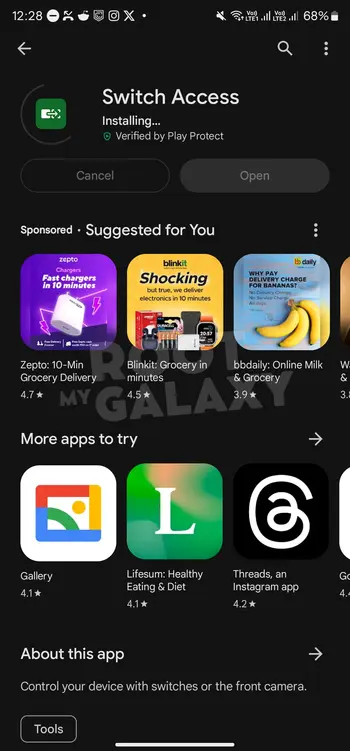
- After that, you should enable “Use Switch Access” and then tap “Allow” in the prompt
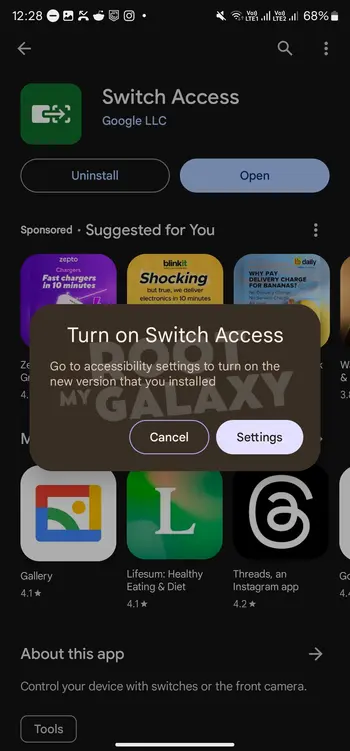
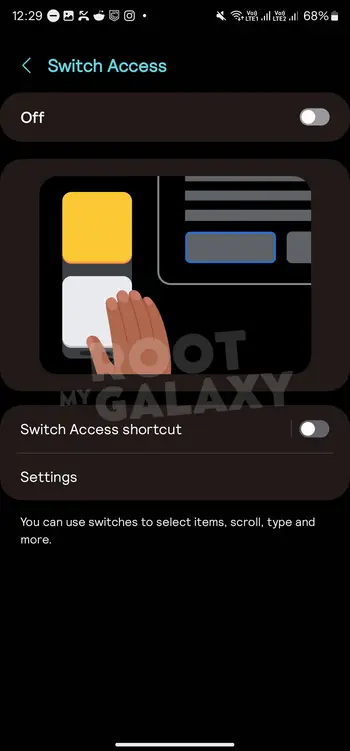
- You will now see a few prompts and you’ll need to hit the cross present at the top right
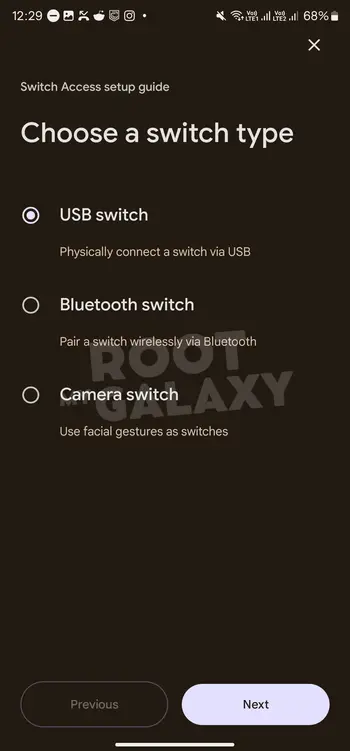
- Launch the Google App and tap on your profile before selecting “Settings”
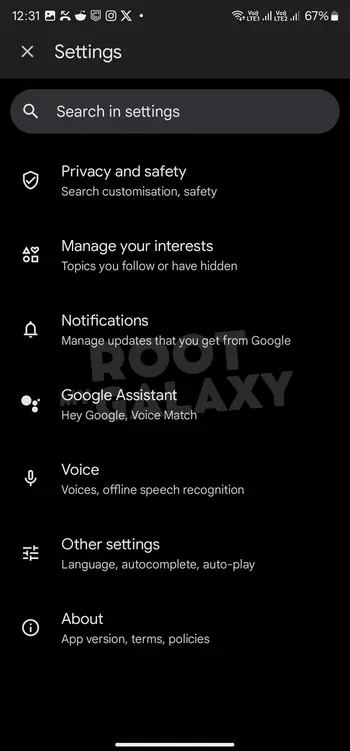
- Select “Google Assistant” -> Accessibility and then disable the following –
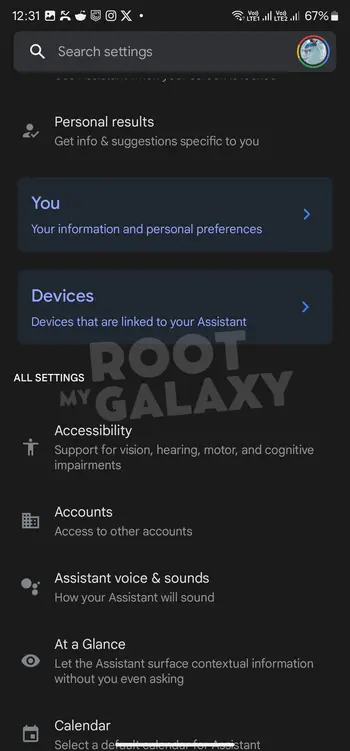
Mic-open Notification and Mic-close notification
- Wait for a few seconds and then re-enable them
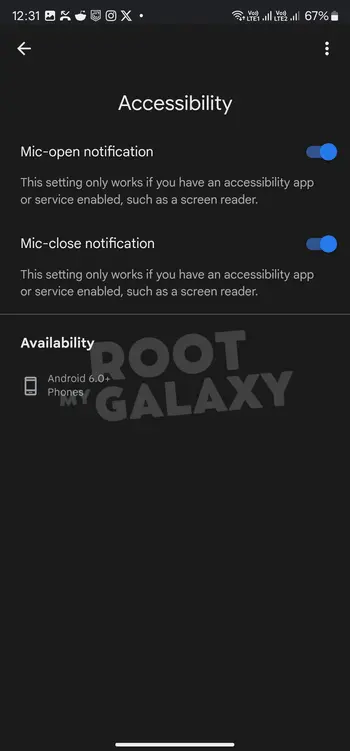
- Lastly, restart your device and check if No Sound to OK/Hey Google bug is resolved
We hope this guide helped you fix No Sound to OK/Hey Google bug. If you have any questions or suggestions, feel free to mention them in the comments section.