Are you a Gemini user looking for a change and want to turn to Google Assistant? If yes, then you are in the right place. In this guide, you will get to know step-by-step instructions to switch from Gemini to Google Assistant.
Well before the AI hype began, Android users had the beloved Google Assistant app and it managed to checkmark the majority of prerequisites with ease. Although it didn’t have the advanced features and capabilities that assistants like Gemini behold, it was still trustworthy and carried out the functions without many hiccups.
That is something that cannot be said for AI assistant apps yet. As many users are facing bugs and issues, making them want to revert back from Gemini to Google Assistant.
How to revert back from Gemini to Google Assistant
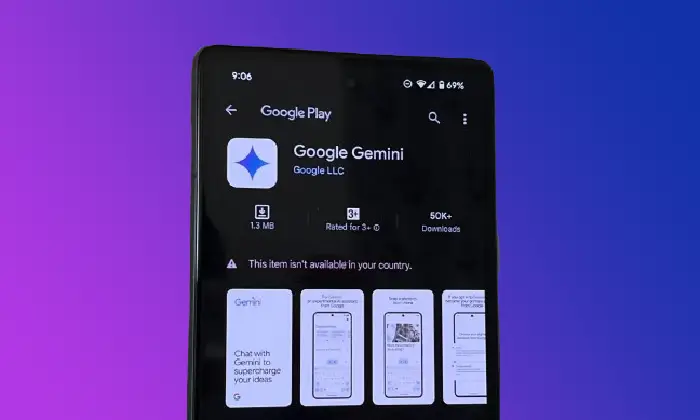
If you are planning on using the Gemini app, it is highly likely that your device will automatically make it the device’s default assistant app. This will happen even if you don’t have any intention of doing that. With bugs and issues already prevalent, you might want to turn back to Google Assistant. Fortunately for you, the default setting is not hard coded and you’ll have total granular control over this. You can make use of this and switch from Gemini to Google Assistant again.
Here are the steps you need to follow to switch from Gemini to Google Assistant –
- Start by launching Gemini and then tap on your profile at the top right
- After that, you need to select Settings -> Digital Assistants from Google
- Now, you need to select “Google Assistant” from the list
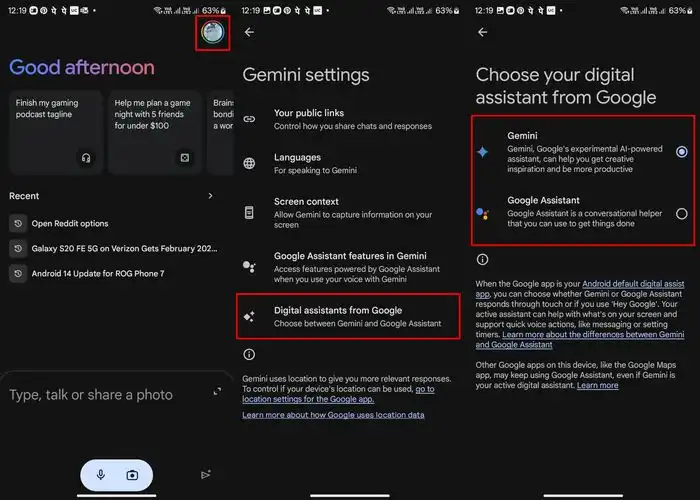
- Lastly, you should tap on Switch in the confirmation prompt
We hope this guide helped you switch from Gemini to Google Assistant. If you have any questions or suggestions, feel free to mention them in the comments section.