Have you been facing Not Getting Notifications issue on your Samsung Galaxy S24/S24+/S24 Ultra? If you’re tired of looking for guides to help you out, you are in the right place. In this guide, you will get to know how to fix Not Getting Notifications on Galaxy S24.
The recently released Samsung Galaxy S24 Ultra has largely received plaudits and everyone is loving the new AI features and enhancements. However, not everything is perfect as there are a few bugs and issues here and there.
One of the issues affecting the users is the Missing notifications issue on Galaxy S24. Many were wondering if this had something to do with Samsung’s battery-defense software mechanism but it is likely due to Samsung’s Notification Categories.
How to fix Not Getting Notifications on Galaxy S24

If you aren’t aware, Notification Categories is Samsung’s slight rebranding of Notification Channels that launched with Android Oreo. The One UI 6.1 update automatically turns off the long-standing functionality. For doing that, it has managed to mess up a few functionalities, such as receiving pop-ups for notifications.
If you want to resolve Not Getting Notifications on Galaxy S24, then here are the steps to follow –
- Open the Settings app on your Galaxy S24
- Tap “Notifications” before tapping “Advanced Settings”
- Now, scroll down to the bottom before enabling “Manage Notification Categories for Each App”
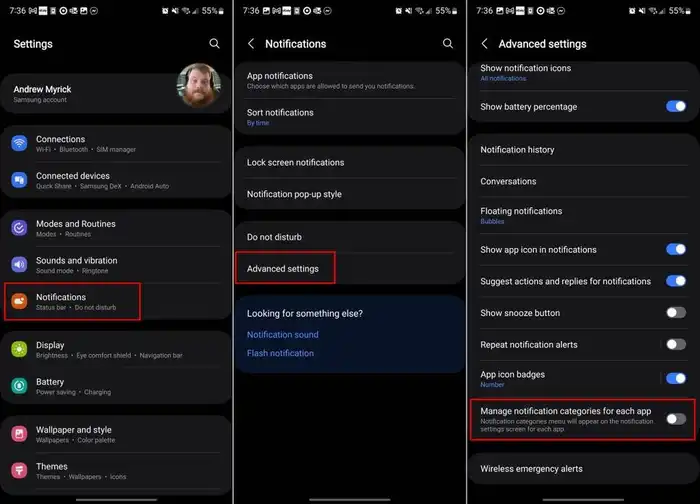
- Return to the main Settings screen
- Scroll down before tapping “Apps”
- Now, locate and then select the problematic app
- Now, you should tap “Notifications” under “Privacy”
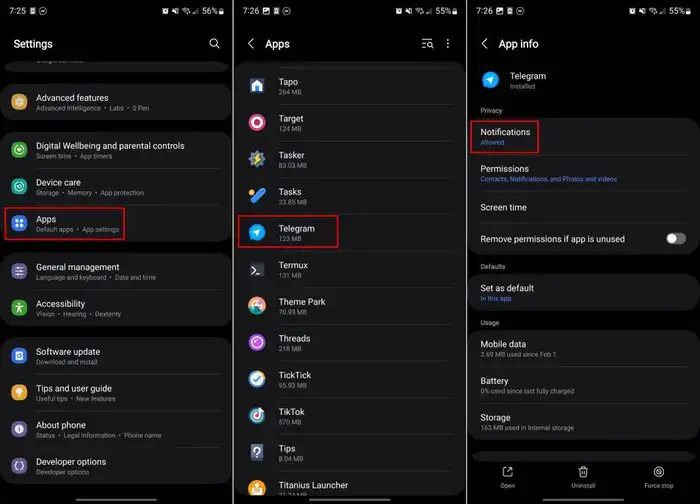
- After that, tap “Notification Categories”
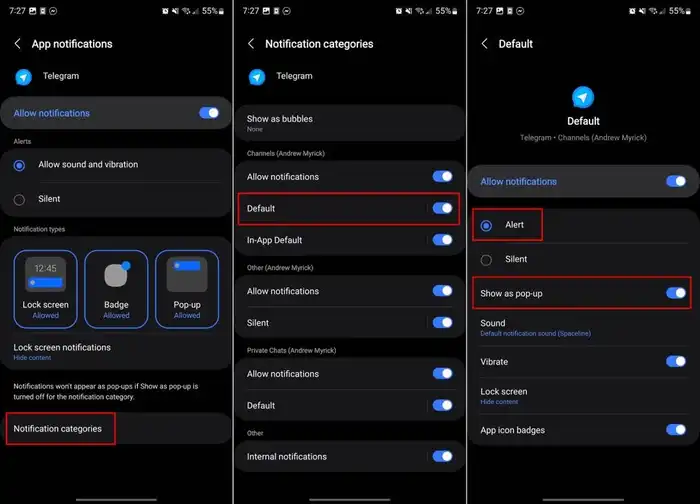
- Choose one of the categories from the list
- Ensure that “Alert” is selected
- Tap the toggle beside Show as pop-up
We hope this guide helped you fix Not Getting Notifications on Galaxy S24. If you have any questions or suggestions, feel free to mention them in the comments section.