Google Messages is the messaging app from Google and it has recently received many new features, such as AI Gemini Smart Reply, Animated Emojis, Photomoji, and more. However, this has also brought in a few bugs and issues.
One of the issues troubling many users is the Reply Option Missing. Several users have been reporting that the reply option has been missing from the Google Messages notifications. As a result, have to tap on the notification to open the app and reply to the receipt.
If you’re experiencing this issue, hen this guide will be helpful. In this guide, you will get to know how to fix Reply Option Missing in Google Messages.
How to fix Reply Option Missing in Google Messages

Method 1: Downgrade the Google Messages app
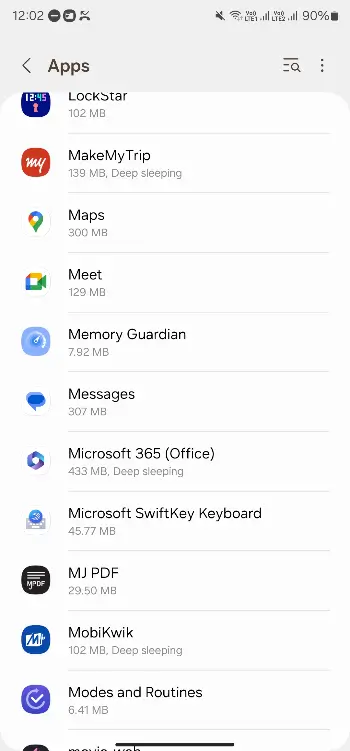
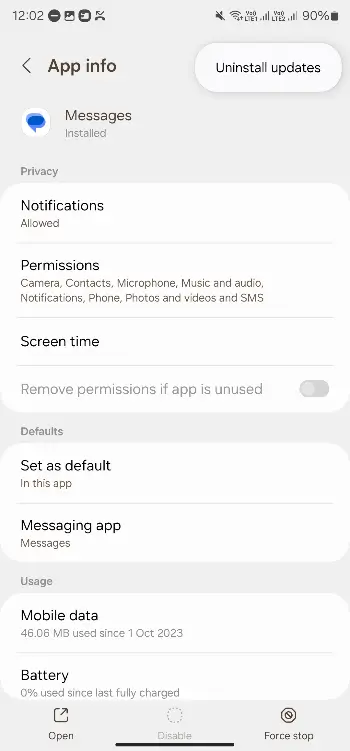
- Go to the Settings -> Apps -> All Apps -> Messages
- After that, you need to tap on the overflow icon before selecting Uninstall Updates -> OK
- Then, you should launch the app and check if the Reply Option Missing issue is resolved
Method 2: Delete data
- Start by going to Settings
- Then, go to Apps -> All Apps -> Google Messages
- Now, head over to Storage & Cache before tapping on Delete Data -> Delete
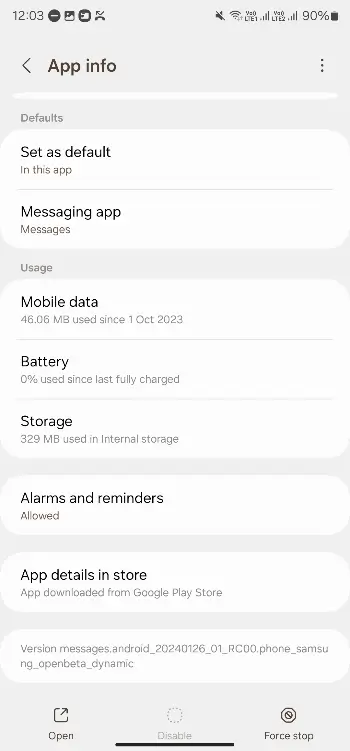
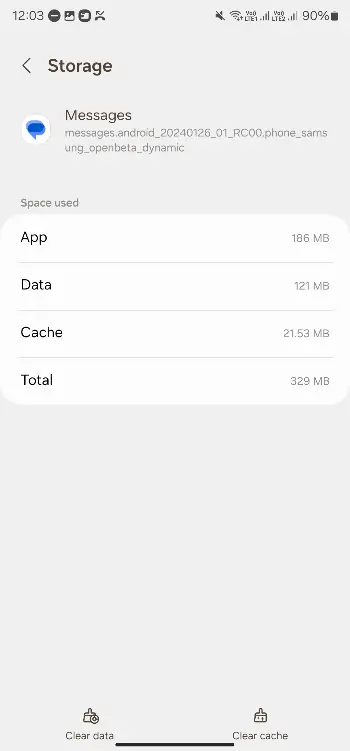
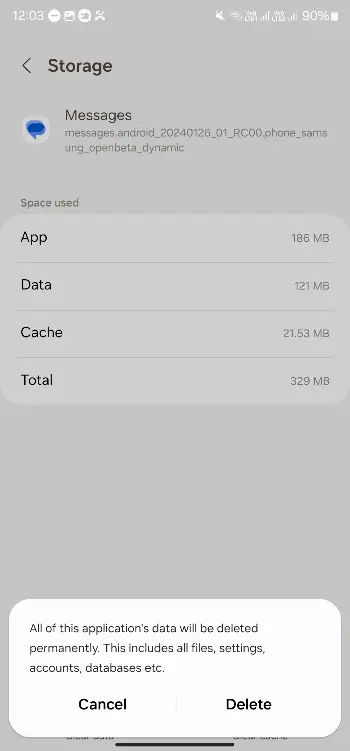
- Launch Google Messages and then set it up
- Check if the Reply Option Missing issue is resolved
Method 3: Switch to Beta
You can also consider making a switch to the beta build of the Google Messages app. While on paper the beta builds are less stable than their stable counterparts, they tend to come with the added benefit of receiving updates and bug fixes at a significantly quicker rate than the stable versions.
There is always a chance of underlying bugs getting ironed out in the beta build first. Therefore, you can make the jump to the Beta version of Google Messages and check if this fixes the issue.
Pic credit: Jeramy Johnson @Android Central