When you’re stepping into the custom development scene, a custom recovery can be the best tool that you can have in your arsenal. From being able to flash and sideload ZIP files to taking a backup of the partitions, there are many useful functionalities.
If you’re looking to boot your handset to TWRP, you will need to take the use of boot command instead of flash. These days, many users are raising concerns that they are getting TWRP Failed to Load/Authenticate Boot Image issue.
In this guide, you will get to know how to fix TWRP Failed to Load/Authenticate Boot Image issue.
How to fix TWRP Failed to Load/Authenticate Boot Image
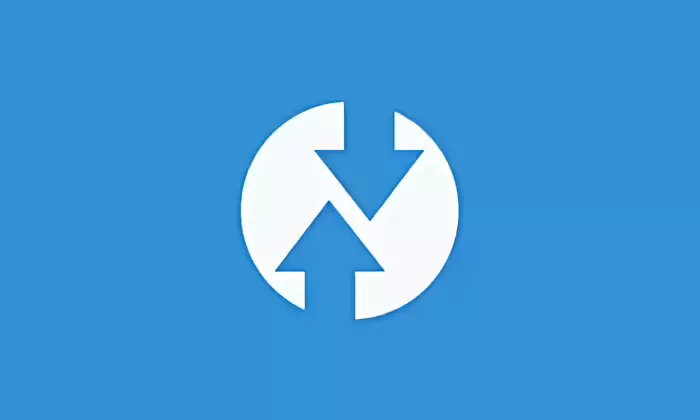
Method 1: Try out the basic tweaks
Use the USB 2.0 port on your PC rather than the USB 3.0 port. Likewise, you should try to use a different USB cable and check if the USB tweaks help you fix the TWRP Failed to Load/Authenticate Boot Image issue.
Method 2: Change the slots
- Boot your smartphone to Fastboot Mode
- Now, use the following command to switch to the inactive slot and make it the active one –
fastboot set_active other
- Now, try to boot to TWRP using the following command and check the results –
fastboot boot twrp.img
- Check if TWRP Failed to Load/Authenticate Boot Image issue is resolved
Method 3: Flash Boot.img
- Download and extract the Fastboot ROM for your smartphone
- Ensure that it corresponds to your handset’s Build Number
- After that, extract boot.img before placing it in the platform-tools folder
- Boot your smartphone to Fastboot Mode using the following command –
adb reboot bootloader
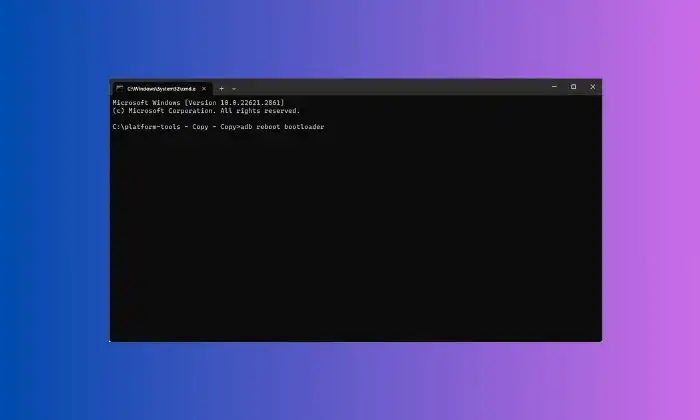
- Then, you need to use the following command to flash the boot.img –
fastboot flash boot boot.img
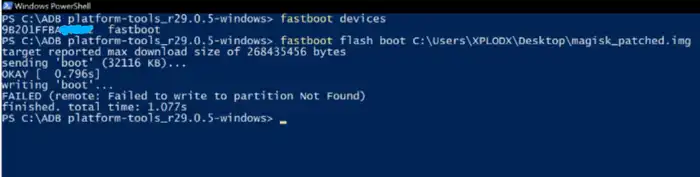
- Then, use the following command to boot your device to the OS –
fastboot reboot
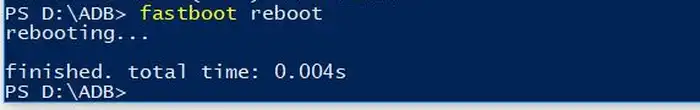
Credit: Xiaomi.eu
- Reboot your smartphone to Fastboot before trying to boot the TWRP
Method 4: Flash the stock firmware
If these methods didn’t work out for you, then your last resort to fix TWRP Failed to Load/Authenticate Boot Image issue would be to flash the stock firmware onto your device. To do that, you should use the built-in updater app or the device-specific apps like Mi Flash Tool for Xiaomi or the Fastboot Enhance Tool for folks who use payload.bin as the firmware. Once the flashing is complete, reboot your handset to Fastboot Mode and try to reboot the TWRP.