In this guide, you will learn How To Flash / Install LG Stock Firmware (ROMs) With LGUP Flash Tool. The process is very simple and easy to follow. We will be sharing full step by step guide below On how to use LGUP Flash tool to Install Stock ROMs on LG devices.
It is the simple tool that all LG Android users should have. It’s like Odin Flash tool. This tool will help you when your LG device runs into bootloop or stuck at LG logo on startup. When you bricked your device or stuck at boot (Boot loop), at the time the best way to fix this by Flashing the Stock ROM / Firmware on your device. You can do it with the help of Flashing tools like LGUP Flash Tool.
You can unbrick/unroot your LG device by flashing the Stock KDZ firmware on your LG Device. You can Flash the Stock ROM via LGUP Tool On Any LG Android phone. It is very simple to use. Follow the steps to know How To Flash / Install LG Stock Firmware (ROMs) With LGUP Flash Tool
Warning: LGUP (LG UP) is a third-party tool, not an official tool released by LG. This means LG will not take any responsibility for issues that may arise from using this tool.
Table of Contents
Download
Download and Install LG Android Drivers On your PC
How To Flash / Install LG Stock Firmware (ROMs) With LGUP Flash Tool
How to install KDZ file from LGUP tool for LG
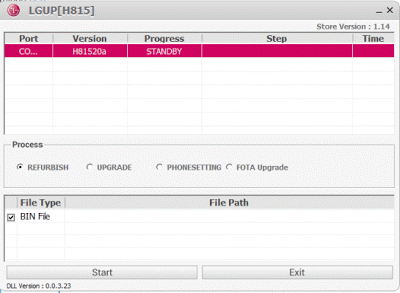
- First, download LGUP Tool from the download section above and extract it
- You will see two files after extraction.
- First Install the DLL file f, then install LGUP file on your PC.
- Now run LGUP tool on your PC.
- Connect your LG smartphone to your PC/laptop.
- It will be listed on the screen of LGUP tool.

- Now click on the Upgrade option in LGUP and choose the file’s path. Locate the KDZ file and select it.
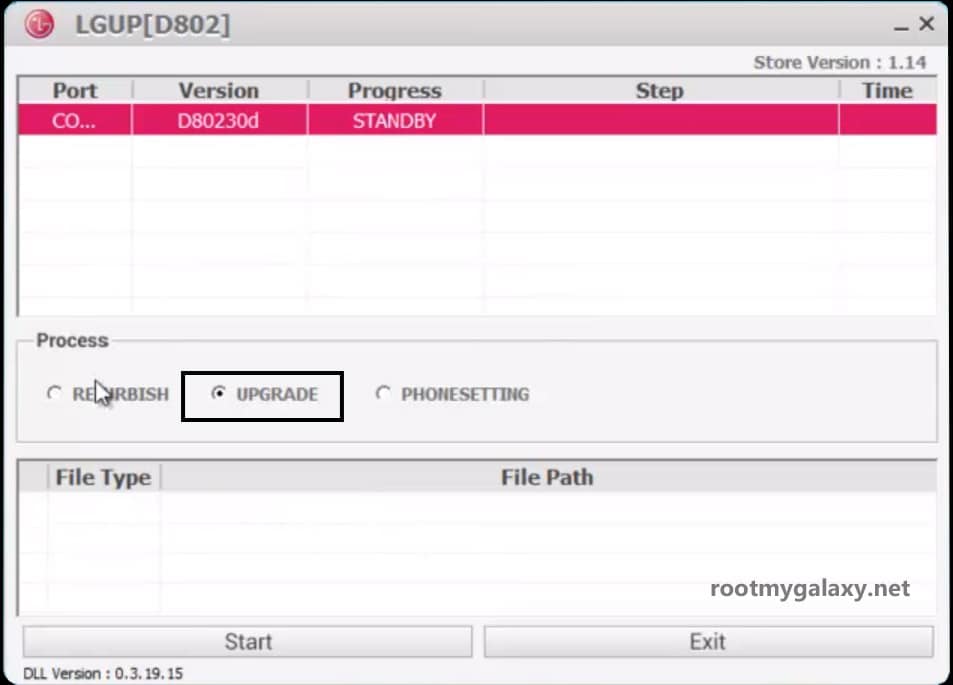
- Then click on the start button and the process will be started
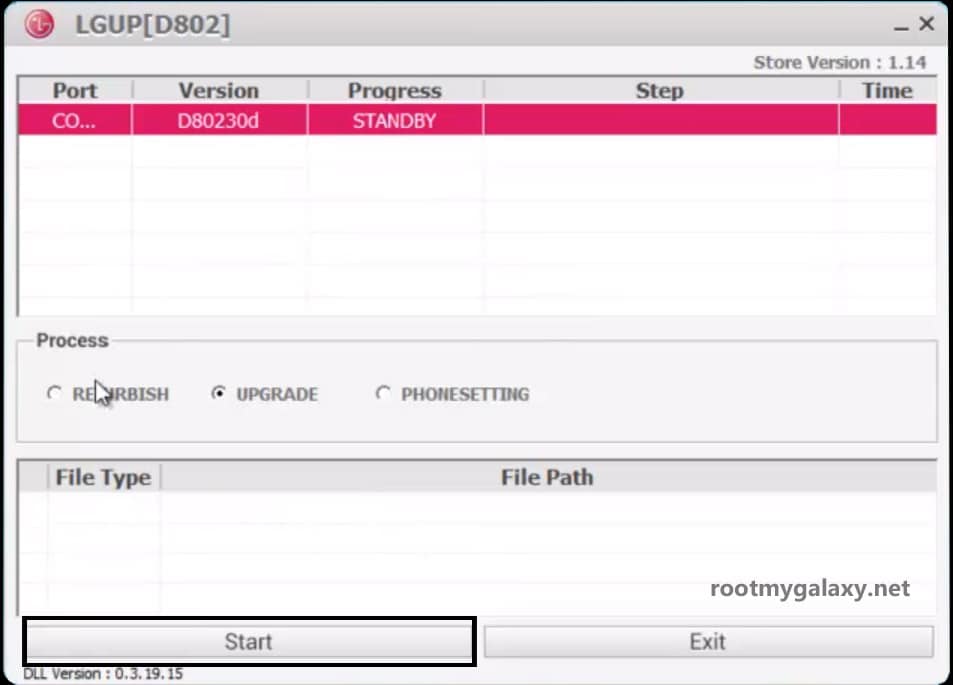
- Once the process is completed, your phone will restart.
- Unplug your device, Done!!!
- You have successfully Installed the Stock Firmware on your LG device.
If you have any question related to this post, feel free to leave that in the comment section below.
Sorry for my ignorance, but I will lose all the information that I have in the phone?.
You should take backup of your important data before flashing the Stock Firmware
My LG G4 is in a boot loop with the Genisys ROM and I’m trying to solve it with this method, but LGUP doesn’t recognize my phone. It says “You have to select a known model, please.” (I have the latest drivers installed… Do you have any advice?
Try another version of the tool
Did it work?
yeah but make sure you have the right firmware file
Download DLL files for other LG Phones: LG G4, V10, G3, Stylo
LGUP_8994_DLL_Ver_0_0_3_23.msi
For LG phones based on Qualcomm Snapdragon 810 MSM8994 SoC
LGUP_8974_DLL_Ver_0_5.MSI
For LG phones based on Qualcomm Snapdragon 800 MSM8974 SoC
Anyone know if this can fix my brick Nexus 5X? I made the most dumb mistake by accidently flash bootloader of Nexus 5 into Nexus 5X. this may be my last hope because LG did not support Nexus 5X where I live.
Were you able to unbrick your nexus? Mine bricked yesterday with no signs of life.
I’ve installed everything I’m supposed to, but the LGUP tool will not detect my LG Tribute 5 while it’s in download mode, and I can’t get past the LB logo on boot up it just gets stuck there. What can I do to make the tool detect my phone?
When the phone is turned off hold the power up button and plug in the usb. THis is what worked for me. Then use the lgup too
Hello. Just a question: this procedure allows to “de-brand” the device?
I mean, if I flash a no brand kdz in my brand smartphone by lgup, and then I use lg-bridge to update to the latest no-brand firmware, it works?
Thank you in advance.
Depends on the KDZ file you’ve chosen. It should match your region / radio bands.
hi, the tool is not recognizing my device. any suggestions?
where do i find KDZ file please im trying to fix my ls675 stuck in boot loop have everything but KDZ file
Hi, but what can I do if my phone won’t connect to the computer? I mean, I plug it in my laptop and nothing happens. I can’t go into download mode because it says download mode loading and nothing ever happens.
thank you very much for sharing 🙂
al abrir me pide username y password donde esta esa informacion gracias.